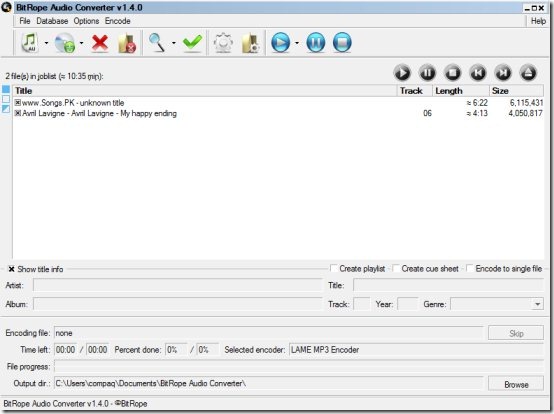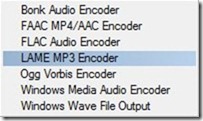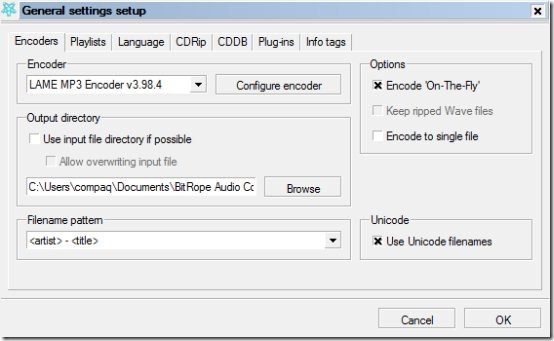BitRope Audio Converter is a free audio tool which can help fulfill multiple purposes. If you are looking for a software which offers a plethora of features including CD ripping, audio converting and encoding then this software is apt since it fits all your requirements.
Installation
Though the size of the software is 9.25MB, yet the installation is fast and zippy. However make sure that you do not install any annoying toolbar or other tool while following the installation steps. In order to avoid this, just keep looking for any checkbox which needs to be unchecked before proceeding to the next step.
Interface of this audio converter
The interface of BitRope Audio Converter is simple and straightforward. The layout is quite intuitive and beginners as well as sophisticated users can use the software with the same ease. Unlike most audio converters, the interface is easy to work with and does not involve anything that is complicated. In the snapshot above, you can see that we have added some audio files to perform different functions. All the details pertaining to the selected audio file are displayed at the bottom.
Key features of this free audio tool
Let’s have a look at what all does this software has in store for us:
- Organizing your audio files with this software becomes easier. This can be attributed to the fact that you have the flexibility to work with a number of audio formats that the software is capable of supporting.
- Encoding becomes simpler with this software. With encoding of audio files we mean saving them in a more efficient manner to save disk space. With BitRope audio converter, you have a number of encoder options. You can also select a particular encoder from a given range of encoders.
- After you select a particular encoder, you also have the choice to configure the selected encoder. The default encoder is LAME MP3 Encoder.
- CD Rip feature is yet another function which can be easily performed using this software.
- The general settings can also be configured. These settings may correspond to encoders, playlists, language, CDRip, CDDB, Plug-ins and Info tags. The snapshot below only shows the settings corresponding to Encoders. However, you can click on other tags and change the other settings as well.
- BitRope audio converter is not merely a converter but also has an in-built audio player so that you can listen to a selected track before and after conversion.
Verdict
In all, this is indeed an impressive audio converter available for free. Most of the audio converters are quite complicated to understand but on the contrary BitRope audio converter does not have a messy interface. Instead, you can easily perform different functions and also change the settings to fit your needs. You have the choice to work with files of multiple formats together at a single place and use the different functions with ease. So if you wish to take complete control of your audio files then BitRope audio converter is just the apt software.
Download BitRope audio converter for free!