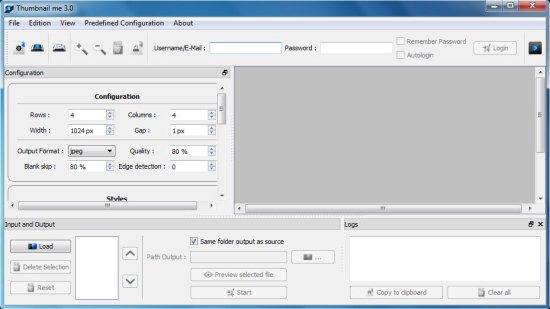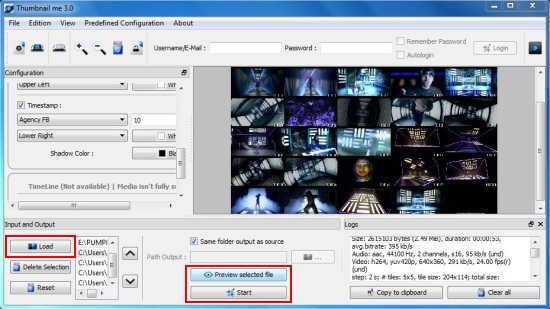Thumbnail Me is a free software that creates thumbnails from videos. It’s a handy and easy-to-use software that creates a sequence of thumbnails from a moving video. It’s a handy and lightweight application that quickly generates image stills (in size of thumbnails) from a video file and creates a single image containing all the thumbnails in order of their occurrence (or you can also say an image containing a matrix of thumbnails).
Thumbnail Me allows you to capture multiple screenshots from a video file in one go and place them together to be send as a single file. You can therefore, easily and quickly generate thumbnails from a video using this free thumbnail generator. Thumbnail Me also provides a variety of setting options to set your preferences for the output image. Like for example, you can choose the image quality, image format, info text, time stamps, etc.
Apart from that, Thumbnail Me also allows you to upload these thumbnail images to one of the popular image hosting service, ImageShack. And it also allows you to preview thumbnails of video before actually generating the output.
We will soon move on to more explanation on Thumbnail Me, but before that, let’s have a look on how to download and install this free thumbnail generator in your system.
Download and Install Thumbnail Me:
Thumbnail Me is available as an open source application for different platforms including Windows and Linux. It can easily be downloaded from its official website using the link provided at the end of this article. The download will consist of a setup file which you need to double-click on, to run the installation wizard of the application.
The installation wizard will provide proper instructions following which you can easily install the software in your system. And once installed, you can run the app from the “Start” menu, or through its desktop shortcut icon.
Now let’s see how you can use this handy app to create thumbnails from video files.
Create Thumbnails using Thumbnail Me:
Thumbnail Me is quite easy to use. When you launch the app, a window will open in front of you. This is the program interface that lets you create thumbnails in an easy way. Let’s see how.
The program interface is divided into 5 sections. Top panel consists of some quick access tools. Center-Left panel contains the configuration options; Center-Right panel contains space to display file preview. Bottom-Left panel contains some Input/Output options, and the Bottom-Right panel contains file logs.
The process to create thumbnails from video files is quite simple and easy. You just need to set configurations, browse the video file from your system, and start the conversion.
So first you need to set configuration settings which you want to apply on the output files. Here you can choose the image format, image quality, width of each thumbnail, number of rows and columns in the thumbnail matrix, etc. By default, Thumbnail Me places some info text and time stamps on the thumbnail image. You can either choose to remove or retain this information in your output file.
Next, you need to load files to Thumbnail Me. The files can be browsed by pressing the “Load” button from the bottom-left panel. You can select multiple files like this, each file will be added to the list in front of the Load button. After that you can preview the thumbnail image by pressing “Preview selected file” button.
Finally, you can press “Start” button to start generating thumbnails from the video file. The file will be converted into a matrix of thumbnails and the output image file will be stored in the same location where the original video is kept.
Key Features of Thumbnail Me:
- Free thumbnail generator.
- Easily and quickly create thumbnails from video files.
- Supported video formats: AVI, TS, M2TS, MKV, MPEG, Mp4, VOB, MPG, WMV, 3GP, MOV, OGG, FLV, and SWF.
- Zoom-In/Zoom-Out and Full Screen preview.
- Option to display time-stamps on thumbnails.

- Supported output image file formats: JPEG, PNG, BMP, TIFF.
- Import/export configuration files.
- display file logs.
- Upload images to ImageShack.

- Versatile tool for taking multiple screenshots together from a video file.
- Cross-platform support.
- Available in 12 different languages including English.
The Final Verdict:
Thumbnail Me is a nice software that provides quick and easy solution to create thumbnails from a video file. It’s a handy and reliable program that supports a wide variety of input video formats and output image formats. Moreover it lets you upload images to your ImageShack account. Download now and give it a try!