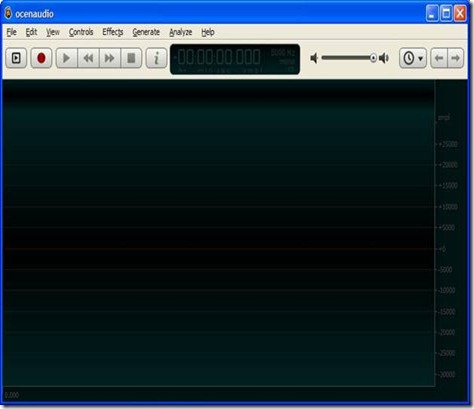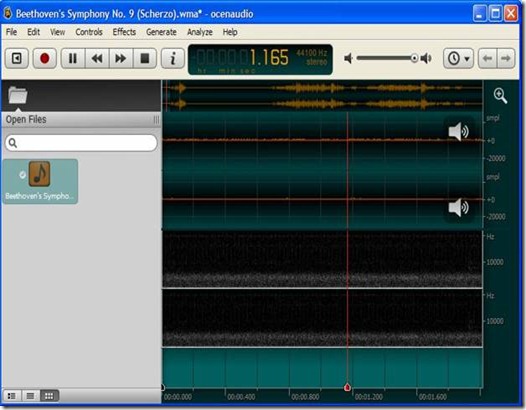OcenAudio is a free Audio Editor that you can use in various other platforms for editing audio files in the best possible way.There aren’t many audio editors, which are specialized in editing and analyzing audio files in a simple manner. Some of the software available in the market are too complex to use for a beginner. If you are a new user and don’t have any knowledge of the complex audio tool, then you should look at the simple alternative.
OcenAudio can help you to analyze and edit audio files in an easy way, but there are some features which will help the advance users also. OcenAudio is freeware and can be used on multiple platforms such as Windows, Linux and Mac OS X.
Features Of this Free Audio Editor:
- Preview the effects in real-time.
- Supports Windows, Linux and Mac OS X.
- Edit large files efficiently.
- Comes with powerful spectrogram view.
- Simultaneously select and edit different portions of an audio file.
System Requirement:
On a Windows platform you must have minimum Windows XP Service pack 2 installed. Windows Vista and Windows 7 are also supported by this tool. Linux version of this software is available for Fedora, Ubuntu or any Debian based Linux. Mac OS X and Mac OS X leopard is also supported.
Download:
The size of the OcenAudio binary file is around 14Mb. It is recommended to scan the file before beginning the installation process. The latest version of the OcenAudio is version 2 beta 18.
Installation:
If you are using Windows, then the installation process is same as any other Windows-based application. This program takes around 47Mb of disk space on your computer. Following the simple steps will complete the installation. After this, a shortcut will be placed on your desktop, double-click on it to start the application.
How to use this free Audio Editor?
Firstly, Choose any audio file from the file menu. After that you can do lots of interesting things from the functions provided in the menu bar. To get info about the audio file, click on the “i” button or you can achieve that with the help of the right-click on the audio track.
The controls menu has simple task and its shortcut is provided. The effects menu is the main function where all the modifications are done. Functions such as silence, invert, reverse, remove and normalize is offered. Under that you can also find tools for modifying amplitude, filter, delay, equalization and many more.
The analysis menu helps you to analyze and see statistics of the audio file. Another good feature of this tool its capability to extract the left and right channel. To do this, right-click on the particular audio file click on any option i.e. Extract left channel or extract right channel. To test the left and right channel of the audio file, go to the right pane of the main window, click on the speaker icon to mute any of the channel so that another channel can be listened.
You can also get the audio screenshot from the File menu which also has the shortcut “Ctrl + Shift + S”. The settings window can be
displayed from the edit menu by clicking on the preferences. The languages supported by this tool are English, French and Portuguese of Brazil. This tool is based on the Ocen Framework, which is library used for analyzing and editing the audio file for various platforms. Try some other audio editors reviewed by us like: Jokosher and MP3 editor.
Conclusion:
If you are searching for a smart and simple audio editor, then this tool will help you in achieving all the necessary objectives which you are looking for. The user interface is very easy and the functions are self-explanatory, which means that any users can use this tool without any problem.