Here is a list of 5 best free directory music players. The free music players included in this list will play your audio (and sometimes video) files as they are organized on your computer. A lot of music players do not have this feature as they just scan your system for audio files and arrange them neatly in a single playlist. You later have to painstakingly arrange them into playlists based on common characteristics. These music players, sometimes called directory players, display your audio files in their respective folders as they’re placed in your system.
But before you use any of these, a better idea would be to organize your audio files in folders based on a tags/characteristic of your choice. This will take very long but let me tell you about a software that can do all the above in seconds. Tags 2 Folders will organize your collection from a folder into many tag based folders.
So without further ado, let’s see what this list of directory players has to offer.
1by1
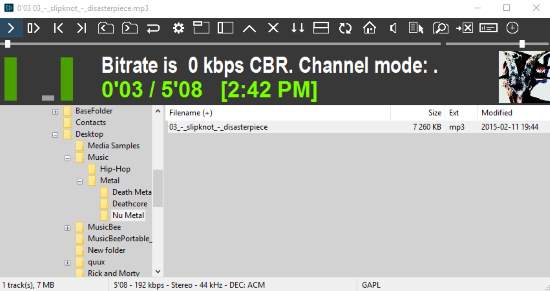
1by1 is labeled by most of its users exclusively as a ‘directory player’. This is a really small, lightweight and portable audio player with size less than 200 KB. In spite of that, it happens to be an audio player laden with features such as gapless play, transition overlapping, audio enhancer, web streaming etc. It supports a decent number of audio files such as MP3, WAV, OGG, FLAC, AAC, etc. The whole directory tree will be available on the left panel. Here you can select different folders to be played. Folders can be changed from the panel above or by simply hitting Tab and then Enter on the keyboard.
Winamp
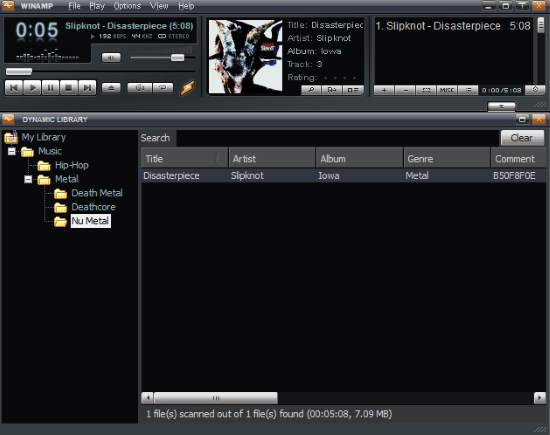
I am sure many of you have heard of Winamp. It’s a world famous audio and video player better known for its stacked interface. The looks of this media player can be changed by importing tons of skins available on the web. It supports a wide array of music files as well as offers CD burning features. Winamp also features an inbuilt browser with which you can browse livestreams. Now here is an exception. Winamp by default does not include a folder based playlist. You will have to download Dynamic Library which allows you to browse files in different folders on your system. Once you install the plug-in, you’ll have to enable it in the View menu. On the Dynamic Library dock, right-click and select Insert Root>Select Folder. Finally, choose the directory which contains all the organized music folders. You can browse different folders speedily using Tab and Enter keys on the keyboard.
Clementine

Clementine is a pretty clean looking multiplatform music player. It has a really simple and easy to use interface. With Clementine, users can also organize their music library to a certain extent. Like most audio players in this list, it can stream music from different servers. It features audio CD ripper, visualizations, cover manager and a few more minor features. Among these, my most favorite is the audio transcoder which helps you covert a music file from one format to another. Conversion formats that are available are: OGG, WAV, WMA, AAC and FLAC. To use this as a ‘directory player’, click on File at the left side of the interface to browse different folders and load music files from them. You can right click on the folders and append them to the current playlist.
Winyl
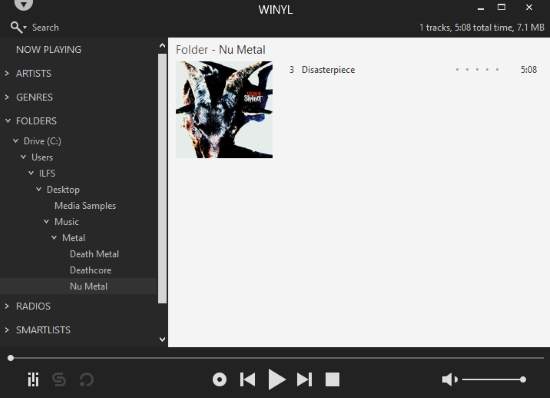
Winyl is another really simple directory audio player. You will only see an audio browser, a playlist, and the main audio player panel. Different folders can be browsed from the Folders option on the right and thus it qualifies to be a directory player. Winyl does not have many features except for an equalizer, a selection of skins and a mini player.
Media Monkey
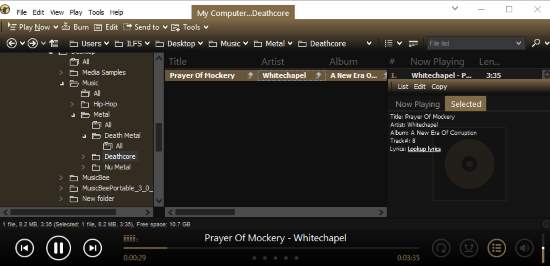
Media Monkey is exclusively a music organizer with quite a reputation. Moreover, its little player audio player integration also makes it a potent music player app. This organizer has an ID3 tag editor, CD burner, auto tagger, track leveler, Auto-DJ. Etc. Since it’s a music organizer, you can use it to browse different folders for music files, which is why we have included this app in this list. On the left, you’ll find a music browser which comprises of playlists, podcasts, media servers, etc. click on My Computer to browse the entire root of your computer. Folders can be switched to browse different audio files as organized by you.
Conclusion
Out of these 5 audio players that fall in the directory player category, my favorite is 1by1 because of its minimalism and exclusiveness towards playing audio files only via folders. The runner up in the race is Winamp because of its extensive functionality. The other applications are quite useful as directory players but aren’t tailor-made as a directory player. So check out these apps and take your pick.