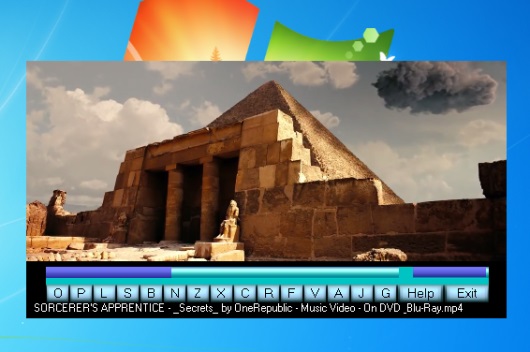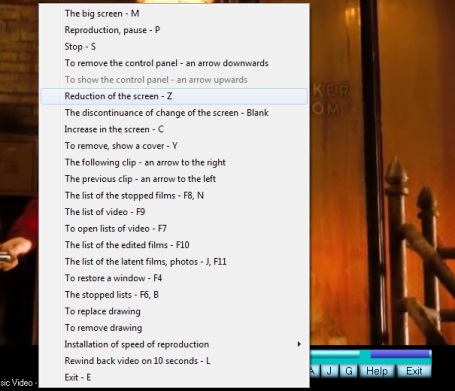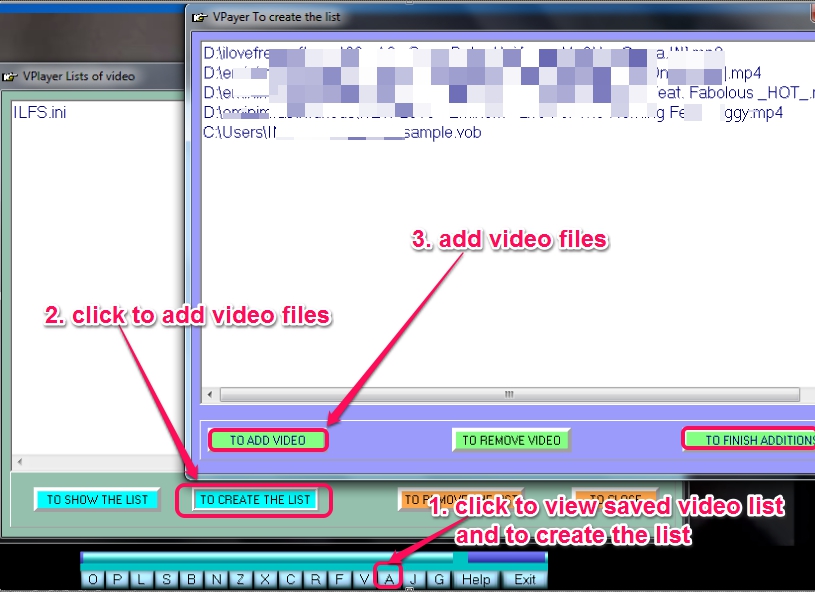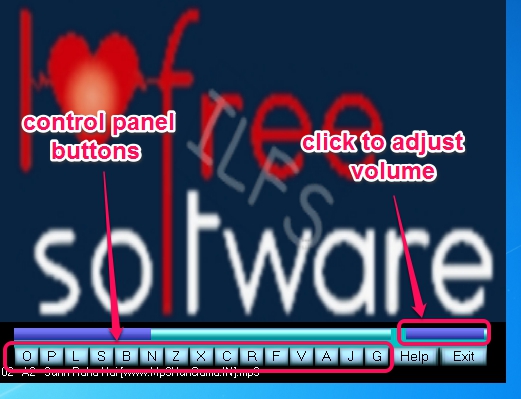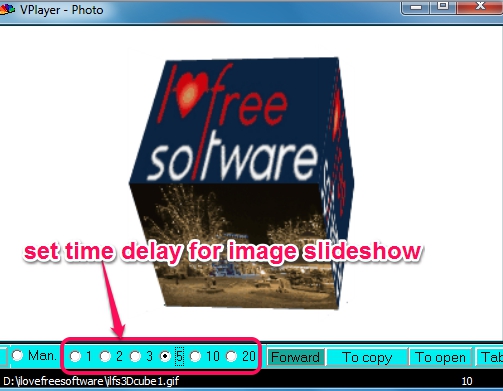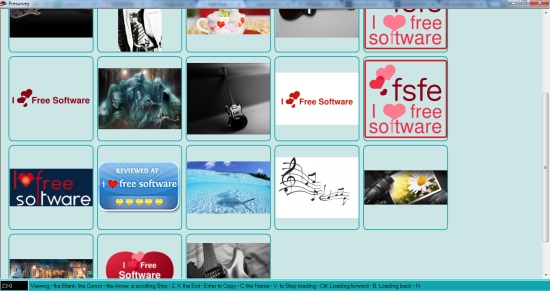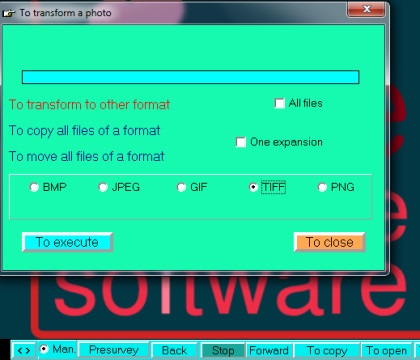VPlayer is a free media player that allows to view audio video files as well as lets you preview images and convert them in different image formats. One of its unique feature is that it is a frameless media player which makes watching videos more interesting. Moreover, while playing a video file, you can even edit it, and can save to PC. It can also be used to view images, convert, compress, or to resize them. It works a bit similar to some image editors.
In screenshot below, you can see interface of this frameless media player. There are no borders or any minimize, maximize buttons available. Only a control panel is available which you can hide as well.
To adjust the size of its interface, you can use buttons present in control panel. Place mouse cursor on any button and you will come to know the use of that button. And if you have hidden the control panel, then you can right-click on its interface to access all menus and to show control panel. Using right-click menu, you can add videos in playing list, can access the list of edited videos, can view next/previous/stop/pause the videos, and can adjust the size of screen.
Play Audio Videos, Image Slideshow, Preview Images With VPlayer:
VPlayer supports drag n drop feature to quickly play an audio or video file. Or else, you can use ‘O‘ button to open a media file to play with it. In similar way, you can use other buttons for different tasks. Such as to edit a video file, reproduce (or play) an edited video, create or reproduce a video list, and more.
One thing that might disappoint you is that while editing a video, you cannot save it in any video format. It will be saved as *.ini file which can be played only using VPlayer. But editing done by VPlayer is quite good.
Apart from these menu buttons, you will find two bars at the bottom part of its interface; one is used to push forward or move backward playing media file and the other one is used to adjust the volume.
To preview images and to convert or compress their size, you can use ‘G‘ in control panel. A new window will open for viewing images and to take actions. Actions such as:
- You can play slideshow of images with a custom time delay.
- Can right-click on an image to compress or to convert it.
- Can use Presurvey button to view all the images as tile.
Key Features Present In This Free Media Player are:
- A frameless media player available completely free.
- Most of the popular media formats are supported. Its homepage also provides multimedia codecs to download. So you won’t find any trouble to play a media file.
- It also lets you view images which you can convert or can compress as well.
- You can create video lists and can also edit a video file, without making any changes to original video.
- Portable media player.
- Comes in a zip file which is just 363 KB in size.
Similar media players: BitGriff Advanced Media Player, ROX Player, Wondershare Player, and ESFSoft Media Player.
Conclusion:
VPlayer is a handy media player which comes with some special features, like image viewer, converter, frameless interface, and ability to edit videos. But as it doesn’t allows to save edited video in any video format, it is disappointing for users.