Anvil Workflows is a free PDF filler to automatically fill all fields in PDF forms and sign PDF online. Here it takes a form in PDF format from you and then convert that to a web form. It extracts all the fill able fields from it. You can share the web forms with others and after they submit the data, they will get the final PDF with all the fields filled in it automatically.
Here Anvil makes the process of filling out the PDFs very easy by letting you generate web forms based on the input fields. Basically, here you can create an entire workflow for letting a user fill a PDF form via web form and download the filled PDF. The fields in the web form are mapped to PDF and you will save all the submissions directly in your account.
The free plan lest you create 10 workflows per month and in each workflow, you can use a different PDF form. It intelligently parses the from field and you can even customize them to fit your needs. Finally, it will generate a link to the web form and you can share that with anyone. This is as simple as that.
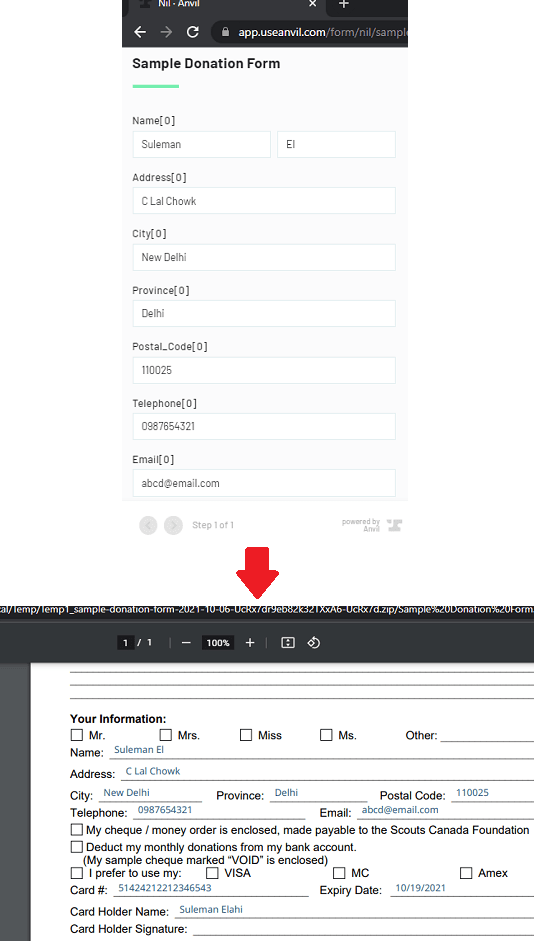
Free PDF Filler to Automatically Fill All Feilds in PDF Form and Sign Online
You simply start by creating a free account in the main Anvil website. After verifying your email address, you can simply start by uploading a PDF document.
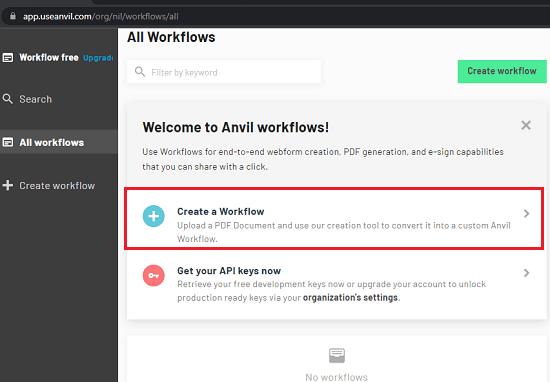
It will parse the uploaded document for you automatically by detecting all the fill-able fields in it. It will highlight all the fields as you can see in the screenshot below.
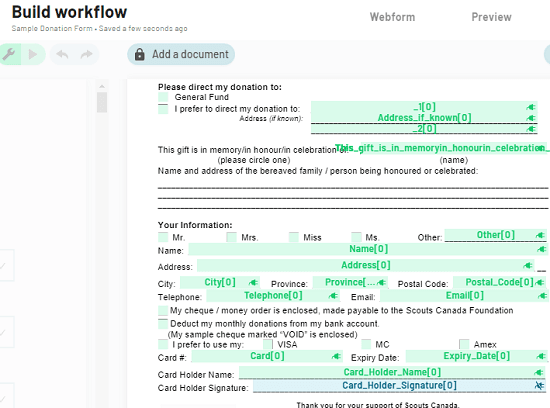
Now, you can start building the web form. It will automatically generate a web form by including all the fields that it detects in the document. But here you can customize it. You can exclude some fields and even change their type, among other things. It will also generate a preview of the final form so you can make sure that it has included all the fields that you need.
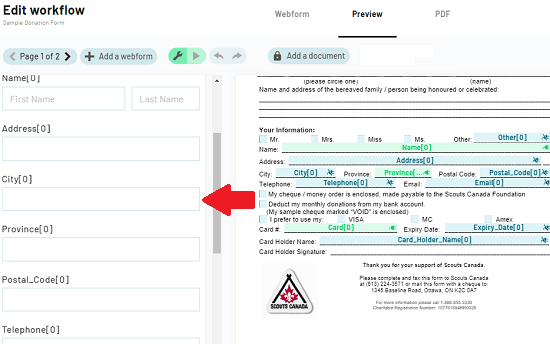
Finally, share the form using the link it gives you. Other people can start filling out the form and in the end when they submit it they can download the PDF document for which the web form is created. The downloaded PDF file will have all the fields filled, and you can see this behavior in the first screenshot I added in the beginning of this post. In the Anvil dashboard, you will also receive the submissions, and you can see them there in the main UI for each workflow you have created so far.
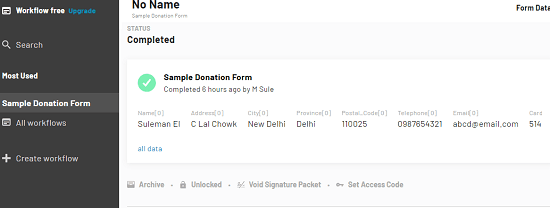
In this way, you can use this simple and powerful PDF automation tool to fill all the fields in one of the smartest ways possible. Just create yours free and build no code workflows for PDF auto form filling with ease. However, just do keep in mind the limit of workflows in the free plan.
Final thoughts:
If you often struggle with PDF form filling, then Anvil is the tool you need. Just build no code workflows for filling out the PDF forms and even sign them. It supports DocuSign integration and you can use that with ease. Apart from workflows, there are other features that Anvil PDF suite offers and you can try them on the main website.