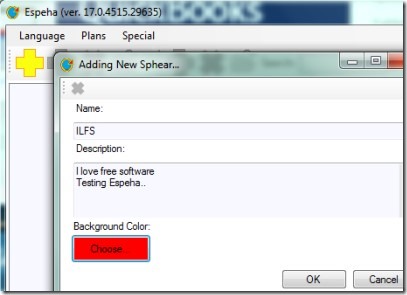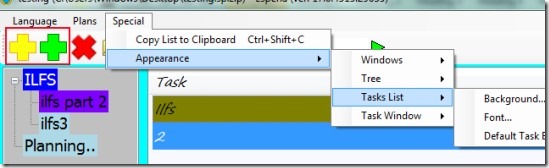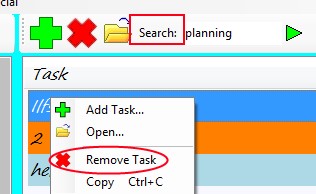Espeha is a free task management software for Windows that lets you create and edit tasks or activities with ease. You can create tasks, their subcategories and can colorize them according to the priority. It’s a simple software that keeps all your added tasks and you can also save task list as a backup. Interface is quite simple and very user-friendly. Espeha also provides search facility to quickly find out added tasks.
However, the shortcomings of this software is that there is no task reminder feature present neither you can set priority for a task. You can only colorize a specific task to set the priority level. The good thing about Espeha is that you can add description about a particular task which will help you remember how to complete or plan about your task(s).
You can see in the below screenshot that there are two plus buttons available which will help you to create a task and sub category of that task. The navigation pane of Espeha will show you the tree view of tasks and tasks subcategories.
At the top left part on its interface, you will find two main tabs: Plans and Special.
- Plans tab: This tab will help you to save your task list and open recently created lists.
- Special tab: Special tab is an important part of Espeha. It is used to change the background color and font style. Whether you want to change the font size & style of tasks, sub tasks, or you want to change the background of tree panel, tasks, and subtasks, use Special tab for that.
There is not much to do with Espeha. It’s a basic and simple software that you can use for creating tasks and store them.
Features Present In This Free Task Management Software:
- Very simple task management software.
- Helps to change the font size, font style, and background color for tasks window.
- Save task list to desired destination location in ‘.sp.xml’ or ‘.sp.zip’ form.
- Change order of tasks by drag n drop.
- Easy to edit or remove a task. Just a right-click needed.
- Search function available to search for a specific task.
- Free of cost for everyone.
- Very lightweight software, less than 1mb.
How To Download & Install Espeha?
If you are in a search for a simple task management software, then Espeha is meant for that. For downloading it, you can use the link available at the end. After downloading it, follow the installation steps and complete its installation process. Once after this, you can use this software from desktop shortcut.
Conclusion:
Espeha is simply used to add tasks and subtasks with colorizing feature present in it. But it has its own shortcoming as you cannot set reminders for tasks, neither you can schedule tasks nor you can set their priority. So if you need more feature rich software, then you can try Todo.EXE, Desktop Reminder, and PomodoroAPP. But for simply creating tasks and subcategories, Espeha is a good to use software. Click on the link below to get this free task management software.