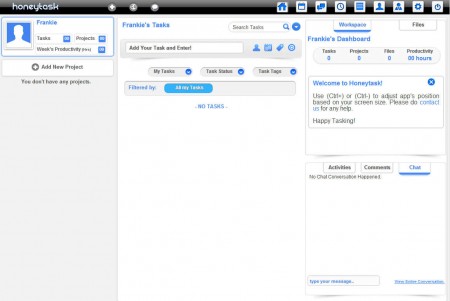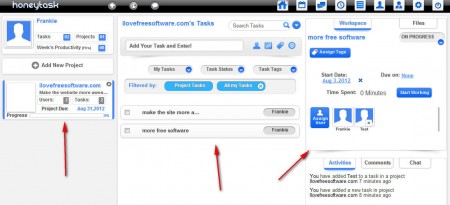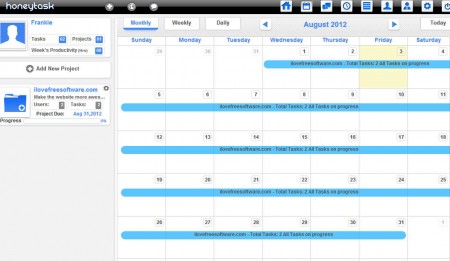HoneyTask is a free online collaboration tool which can be used in order to manage teams, assign tasks and to make sure that the project that you’re working on gets done. The Forever Free plan of HoneyTask comes with some limitations which will make it not very helpful to those who have large teams or to those who are working on a lot of projects at the same time, limitations are:
- 2 Users can be added
- 1 Project can be managed
- You get only 50 MB of storage
There’s a lot of good things also:
- SSL encryption – to prevent eavesdropping
- Email support
- Team chat – for easier communication
- Time tracking – to see which user did what
- Client management integration
Since HoneyTask is still in beta, the paid plans weren’t created just yet, but they will be created shortly and with them you’ll obviously be able to enjoy more freedom. Free plan might come in handy if someone has small teams that are not working on a lot of projects or to those who are only interested in seeing how exactly HoneyTask works.
Practically everything that you need in order to successfully manage teams can be done from the main HoneyTask dashboard, which you can see on the image above. HoneyTask is very rich in features, to start using them, you’re first gonna have to create a project, by clicking on the New project button in the upper left corner.
Similar software: QikPad, BookType , Siasto.
Online collaboration with HoneyTask
Creating a project would be the first step, click on Add New Project button, it’s located under your username in the upper left corner and then enter the project name, project description and the most important part which would be the project due date:
Once that the project is created it’s gonna appear on the list in the left side of the screen, like you can see on the image above. There you will be able to monitor project progress in percentages, which will increase as users start completing tasks. In the middle of the screen, which is titled Tasks, here you can start adding new tasks which the users have to do to complete the project. Each task can of course have its own due date and additional information can be posted so that the user is properly explained what needs to be done and what exactly is expected from him or her.
Calendar is also available where you can monitor more closely how exactly is the project completion coming along. Inbuilt chat offers a great way of how you can communicate, it can even be opened while you’re viewing the dashboard, which will seriously increase the productivity of your team.
Conclusion
Even though the free version of HoneyTask offers a limited number of users and projects which you can manage, it can still be very useful for small teams that do not have to work on a lot of projects at the same time. Online collaboration is becoming very important in today’s world, especially because a lot of companies are finding workers all over the world, with the help of HoneyTask, and other similar collaborative web services, managing work and projects get’s a little bit easier, free service.