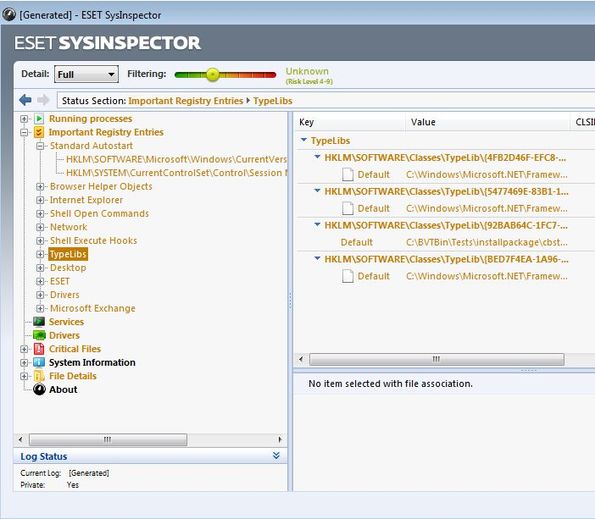ESET SysInspector is a free security software for Windows which you can use in order to run various security analysis that can help you find weaknesses and possible malware infections inside Windows registry, startup applications, running processes, drivers, scheduled tasks and several other important system areas. Scan starts as soon as you start the application and once it finishes you’ll receive a report where each of the mentioned parts of the system will have a score from secure to insecure.
How a completed scan of this free security analysis software looks like can be seen on the image down below. Left sidebar holds a list of aforementioned parts of the system that can be scanned and each one of them has a different color. In the top left corner of the toolbar there’s a filter slider that lets you filter all the results (if the slider’s in the green), only the bad ones (if the slider is in the red) and everything in between.
On the right, next to the sidebar, you get information on what exactly it is that’s wrong with the selected item, what causes it to have such a low score during the security analysis. All the way in the top left corner you can select the amount of details that you want while on the right there’s a find tool to help you find info that you need more quickly.
Key features of ESET SysInspector are:
- Free and simple to sue: quickly find security vulnerabilities
- Portable: does not require installation, can be used from flash drive
- Scans active processes, network connections, important registry entries, services, drivers, critical files, system scheduler, etc.
- Search tool for quickly finding information that you’re interested in
- Works with all versions of Windows: Windows XP, Vista, Window 7 and 8
Similar software: HijackThis.
SysInspector can only be used for analysis. Logs that it generates can be saved and you can pass it on to support team that’s trying to salvage your computer from a virus attack, for example. No repair utilities or tools are available.
How to scan computer for security issues with ESET SysInspector: free security software
The only thing that you need to do is click on the executable. There’s no installation, everything works right away.
Scan might take a while, depending on in what kind of shape your computer is.
What kind of results you’re gonna get again depends on how good you’ve taken care of your PC. Use the filter to only focus on the problematic areas. You can browse through problematic parts of the system using the left sidebar. To save a log file of the security analysis, click on the File >> Save from the top right corner menu.
Conclusion
SysInspector offers a great deal of information about your system. It will scan all the important security settings, critical files, registry entries and pretty much every other important system area to see if malware changed them somehow. You just need to run the executable and you’re done. It’s that easy.