Screensaver and Wallpaper for Facebook is a free software to set Facebook photos as desktop wallpaper and screensaver on your PC. You just need to add your Facebook account with this application to let it collect the photos from your account.
Collected photos are randomly arranged into stylish collages to create different wallpapers, which keep on changing after certain interval of time. You can also use multiple frames to add more style to the wallpapers. You can choose to have photos of your Facebook friends for wallpapers as well.
Photos are updated automatically from your account regularly.
What’s more? It also provides your friends’ birthday calendar as wallpaper. Checkout some desktop wallpapers created by this tool below:
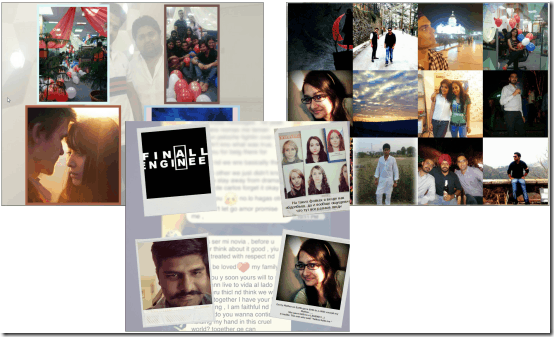
This freeware also offers a Pro Version to set desktop wallpaper from Instagram, Twitter, etc. Here, I’ll be discussing about the freeware Screensaver and Wallpaper for Facebook.
Limitations with Screensaver and Wallpaper for Facebook:
- You can’t select the images for desktop wallpapers and screenshots.
- Though you can choose to have photos of friends as desktop wallpaper, but you can’t select specific friends. Photos of your latest crush might collage with photo of your most annoying Facebook friend (or, even your ex!!).
How to Set Facebook Photos as Desktop Wallpaper and Screensaver:
- You can follow the link available at the end of this review to download the setup of Screensaver and Wallpaper for Facebook. On completion of installation, you get Screensaver window. Click on “Settings” to configure the settings and add your Facebook account.
- This will open the Settings panel of Screensaver and Wallpaper for Facebook.
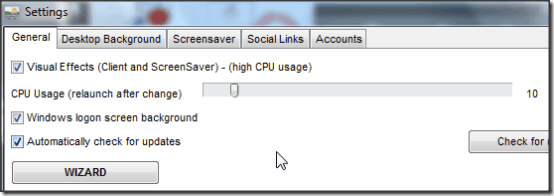
- You can go to each tab, like: General, Desktop Background, Screensaver, Account, etc. to customize the settings. Or you can directly use Wizard option on General tab to quickly adjust the required settings.
- Wizard will require you to log in with your Facebook account and then you need to grant some permissions to collect some information, like Photos, Birthdays, etc.
- You can choose how old (since upload) images you want in wallpapers and screensaver.
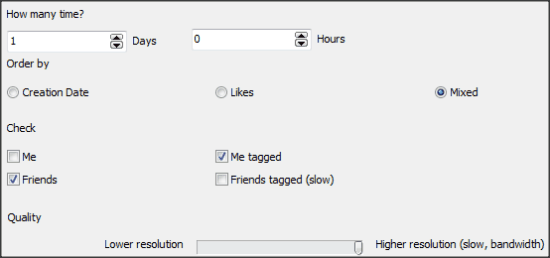
- Wizard also lets you decide the number of frames to be used in wallpapers.
- You can choose the Photos categories that you want to use for screensaver and wallpapers:
- Photos of me
- Photos of me tagged
- Photos of friends
- Photos of friends tagged
- You can also choose if you want a wallpaper to present the birthday calendar of your friends.
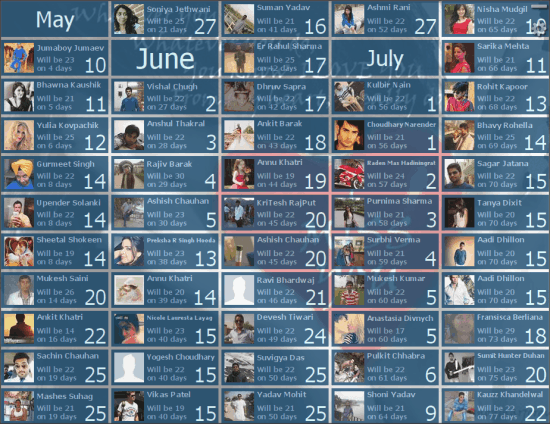
- Close the “Settings” window after choosing the desired options and your wallpaper will be applied. Screensaver and Wallpaper for Facebook will be active from the system tile, until you choose to exit
My Take on Screensaver and Wallpaper for Facebook:
To me, this software felt like a package of multiple software, all combined into one. First, I often download Facebook photos of my friends. Second, I love to keep my wallpaper changing on short intervals. Though Windows 7 gives that option inbuilt, I still tend to use other software to change wallpapers. This software can do both of them (images are downloaded in Facebook folder in installed location) and plus it’s a kind of birthday reminder as well. Cool!
This tool doesn’t offer great screensaver and just presents a series of wallpapers (collage of Facebook photos). I wish it offered some animations as well. So, I’d prefer using other screensaver tools. You can control screensaver and desktop wallpaper with this tool separately. You can easily disable one and keep the other running. I would personally use this software to set my wallpaper from Facebook photos of me and my friends, as well as birthday calendar of friends; and keep my screensaver to one I have currently. You might prefer to do it differently.