Here are 3 free software to share files of unlimited size from desktop. You can share ISO files, DVDs, favorite music collection, large EXE, BIN files, etc., without worrying about their size. The best part is you don’t have to mess with complex settings or tons of configurations to share files, which is needed in P2P file sharing software.
Most of these software let you share multiple files at a time, which saves time as well. Each unlimited file sharing software on this list has some other interesting feature(s) also. For example, you can drag n drop files to share, generate unique hashtags to upload file, etc.
Do note file upload and download speed depends on the file size and your internet connection speed. So, let’s check these free software to share files of unlimited size.
O&O FileDirect
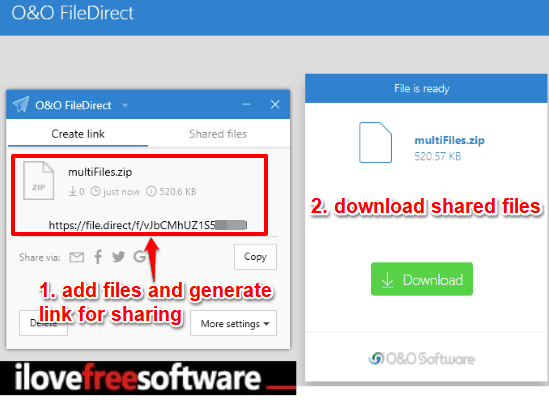
O&O FileDirect is one of my favorite software to share files of unlimited size. It lets you send multiple files to the receiver at a time. The good thing is multiple receivers can join to download the shared file(s). No matter what the size of each individual file, this software is very helpful.
There are many other benefits using this unlimited size file sharing software. The receiver don’t have to install the software to get the shared files. You need to install the software, add files, generate sharing URL and give it to receivers. Only a modern browser (like Chrome, Firefox, etc.) is all which is needed for receivers to download the files. Also, the receiver can use PC, Smartphone, or any other device to get the files shared by you.
A direct connection is established between sender PC to receiver device to share files. You and receivers don’t need to create any type of account. Moreover, before creating the sharing link, you can set validity (unlimited, specified number of days, or specified number of downloads) as well as password protection to share files. All such features make it an extremely useful software to share files of any type and any size.
You may also read its separate review here.
FolderNet
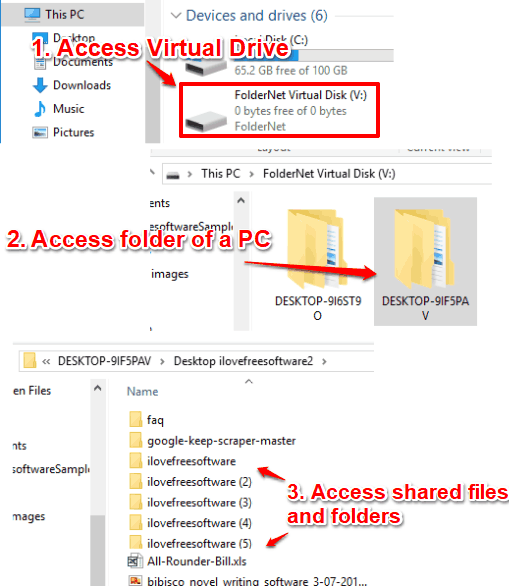
FolderNet is another great option here to share files without any size limit. Multiple files can be shared in one go. The only thing you need to do is add files in a folder, because it doesn’t let you select files directly for sharing. This software works in a bit different manner but file sharing feature with unlimited size is pretty good. Unlike other similar software covered here, this software installs a virtual drive on your PC that contains the files shared by you.
You need to create a free account using its interface, add folders for sharing, and then a virtual disk is created on your PC. After that, you have to install this software on other PC(s) and login with the same credentials. All those PCs will have a virtual disk. Accessing that virtual disk will show different folders with the names of connected PCs. That’s it! You can open any PC folder and you will see the files shared by that PC in that folder. You are able to preview all the shared files but those files aren’t downloaded to your PC actually. Files will begin download only when you will copy paste them.
Step by step instructions and more details are given here.
Cloudtag
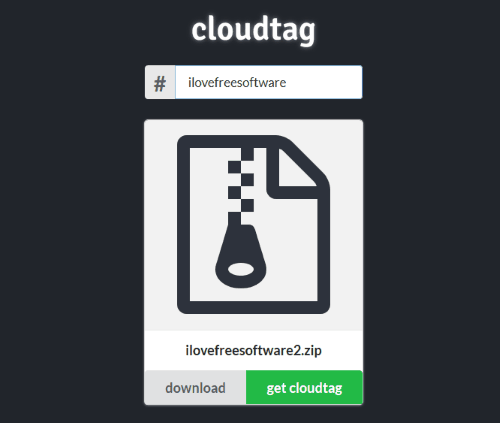
Cloudtag is also a very simple software to share a file with any size. The software has a very different but interesting way to share files with others. You need to login with your Facebook account using its interface and then use unique hashtags to share files. Since your files remain in public after upload so you must choose a tough hashtag, which is not easy to guess. Once you get your hashtag, drag a file on its interface. It will upload the file which may take time depending on the internet speed and file size.
Now the other person has to install the same software and then enter the same hashtag on its interface. After that, the file shared by you will be visible. That’s it! Now he/she just needs to drag that file and drop it to the desired folder. It will download that file on his/her PC.
Here is its full review.
The Conclusion:
These 3 free software are simply awesome to share files of unlimited size directly from desktop. Each software has user-friendly interface and a different way to share file of any size. For me, “O&O FileDirect” is pretty useful as I am using it for a very long time and quite happy to use this for sharing large files. The features to set password protection and set expiry for sharing files make it much better than others.