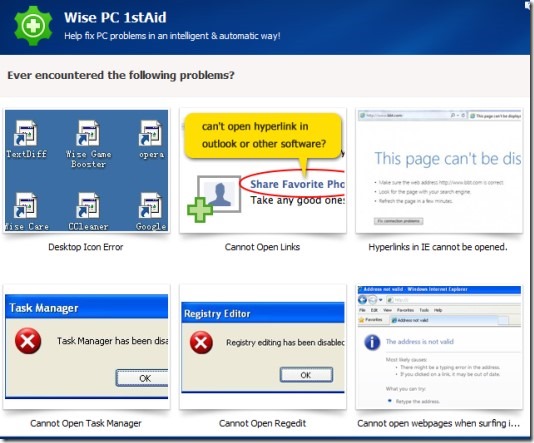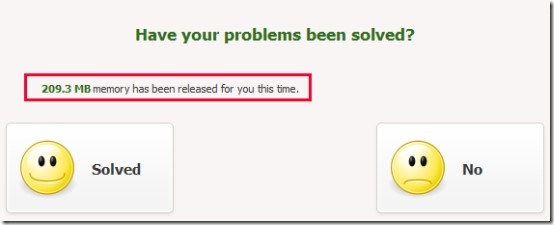Wise PC 1stAid (product of WiseCleaner software) is a useful software for Windows that helps to automatically fix PC problems with the help of a simple wizard. You can quickly fix some of the common problems of PC such as; desktop icons error, web links error, error in registry and task manager (in which registry or task manager is disabled), error in opening the webpages, and more. If your PC ever encountered any of these problems, then Wise PC 1stAid is useful software to recover PC from these problems.
Moreover, as Wise PC 1stAid automatically fix PC problems, so you don’t require any extra knowledge or to go through a complicated process. It provides multiple tabs on its main interface and each tab contains a screenshot that gives clear idea about individual PC problem. Other than this, it also lets you solve PC problems using other products of WiseCleaner software. But make sure that you have installed other products too. For example, if you want to manage startup programs of your computer, increase PC performance, to run a program smoothly using Wise PC 1stAid, then you need to install Wise Care 365 for that.
In above screenshot, you can see main interface of Wise PC 1stAid where it provides available tabs. You can choose any tab according to your requirement. For example, if your desktop sometime shows unusual desktop icons (shows only text and no image), then you can use Desktop Icon Error tab.
After this, you need to tap on Fix Now button like it is visible in below screenshot and automatically Wise PC 1stAid will fix selected problem. You may need to restart your computer after your problem is fixed to apply changes successfully. If your problem is solved then you can use other tabs also.
Note: In case your problem remains as it is, then you can submit your problem to official tech forum of Wise PC 1stAid. You need to provide your name, email address, description of problem, and image of problem (if available) to submit your report.
Some Features of Wise PC 1stAid Are As Follows:
- Helps to fix PC problems automatically. Only few clicks are needed.
- Provides multiple tabs with screenshot related to each problem. This will help you to quickly detect problem that is matched with your PC problem.
- It helps to release a bit of memory from occupied memory to make your PC perform fast. See the below screenshot:
- Lets you use other products of WiseCleaner software (if installed) to fix PC problems like to manage startup programs, increase performance of PC etc.
- It’s a lightweight software and is less than 3 mb.
- Available free for everyone.
Similar software: Microsoft Fix it Center, PC Fixer, and FixWin.
Conclusion:
Wise PC 1stAid is a simple but very helpful software if you want to quickly and automatically fix PC problems. Moreover, you can also submit PC problem to tech forum of Wise PC 1stAid that will be more helpful to you if a particular problem is not fixed using this software. If you want to use Wise PC 1stAid, then click on below link to download it free of cost:
Some other products of WiseCleaner Software reviewed by us are: Wise JetSearch, Wise Disk Cleaner, and Wise Folder Hider.