Uranium Backup Free is a simple and reliable data protection software. You can backup your folders containing personal and business data. It features a scheduler and a full reporting system with email notification. Uranium Backup is highly flexible and it gives you the ability to configure backup tasks and copy your files and folders to any mass storage device. You can also copy and sync NTFS security attributes (ACL) so that you can retain the existing permission applicable to the file or folder.
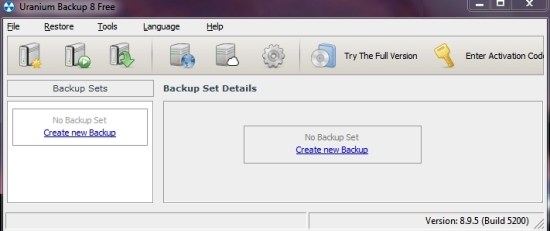
What Can You Do With Uranium Backup Free?
Uranium Backup Free is easy to install. Simply download and launch the installation wizard. Follow the instructions and you are good to go! The software has a clean and well laid-out interface.
Lets start by creating a new backup!
Step 1: Click on Create new Backup to backup a file or folder. Give your backup file a proper name and Apply. You will see the following options:
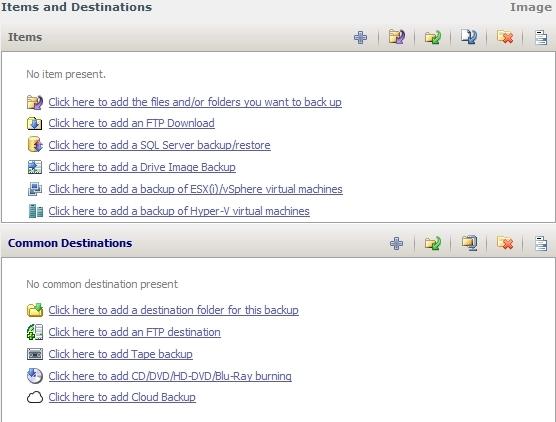
Since I am testing a free version of Uranium Backup, sadly I won’t be able to do much except backup a file(s)/folder(s). Now, select the file or folder that you want to backup.
Step 2: You can also add multiple files/folders. Here, I am trying to backup all the image files and folders on my desktop. For that, click on the folder icon with purple arrow. It will open the item selector from where you can choose the desired files/folders. Click OK.
Step 3: Now, create or select an existing destination folder where the particular backup will be saved. The setup process for the backup task is complete here. All you have left to do is run the selected backup set!
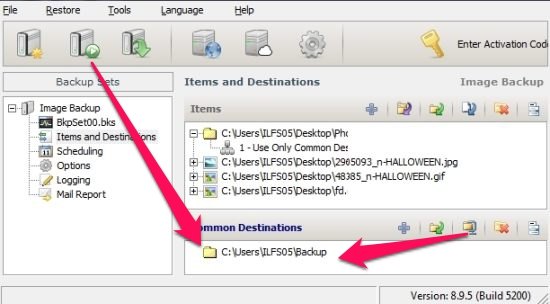
Now you can send notification by emails when the backup finishes. You can set conditions of when to send the mails: always, in case of errors, advanced, where you can send the report to different groups.
Uranium Backup Free also lets you compress the backup folder. The full version also includes an encryption for additional protection.
You can also schedule your backup task. You can set up the scheduler on various time frames to ensure regular updates to your backup folder!
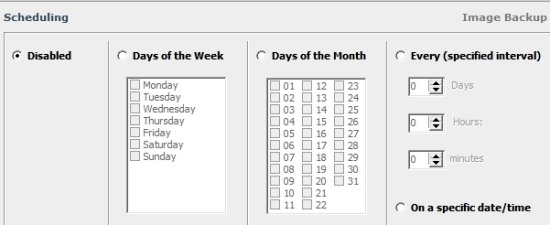
Uranium Backup can also backup Hyper-V virtual machines, given that it is also installed in the virtual drive.
This is pretty much the free version does! However, you can activate the trial version of the Gold Edition which is valid for 21 days. The Gold Edition has many extra features which go beyond local files/folders backup.
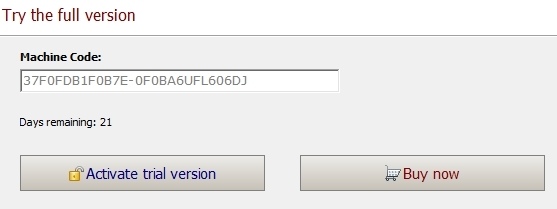
Below is a highlight of what the paid/full version of Uranium Backup is capable of:
- Create drive image to protect from system failure
- Protect a website using Uranium FTP backup.
- Backup Microsoft Exchange mailboxes
- Cloud backup to MS Windows Azure
Nonetheless, the free version is sufficient enough for home use! It would have been better if drive image creation feature was included in the free version.
Also see: 4 Best Free System Backup Tool
Conclusion
Uranium Backup Free is ideal for home use. Even though it lacks all the advanced features that the full version offers, it is quite capable of backing up our files and folders! Moreover, the backup scheduler ensures that you have the latest backup, without missing any updates or changes made to the file/folder.
Bottom line: Uranium Backup Free is good at what it does. It serves as a great protection for our data in the local drives!