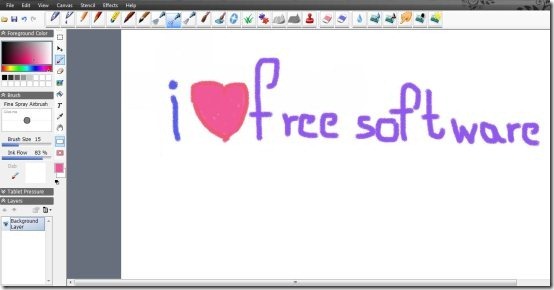SmoothDraw is a free drawing software for Windows which allows to perform free hand drawing. You can simply draw your imagination with the help of several free hand drawing tools included in this drawing software. This drawing software includes several kinds of brushes for drawing like pencil, pen, leaky pen, 2B pencil, dry media, saturated writing brush, digital airbrush, fine spray airbrush and many more. Moreover, you can also adjust the brush size and ink flow.
This drawing software includes other tools like eraser, fill, hand, retouch, etc. for a better freehand drawing experience. This drawing software also allows you add text into your creativity for making it more attractive. Moreover, you may also add other effects like Gamma, Grayscale, solarize, Glow, Mosaic, etc. to your creativity. The homepage of this drawing software mentions that this software only works with Windows 2000, XP and Vista, but it also works with Windows 7, as I tried this software on Windows 7.
Don’t forget to check out Alchemy reviewed by us.
Some Key Features of This Drawing Software:
- User-friendly drawing software.
- Includes several brushes for free hand drawing.
- Add several effects to your drawing.
- Includes several drawing tools.
- Windows utility software.
- Easy to use.
- Insert text into your drawings.
You would also like to check out free drawing software for kids.
How To Download and Install This Drawing Software:
- Visit the homepage of this drawing software and click on the download link of smooth Draw.
- An exe file of smoothDraw gets downloaded into your system.
- Run the SmoothDraw exe file and follow further installation procedure.
SmoothDraw is a simple drawing software with straight forward and useful drawing tools. Download this drawing software for free.