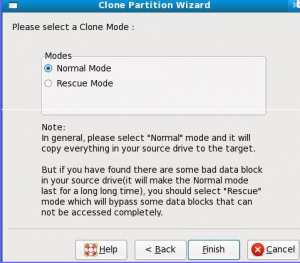Drive Dumper is a free software to clone the contents of a hard drive or partition to another drive or partition. This is useful for those wishing to rescue data from a defective drive, those who wish to have a backup of data and those who simply want to move all of their data over to somewhere different.
The free data transfer system has two modes, entitled “Normal Mode”, which simply copies the data over and “Rescue Mode”, which will automatically transfer the files whilst trying to heal or avoid bad patches within the drive. Another free software that you can use to backup your drive or any partition is Drive Backup.
Rescue Mode should be used by those who are wishing to salvage as much data as they can from a drive that is not functioning properly. Usually, Drive Dumper is capable of recovering a large proportion of your data, although of course the amount of data you get back depends entirely on how bad a state the drive was in originally.
Drive Dumper copies every single bit of information sector to sector, meaning that no information will be lost (unless there is an issue with one of the drives/partitions). This means that you can make carbon copies of files for backup without having to worry about copying issues and also gain peace of mind as to the state of the files you have rescued from a defective drive.
If you just want to recover some files that you might have accidentally deleted, you can use Panda Recovery, NTFS Undelete, or Glary Undelete.
Drive Dumper’s free data transfer software is also available in LiveCD, which allows it to boot on its own, without Windows being active at all. This is especially useful if your hard drive has become defective and will not boot at all.
So in summary, Drive Dumper is a very clever and reliable free data transfer program as it enables the user to copy everything on their drive exactly and also rescue files from a situation where it seemed that it would be lost forever. Who could ask for more?