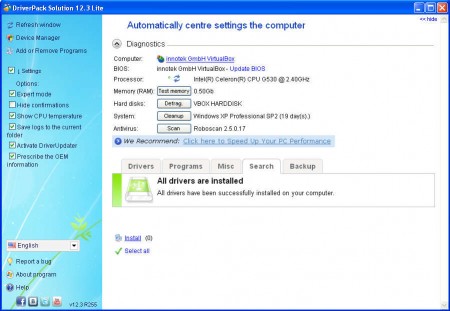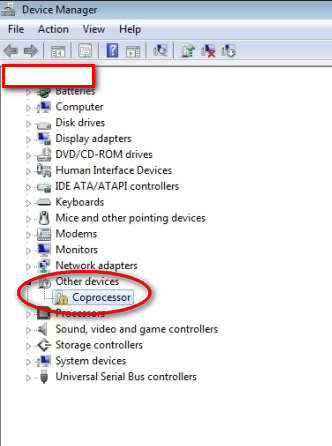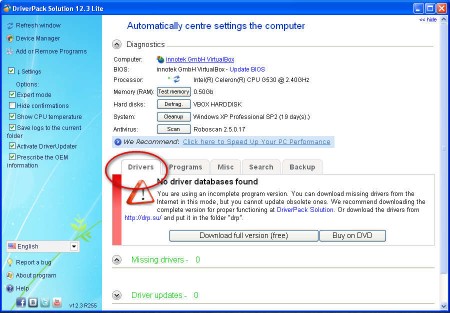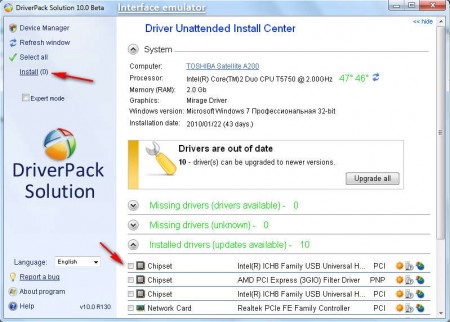Driver Pack Solution is the dream come true for every computer techy who’s involved with computer assembling or repair, because Driver Pack Solution will scan the computer, search for any hardware drivers that might be missing in the Device Manager and of course install those that are missing, it will also update the ones that require updating.
Driver Pack Solution comes in two different versions, Lite and Full. What you see above is the Lite version which next to being a driver scanner, also offers several other tools and utilities which are very useful when it comes to computer diagnostics. The main difference between the Lite version of Driver Pack Solution and the Full version would be in the fact that Lite version doesn’t have the entire driver database with it, which is, believe it or not 3GB in size.
Similar software: DriverZone.
Scan for missing hardware drivers with Driver Pack Solution
Hardware Drivers are one of the hardest things to setup once that you have installed the Windows system. Truth be told, in a lot of situations you will receive a driver CD or in newer times maybe even a DVD which you can then use to install drivers necessary for proper functioning of the system. Sometimes, and this happens with laptops more frequently, you get squat, the manufacturers do not ship proper drivers, they expect us to find them on our own.
Here’s an example of how not having drivers installed looks like. Drivers for laptops can be found online, on the manufacturers website, but for every device there’s several different drivers to choose from, because manufacturer used several network cards, for example, in their computer, and you will have to guess which card your laptop is using.
With Driver Pack Solution you can scan computer or laptop devices and of course check whether or not there are drivers installed for them. Image above shows you the Drivers tab, where you will be notified about all the drivers that are currently missing from your computer. You’re also notified that in order to update the drivers, you’re gonna have to download the entire download database, the entire previously mentioned 3GB download.
Once that you download the full database of drivers, you’ll be able to see what you see on the image above, missing drivers and drivers which can be updated will be displayed and you can easily mark them all, go to the left sidebar and select install. Driver Pack Solution will then take care of everything and install missing hardware drivers for you automatically.
Conclusion
If you are in the position to download the entire 3GB driver database which Driver Pack Solution offers then you can save a lot of time and effort when installing drivers. Drawback of the program would be the fact that such a large download is necessary, which not everyone will be able to go through with. Go to a friend’s computer to download Driver Pack Solution Full, and you can then simply bring them to your computer, install hardware drivers in a few clicks, all that completely free.