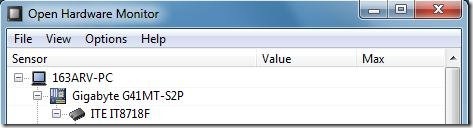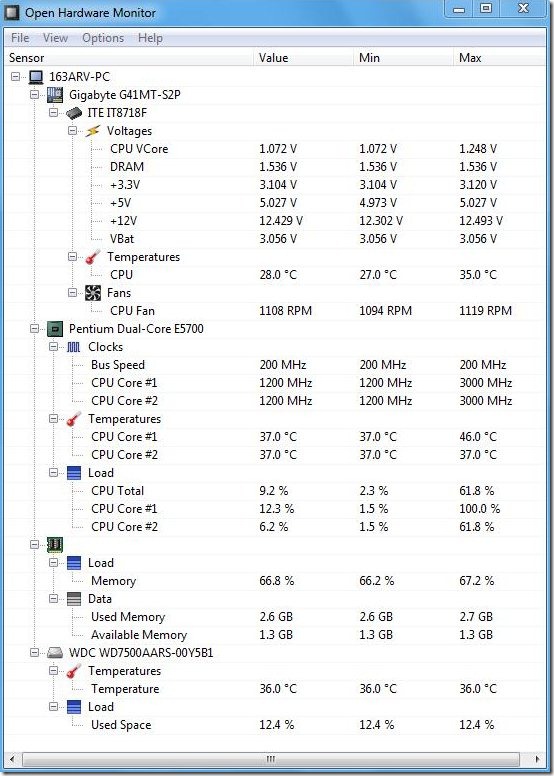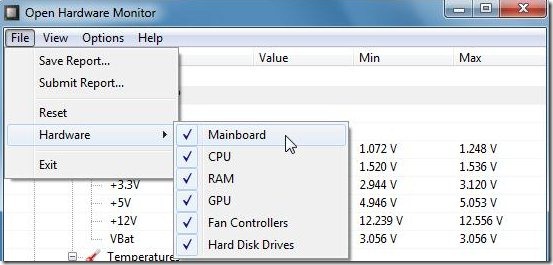Open Hardware Monitor is a free, open source hardware monitoring software that monitors temperature sensors, voltages, fan speed, clock speed, and CPU load of the hardware of a computer. It supports almost all types of hardware monitoring chips that are found on a wide range of new generation motherboards.
Open Hardware Monitor displays the hardware monitoring information on a simple, explorer-like window, which enlists all the hardware devices attached to your system. It monitors the system in real-time and gives clear details about changes in temperature, fan speed, voltages, etc. It also has a RAM sensor that senses the used and available memory in your system and displays their values.
Getting Started with Open Hardware Monitor:
Open Hardware Monitor is very easy to use. Just download the 360 KB zip file and extract the Open Hardware Monitor executable file. This is a standalone executable file which need not be installed on your computer. You can directly run this application file using the administrator privileges. If you run it without administrator privileges, most of the sensors remain undetected. So it’s advisable to always run the application with proper administrator rights.
Once you run the application, it will start giving you real-time details of your motherboard temperature, CPU temperature, hard disk temperature, CPU load, memory load, fan speeds, clock speeds, and RAM usage. You can easily configure Open Hardware Monitor to display all, or selected hardware information. Moreover, You can select any sensor from the main window and view it as a customizable desktop gadget, or add the whole application to your system tray area.
Get Real Time Hardware Monitoring Details with Open Hardware Monitor:
Open Hardware Monitor is an all-in-one software to get complete details of your system hardware sensors. It monitors your system’s motherboard, CPU, hard drives, and RAM, and displays real-time temperature values, fan speed, clock speed, memory usage, and memory and CPU load details. It can read temperature details of the core temperature sensors in Intel and AMD processors, sensors of ATI and NVidia graphic cards, as well as S.M.A.R.T. hard drive temperature.
The application supports a variety of hardware peripherals, the details of which, you can get from the website.
Also check out SpeedFan, which can check and control the voltages, fan speeds, and temperatures of the hardware and monitor chips inside your PC and prevent it from overheating.
Key Features of This Hardware Monitoring Tool:
- Displays Temperature, Load, Speed of Motherboard, CPU, and HD: Open Hardware Monitor displays the minimum, maximum, and current values for motherboard, CPU, hard disk temperatures, speeds of individual CPU cores, Bus speed, and total CPU load.
- RAM Sensor: It also has a RAM sensor which can read the total RAM usage and memory load in your system.
- Simple UI: It has a simple user interface which shows an explorer-like view of all the hardware peripherals with their names.
- Highly Customizable: You can customize Open Hardware Monitor to show details of some or all peripheral devices.
- Lightweight: It is very small in size: just 472 KB, and doesn’t use much system resources.
- Accurate: It shows accurate information in real-time.
- Desktop Gadget Option: It also allows to view selected sensors as separate desktop gadget.
System Requirements:
- Operating system: Windows 7, Windows Vista, Windows XP (both 32 and 64-bit), Linux (x86)
- Framework: .Net Framework (for Windows)
The Final Verdict:
Open Hardware Monitor is a nice hardware monitoring program that supplies a lot of information about the system hardware, including motherboard temperature, hard disk temperature, CPU temperature, CPU load, memory load, fan speed, clock speed, RAM usage, etc. It is highly configurable and allows you to view selected sensors as desktop gadget, or add the whole application to the system tray area for easy access.
The only thing to be noted here is that the application is still in its Beta phase of development and might involve few system risks.