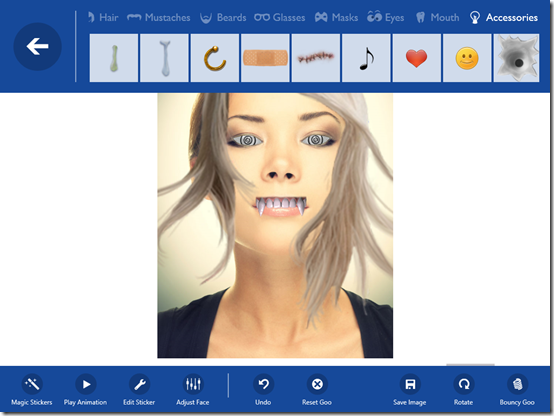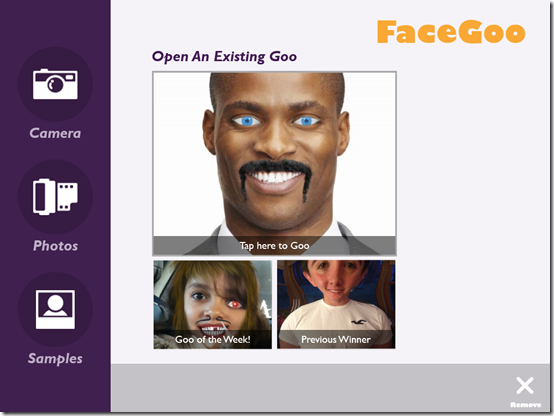Facegoo is a free fun photo app for Windows 8 which lets you edit photos in a crazy way. You can Stretch, Twist, Pinch, Add Stickers in your photos to make it look funny. This app allows you to add Hats, Moustaches, Hair, Beards and many other accessories. You can also bounce the photo as if it is a rubber just by clicking on Bouncy button. It is small size app with a download size of 16 MB only. Facegoo is a fun app and very simple to use as well. It also provides same animated stickers with weird sound effects. This app also allows you to adjust the face like the position of eyes, nose and other parts of the face as well.
Key Features Of Facegoo:
- Add different stickers like Hair, Eyes and Mouth.
- Good collection of animated stickers.
- Stretch and distort the photo like an elastic.
- You can adjust the face of the photo.
- You can edit the added stickers like rotate or reposition it over the face.
- You can add photos through camera, Photos available in your system or choose from the sample pictures.
How to insert pictures in Facegoo?
After installing, Launch Facegoo. On the left side of the screen you will see three options to insert photo: Camera, Photos, and Samples.
- Camera: This option lets you capture photo with your system’s camera and use it for further editing.
- Photos: Photos allow you to select any one pic from your system. You can easily browse the photo by clicking on this option.
- Samples: It provides you some collection of photos which you can use to edit further or try different stickers on sample photos.
Options to edit photos efficiently:
After inserting the image in Facegoo, Right click on the image to get different options for editing. On the top of the screen you will see options for customizing the photo: Hair, Moustaches, Beards, Glasses, Masks, Eyes, Mouth, and Accessories.
- Hairs: It allows you to choose and select the type of hair you want to insert in the image.
- Moustaches: This option contains a set of moustaches that you can use in your image to make it look funny.
- Beards: Beards allows you to insert different kinds of beards in the image.
- Glasses: It contains a collection of colored as well as striped glasses.
- Masks: You can select different kind of masks with this option.
- Eyes: It lets you change the color of the eye. It also provides some animated eyes which changes their color for a while. The animated eyes have sound effects as well.
- Mouth: It allows you to select different types of mouth with some sound effect as well.
- Accessories: It allows you to insert different accessories like necklaces, bow, tattoos in the photo.
On the bottom of the screen you will find options for adding effects like: Magic stickers, Play animation, Edit sticker, Adjust face, Rotate, Bouncy Goo and few other options as well.
- Magic Stickers: It allows you to get combination of stickers over the image. You can rotate or adjust the sticker as well.
- Play Animation: This option allows you to play the animation of the used stickers with their corresponding sound effect.
- Edit Sticker: It helps you to rotate, move or cancel the used stickers of the photo.
- Adjust Face: You can adjust options like the position of eyes, nose and mouth to make the use of stickers easier.
- Bouncy Goo: With this option you can play with the image by adding bouncy effect in the image.
You can also Stretch or distort the photo by clicking the left cursor of mouse and dragging it over the area you want to stretch or distort.
Conclusion:
It is a fun photo app and you can make photos look funny in no time. You can use this app to make your friends look silly. I like the app except for the fact that it has limited collection of stickers and you can’t share the photo directly from the app. If you like to play with photos and edit in crazy ways then you will definitely like this app.