Pet Run is a free running game for Windows 8 and 8.1 devices in which you have to control your pet and make it jump over obstacles. The aim of the game is to achieve as high score as is possible without hitting any obstacles. The game is designed in a 3D Layout, wherein you can rotate the platform to avoid high obstacles. Throughout the game are various pickups like lollypops etc. which gives a boost to your score. The game makes for a great download on Windows 8 and 8.1 devices, and will surely keep you entertained.
Pet Run is available as a free download from the Windows App Store.
Main features of Pet Run for Windows 8 and 8.1…
When you install and run Pet Run on your Windows 8 or 8.1 device, you will be presented with the main screen of the game where you can start a new game by clicking on the Play button. The main screen of the game also has various options that allow you to change the sound settings, etc. as well. In the below screenshot, you will be able to see the main screen.

When you click on the Play button in the above screenshot (which is the rightmost button at the bottom of the screen), you will be taken to the screen where you can select your pet, select the difficulty level and the type of landscape on which you wish to play. The below screenshot shows this screen.

You can click on the Start button when you are done configuring all the settings to start the gameplay. Once the Start button is pressed, you will be shown the instructions of the game in brief on the next screen. The instructions are simple to follow. The up arrow button or swipe up gesture can be used to jump, and the right and left arrow buttons or the swipe right and swipe left buttons allow you to rotate the landscape. It is worth noting that the app supports both touch and non touch devices. The gameplay graphics of the game can be seen in the screenshot below.

You can see your score and lives at the top of the screen. At the top left corner of the screen in the gameplay window, you can also choose to pause the game. When you click on the pause menu, a small pane flies in from the left side of the screen which shows you the essential pause menu options that you can choose from, and use to access the basic controls of the game.
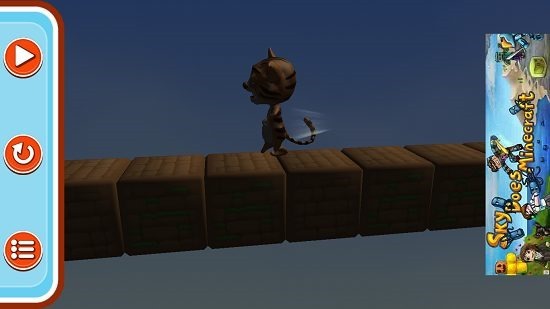
You can choose to resume the game, return to the main menu of the game or to even restart the game level. This basically wraps up the main features of the Pet Run game app for Windows 8 and 8.1. You can also check out The Gunstringer and Zombie Tsunami game apps for Windows 8 and 8.1 which are similar running game apps.
Conclusion…
Pet Run is a nice 3D running game app for Windows 8 and 8.1 devices which allows you to control your pet and make him run over obstacles in a 3D world. The game has pickups throughout the gameplay environment which give a boost to your score, and the difficulty levels will ensure that the game always remains challenging enough for you. This game is truly worthy of a great rating, and hence, I wouldn’t think twice before rating this game a 4.5 out of 5!
Get Pet Run.