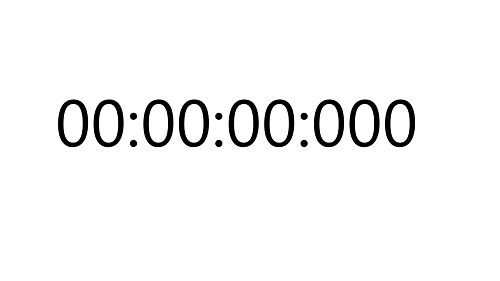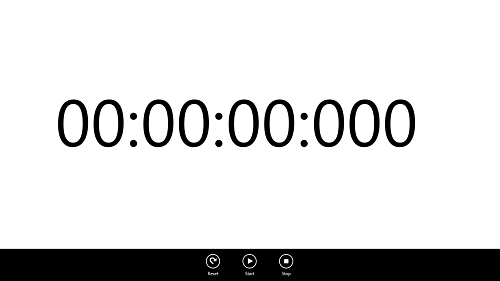Minimalist Stopwatch is a free stopwatch app for Windows 8 that has a stopwatch functionality loaded within it. As the name suggests, this app is absolutely as minimalist as an app can really get. The app has a large display with digital stopwatch faces that allows people to see the stopwatch face from far away as well. The app runs smoothly, and without any lags, hangs or jitters of any kinds. This app is absolutely ad-free, and is one of the best stopwatch apps for the Windows 8 device platform. The app does a great job by accurately tracking the time, and from the angle of a stopwatch, as it is incredibly accurate, it can easily serve as a viable replacement for your handheld stopwatch. you can also check out a similar app that we had reviewed earlier, Stopwatch Free.
The app has no ads whatsoever, and the clean interface gives an appealing look to the app. You can download the app for your Windows 8 device for free from the Windows App Store.
Features of Minimalist Stopwatch app for Windows 8
Minimalist Stopwatch is a free app that allows you to use your Windows 8 device as a stopwatch. The app’s interface is absolutely clean and minimalistic, thereby, proving true to the name of the app.
To get Minimalist Stopwatch app for your Windows 8 device, head over to the Windows app store and download it (link at the end of the article).
Once you have downloaded the app, you can open it by clicking on the app icon on the Start Screen. Upon launching the app, you will be presented with a window that looks like the following screenshot.
For now, in the above screenshot, the controls are not visible yet. To see the controls, right click inside any blank area within the app, and the control bar will fly right up from the bottom of the screen. See the below screenshot to observe what happens when I right click a blank area inside the app.
As you can see in the above screenshot, the bar containing the controls is now visible. Using this bar, you can:
- Reset: Reset the stopwatch to zero.
- Start: Start the stopwatch time counter.
- Stop: Stop the stopwatch at the time that it is on. Basically, clicking on this button pauses the stopwatch.
This app is a good app for people who are looking forward to keeping track of time with ease, as the app does not present any kind of complex controls.
Pros:
- Lightweight.
- No ads.
- Big Digital display face.
Cons:
- Lack of controls like lap timing/split timing.
- The app’s icon is pixelated.
My take on this app?
Minimalist Stopwatch is a great little app to have on your Windows 8 device if you are looking for an app that allows you to use your Windows 8 device for keeping track of time. The app is great for chefs, athletes, or for any kind of person who needs to keep a tab on time.