Manga Tree is a free Windows 8 app to read all the chapters and comics of Manga. Manga are the comics created in Japan but are now famous all over the world. The app lets you read all the Manga comics free from your Windows 8 desktop. The app provides all the recent and previously published comics chapter wise. Read all the chapters in a single click and enjoy the famous comic. It also allows you to continue from your last read page.
This app divides the Manga comics in different sections, like: Popular, Romance, Comedy, Action, Drama, Slice Of Life, etc. Choose your favorite category and read accordingly. Manga Tree app also lets you browse the comics from three different Manga scanlation sources: MangaEden, MangaHere, and KissManga. You can even search for your favorite Manga comic in the app.
The app also saves your browsing history so that you can go through your last checked comic without searching for it again. You can even add any comic to your favorites, or pin it to Start screen of your Windows 8 PC.

Key Features Of Manga Tree App For Windows 8:
- Friendly interface, and hence very easy to use.
- Provides great graphics to enjoy the game.
- No ads to disturb you, still completely free.
- Provides different categories, like: Popular, Romance, Comedy, Action, etc.
- Choose from three different sources: MangaEden, MangaHere, and KissManga.
- Read from thousands of different comics.
- Add any comic to Favorites or Pin to Start Screen of your Windows 8 PC.
Reading Manga Comics free With Manga Tree App:
You can get free Manga Tree app from Windows store, by using the link given at the end of this review.
After launching the app, you will find different categories, like: Popular, Romance, Comedy, Action, Drama, Slice Of Life, etc. Each category contains comics relevant to the category. Click on any category to browse all the comics relevant to that category.

Choose the Manga scanlation source for comics from provided three options: MangaEden, MangaHere, and KissManga.
Then click on the comic that you want to read. It will redirect you to a page, where you can read the summary and browse different chapters of that specific comic.
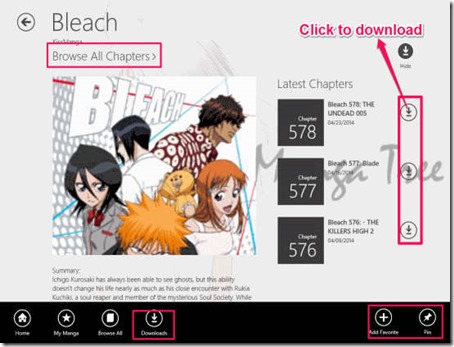
Click on Browse All Chapters to find all the chapters relevant to that comic, and then click on the chapter that you want to read.
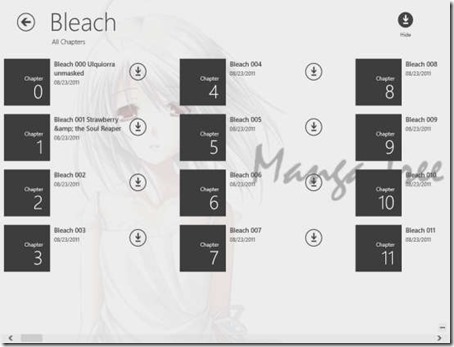
Use the next button available on the screen to read next page of the comic. Experience the reading with nice graphics.

You can download your favorite chapter to read it offline. To download any chapter, click on the download option available besides every chapter. The downloaded comics are saved in a Downloads folder available within the app only.
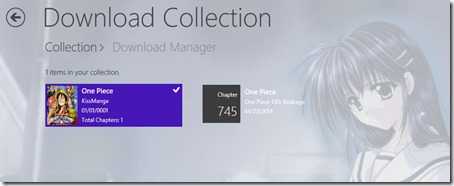
If you want, you can add any chapter or comic to favorites. You can also pin any chapter to the start screen of your Windows 8 PC. You can check your favorite comics, bookmarks, and history directly on the home screen of the app.
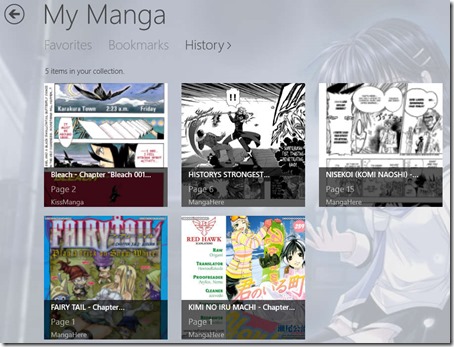
Also check out Free Manga downloader.
Conclusion:
Manga Tree is one of the best apps for Windows 8 to read Manga comics. I find this app to be very interesting. It helped me to read all the chapters and comics that I missed. The best things about the app is that it contains thousands of comic chapters and we can download comics to read offline as well. If you don’t read Manga comics but like reading comics then you will surely enjoy this app. And if you like Manga comics, then it is a must have app for Windows 8 PC.