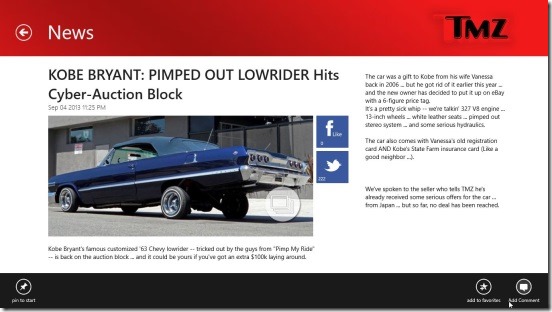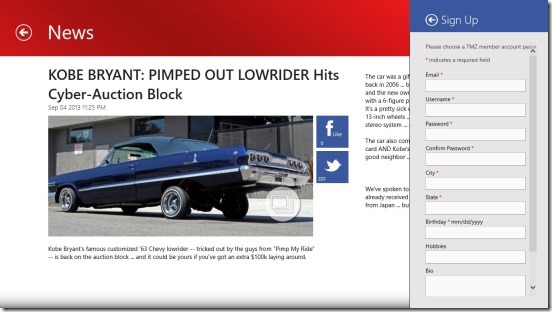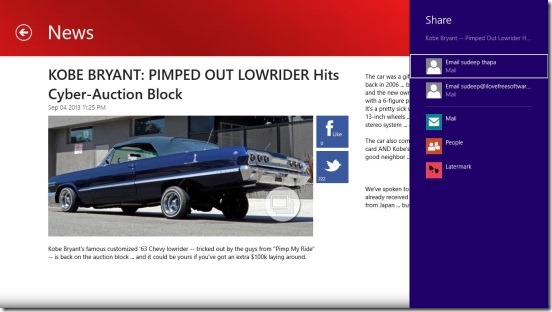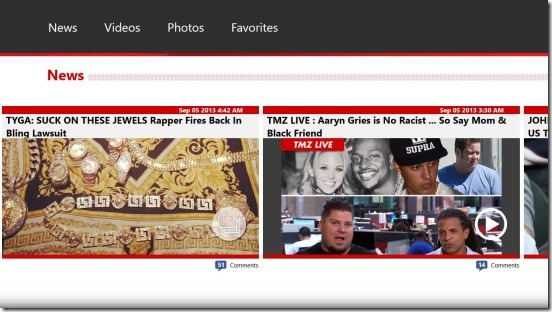TMZ app is a free Windows 8 celebrity news app. It is the official client app of TMZ which is basically a celebrity news and gossip website, that gives you all the latest videos, photos, and text news related to Hollywood celebrities. Like the website, the publisher of this app are the Warner Bros Entertainment Inc. You can visit the TMZ website here.
This Windows 8 celebrity news app gives you the quickest, essential, and peculiar celebrity news stories and gossips. You can read the News stories, watch videos news as well as the TMZ studios clips, and View photos. Besides that, you can also use the Windows 8 Search, Share, and Settings Charms. The app also lets you login to your TMZ account, so that you can add a story in Favorites and Add comments.
If you are a die hard follower of a celebrity, and want to know almost every thing that’s going on with them, or you are a TMZ fan/viewer then, this is the app for you. In order to get this Windows 8 celebrity news app in your PC go to the Entertainment Category in Windows Store and browse for the app. You can also use the Windows 8 Search Charm to get the app in Windows Store.
Specifications of this Windows 8 celebrity news app:
Like I said before this is the official client app of TMZ entertainment, so every thing that’s available on the official website is also available in this Windows 8 celebrity news app. The app is updated on continuous basis, so the news stories are pretty fresh. The celebrity gossips are fun to watch. As everyone knows, the TMZ video news are not like the mainstream news. In fact, they are really interesting and fun to watch. The news presenter and reporters are continuously kidding around and having fun with each other. But that doesn’t hamper the news information at all. The reporters are pretty good at their work and the news quality is good.
Reading news stories within the app is also a good experience. The stories are as crisp and sharp as possible, taking out all the boring stuff. Making a right click on the news story’s screen, gives you a flyout at the bottom of the screen. This flyout contains buttons for Pining the story at the Windows 8 Start Screen, adding the story to favorites, and making a comment. Obviously you’ll need to login with your TMZ credentials in order to make a comment or adding to favorites. One good thing that I liked about the app is, if you don’t have a TMZ account, then, the app lets you sign-up from within the app itself. All you have to do is open Windows 8 Settings Charm (Win + I) and click on Sign Up.
I also like the fact that the app lets you share the stories you like with friends using the Windows 8 Share Charm (Win + H) or post the link of the story in Facebook or Twitter, by clicking on their respective buttons present at the news story screen.
This Windows 8 celebrity news app gives you four categories, which you can use to filter the news. These includes: News, Videos, Photos, and Favorites. You can get these by making a right click at the Home Screen. Each of these further has their own subcategories.
Key features of this Windows 8 TMZ app:
- Freely available.
- Good Windows 8 celebrity news app.
- Watch Raw and Uncut videos, TMZ TV Clips, TMZ live parts in full screen.
- Read freshest news stories and view photos related to stories.
- Supports Windows 8 Search, Share, and Settings Charms.
- Pin stories to Windows 8 start screen.
- Good metro UI.
Follows is a screenshot of watch video in full screen within this Free Windows 8 celebrity news app.
Also check out these free Windows 8 news app: Breaking News and News Bento.
Final note:
TMZ app is a good Windows 8 celebrity news app. I have to admit that the news stories are pretty good. Working on app is easy, Ads are there but they don’t bother much. Switching between screens is smooth. It did work well on Windows 8 PC. Though the Add Comment didn’t work in my case. Still, it’s a good free Windows 8 app to try.
You might also like this free music videos app for Windows 8.