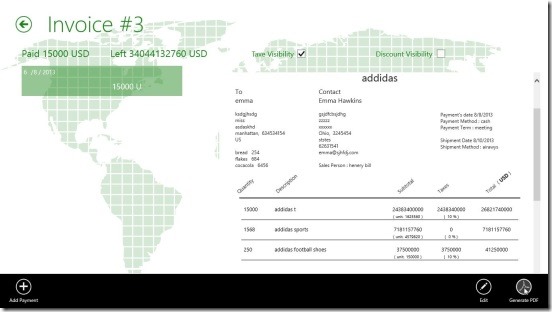InvoiceFl is a free invoice app for Windows 8, and this app helps you to create invoices and drafts for the different items containing details like client’s name, address, payment date, payment method, terms, shipment date, methods, terms, items, item quantity, taxes and discounts if applicable, total sum and many more, and save them in your hard disk. Besides this you can also create and manage as many clients details as you need, and most importantly your own information, such as Company Name, Address, Contact number, Email, and the default Currency.
Plus you can attach image of yourself or your company’s to distinguish the invoices from others (this image gets displayed on the final result invoice). After you save invoices then you can generate a PDF copy of the invoice and email it to the respective client. This free invoice app is present under the Business Category in Windows Store.
Creating invoices and mailing them to clients using InvoiceFL:
As the app is developed with the main focus of creating invoices for products or services rendered, and the app is really good at doing so. It is quick, clean, simple, and effective. The metro interface of this free invoice app for Windows 8 looks really sleek. Navigating between the various screens within the app is smooth and fast. The whole app has a good design and one can tell this, by looking at the Home Screen.
The Home screen of this free invoice app for Windows 8 is a good amalgamation of all the functionalities that the app does, and has good visuals. From here, you can add and edit your company’s details, or add and manage your clients details like: name, address, email, phone, city, country etc., or start building your Invoices & Drafts. Follows a screenshot of the Invoice & Draft Screen of the app.
As it’s clear from the screenshot, this screen shows all the invoices and drafts that you made. Plus it also shows the total number of drafts and invoices at the right end. You can filter the invoices & drafts by using the options present on the bottom right end of screen. Click on the + Button on the flyout which pops up after right clicking on this screen, in order to add new invoice or draft. All the text fields and buttons are self explanatory, and adding details like payment and shipment dates, methods, and terms, sales person’s name, currency etc. is quite easy.
In order to add list of items to the invoice, click on the Add Sale button at the bottom left corner on the flyout, when you are done click on Save button on the same flyout. After doing this you can view, edit, or generate a pdf copy of the invoice. All you have to do is select the invoice and make a right click.
Feature of this free invoice app for Windows 8:
- Freely available.
- Good invoice app for Windows 8.
- Add and manage as many invoices, drafts, clients as you want.
- Multiple detail options for invoice/drafts, which helps in easily understanding the invoice/draft quickly.
- Option to attach image of company or person.
- Option to generate PDF copy of the invoice.
- Generates good invoices with excellently formatted page.
- Quick, easy, and smooth operation.
- Good UI.
Final Note:
InvoiceFl is an excellent invoice app for Windows 8. The amount of details that you can add for various invoices and drafts is commendable. And the final rendered invoice that the app generates is slick, clean, crisp and easily understandable. The app is excellent for all type of businesses and is all for free. Definitely a try worthy app. Get InvoiceFL here.