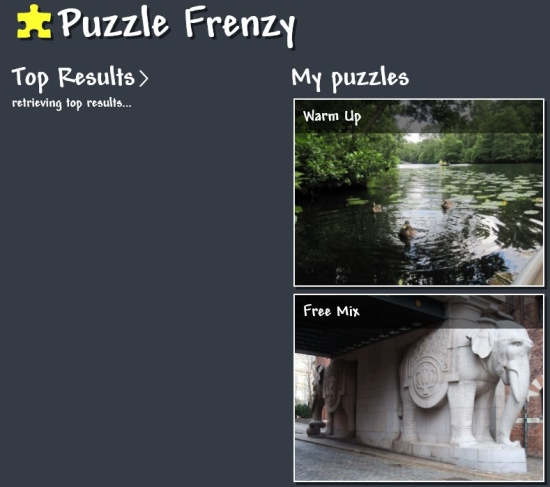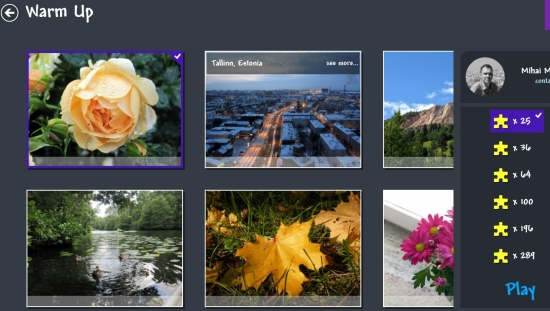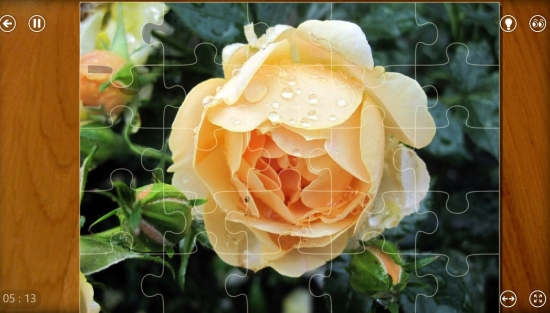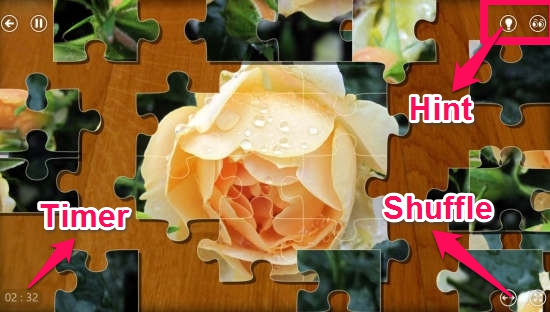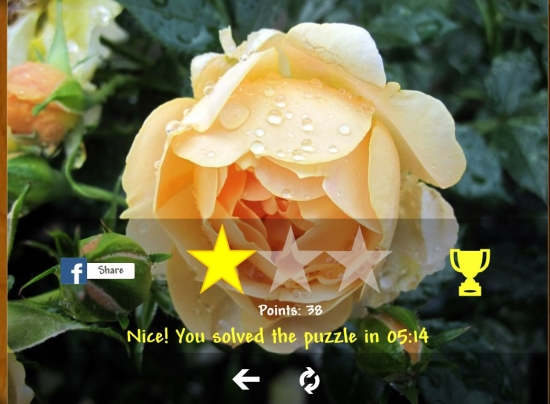Puzzle Frenzy is a free jigsaw puzzle game for Windows 8. Like any other jigsaw puzzle games, you just need to rearrange the pieces to construct the original picture. This game has many beautiful pictures, like: cars, landscapes, birds, flowers, etc. The game lets you choose the number of pieces of the selected picture from provided 6 options: 25, 36, 64, 100, 196, and 289. Choose one as per you jigsaw solving skills and start playing. As the number of pieces increases, so does the challenge of the game.
If you are struck somewhere in the game, then you can take hint or can reshuffle the board as well. You can track the time you are taking to solve the board through the timer.
Gameplay Of Puzzle Frenzy Windows 8 Jigsaw Puzzle Game:
You can get Puzzle Frenzy free by using the link given at the end of this review.
After launching the app, you will find different categories on the screen: Top Results, My Puzzles, etc. This game has a paid version as well. In paid version you can customize pictures. But pictures in free version are enough to keep you busy for hours.
InMy puzzles category, you will find two sub-categories: Warm-up and Free Mix. Both sub-categories contains pictures. Click on any category, and you will find many different pictures. Select a picture that you want to solve by clicking on it.
On the right side you will find option to choose the number of pieces of the selected picture from provided options: 25, 36, 64, 100, 196, and 289 pieces. Pick the number of pieces that you want to solve, and start playing. As the number of pieces increase, the difficultly of Jigsaw Puzzle increases.
After clicking on play, you will get a board on which pieces of selected picture are scattered all over.
To solve the puzzle, you need to drag the pieces from one position to its correct position. If the piece is on its correct position, then it will be locked.
Similarly, drag all the pieces to their correct place to solve the puzzle.
If you are struck somewhere, you can either use hints or can even reshuffle the board. You can even check the original picture any time you want while playing, to see how all the pieces are supposed to be arranged.
After completion of the game, you can see your score. The scores are generally on the basis of time you take to solve the puzzle. The quicker you solve the puzzle, the higher the score will be.
Also try another similar game for Windows 8: HexSaw Zoo.
Conclusion:
Puzzle Frenzy is a nice Jigsaw game for Windows 8. The fact that it has many different pictures that you can solve, and also can choose number of pieces for each puzzle game, means that it will keep you busy for hours. If you like jigsaw games, then do give it a try.