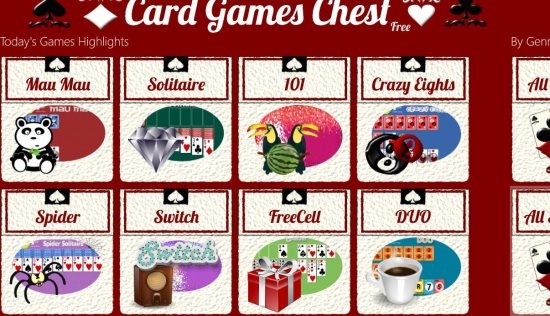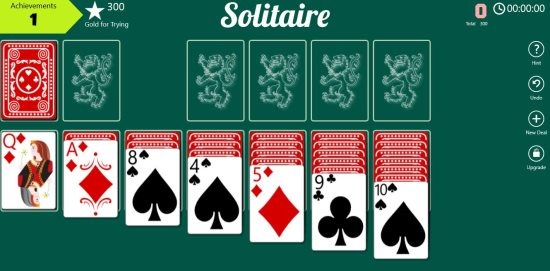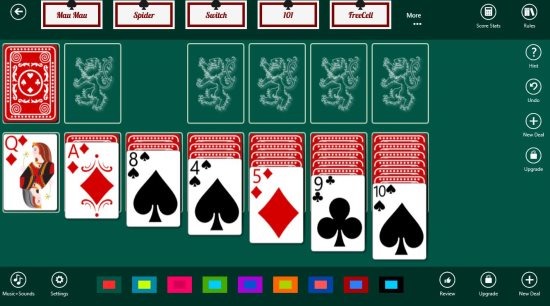Card Games Chest let’s you play free card games on your Windows 8. This app is available in the Games section of Windows 8 App store. All kinds of popular card games are available in this free card games app. Install this single app and play all kinds of card games in your Windows 8.
I tried searching for pre-installed card games in Windows 8, but I did not find any. So, I started hunting for card games in Windows 8 app store and found this Card games chest. To my surprise, all the card games are included in this single app itself. Try this simple and small (18.1 MB) free card games app on your Windows 8.
About Card Games Chest:
In Card Games Chest you can play top card games like: Solitaire, Crazy eights, Mau-Mau, DUO, Switch, Spider Solitaire, and 101. Even if you don’t know how to play any of these games, they have tutorials included with suggestions, and hints. If you install Card games chest, you don’t have to switch from one app to another for playing different card game.
The app looks very colorful, though it has ads below it. The ads can be removed if you purchase the app, but the ads are not so intriguing; so you can ignore them.
The app is divided into categories like shown in below screenshot. The categories are: Today’s games highlights, by genre, solitaire, and shedding. In today’s highlights you can see all the popular games of the day. In Genre category, you can view all solitaire and all shedding games. In Solitaire category you can play from: Solitaire, Spider, and free cell.
Features of This Free Card Games App:
The features of this free card games app are:
- This card games app is available for free.
- All card games under one roof.
- Guides, tutorials, hints, and rules are also included.
- This app has great graphics.
- You can earn gold points and pins.
How To Install Card Games Chest And Use It:
Click here to open Card Games chest in the Internet Explorer of Windows 8. Then click on View in Windows App store option. The app will open in the Windows 8 App store. Click Install to install the app on your Windows 8 operating system. Choose any of the categories and start playing your favorite card game. If you want tutorial, score stats, rules, change colors or game then right click on the app and you will find the options that I have mentioned (shown in below screenshot).
Card Games Chest is a good app to play card games on your Windows 8. You can also try Windows 8 Card game App.
Download Card Games Chest for Windows 8.