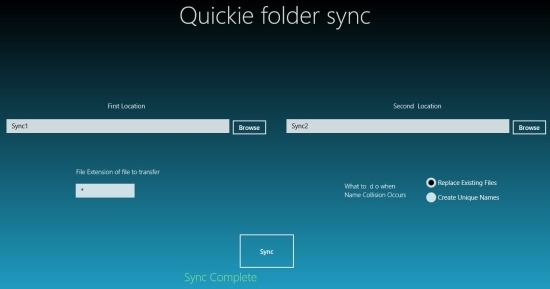Quickie Folder Sync app for Windows 8 is a free app that allows you to sync files between two folders. The app might sound complex but the app is really simple to use and with this app you can sync folder in Windows 8 with just a few steps.
This makes the process of keeping backups of certain folder or drives extremely simple. Use quickie folder sync app for Windows 8 to sync all the files within a folder to the other folder of your choice. One special feature of this app is that it has the ability to sync files of specific extensions from one folder to the other folder instead of the whole contents of the two folders. The app does not do a two-way sync or mirrored sync; it simply copies the content from the first folder to the second.
How to use folder sync app in Windows 8:
Quickie folder sync app for Windows 8 is extremely simple to use. Let’s see how we can use the app to sync folders in Windows 8.
- The first thing that you are supposed to do is download Quickie Folder Sync from the link provided at the end of the post.
- When you run the app you will have the interface as shown in the first screenshot of the post. Now just select the source destination which is called first location in the app and then select the folder to which you would like to sync the contents to; this is called second location in the app.
- Now decide what will happen if collision occurs. That means if files with the same name exists already what the app should do. Here you are given two options: the first one being replace the files and the second creates an unique name for the file; choose whatever suits your needs.
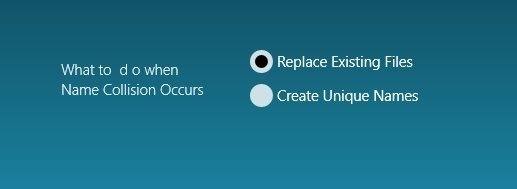
- Also the app allows you to transfer files of a specific extension to the other folder, if you would like to transfer all the files then just enter star in the provided area as shown in the screenshot below. By default it is set to .txt.
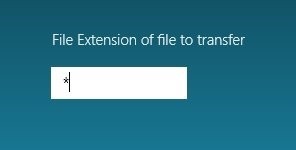
- Now all you have to do to sync all the files is click on the sync button and this will sync all the files from the first folder to the other.
Quickie Folder Sync app for Windows 8 is an extremely simple yet useful app that allows you to sync folder with complete ease. The app for now is a little low on features but it is able to do what it is meant to do with ease. Download Quickie Folder Sync app for Windows 8 from here. If you like and prefer the tradition desktop applications the try out FileMyster.