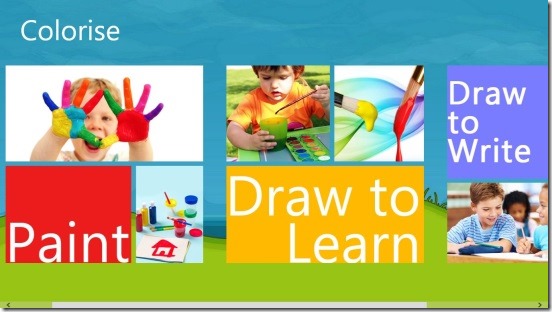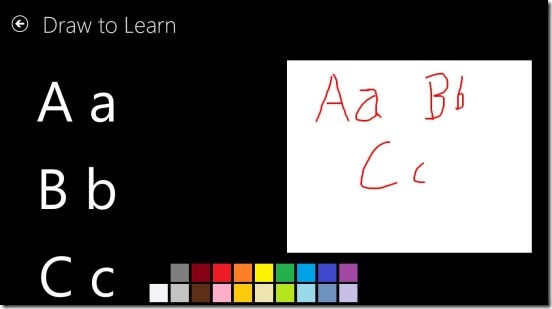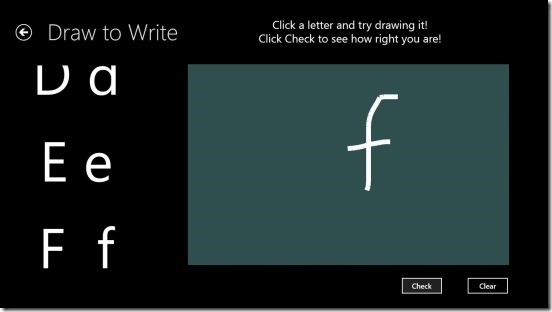Colorise, is a free Windows 8 drawing app for kids. It is a simple and fun Windows 8 app that helps kids, learn alphabets and how to write, while they play. The app has a plain canvas, where in you can help toddlers to write alphabets or let them draw freely and recognize colors. This is a very good Windows 8 learning app, that helps the toddlers learn something, that will last with them for entire life, and also while having fun.
The whole app is divided in three parts. The first is the one where toddlers can paint/draw, the second part is actually more into learning, and lets toddlers learn and recognize how the alphabets look like. The last part is a test, that can test the knowledge of alphabets and how to write them.
Help toddlers learn to write alphabets and recognize colors using this Windows 8 drawing app:
The app has simple purpose, and that is helping toddlers to learn essentials stuff for growing up. The app has a very simple design, and is made with keeping the toddlers in mind. This makes the app very easy and fast to use. There are not too many screens in the app, but just the three screens, which are actually the three aforementioned parts: Paint, Draw to learn, and Draw to Write. Navigating between the screen is very easy. Simply click on the desired option in the main screen to do the desired, and click on Back button to get back to main screen.
Panting in the app is fun. Good thing is, the strokes are clean and sharp. The app has color pallet at the bottom, simply click on the desired color to change the color of brush and pencil tool. Also the app allows you to change the brush size, simply click on button with brush and plus/minus icon to change brush size. Also, there’s an eraser to erase the strokes you created by mistake. Simply, scribble and click on clear button to clear the canvas and draw again. However there’s a big point missing from the app, and that is: feature to save the drawings. The app doesn’t provide any medium to do that. That’s a setback for the app. Though, you can use the Windows 8 share charm to take a screen shot of the app’s screen and share it.
The app is also a good Windows 8 learning app. The other two parts of the app, Draw to Learn and Draw to Write, can help the toddlers learn about alphabets before they start going to kindergarten. The Draw to Learn is a screen which helps kids learn to write alphabets. It shows a list of both capital and small alphabets, on the left side of screen. Toddlers can simply view them and try to write the alphabet on the canvas on right. And if they like, they can change the color of brush.
The last button on main screen: Draw to Write, is actually a test. It checks how well toddler remembered the alphabet. All they have to do is, click on the alphabet on the left and write the same alphabet on the canvas, then click on check button. If both the alphabets match, then the app will show a Well Done message, otherwise it gives the Wrong message.
Key features of this Windows 8 drawing app:
- Completely free.
- Good Windows 8 drawing app.
- Simple, easy and clean.
- Help toddlers learn alphabets and recognize color.
- Let them draw freely.
- Test them on their knowledge of alphabets.
Do check out this free Windows 8 drawing app to draw or take notes, and save them to SkyDrive.
Final note:
Colorise is a good Windows 8 drawing app. It’s fun and handy drawing app for Windows 8. The toddlers are going to have fun and will learn the basics. Though, the app needs a little improvement, like, integrating with Charms and option to save drawings. Otherwise, the app works well and does satisfies it’s purpose. All in all a good Windows 8 drawing app for toddlers.
Eager to try more Windows 8 drawing app then check out SocialDraw: free collaborative drawing app for Windows 8.