Tuba.FM is a free online radio app for Windows 8 that lets you listen to online radio. This online music streaming app for Windows 8 is available in “Music & Video” category of WIndows 8 Store. This app lets you listen to unlimited music free of cost. Yup..its a totally free Windows 8 app that just needs a broadband connection to download and work.
With the growing recognition that Windows 8 apps are receiving every day Microsoft has started doling out even better and better applications in Windows 8 app store. Tuba.FM is one such app.
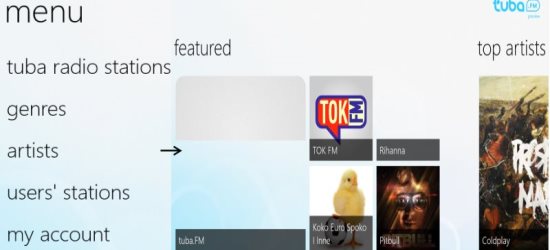
The unique part about this online radio app for Windows 8 is that it has been designed for every single individual starting from 8-year old kid to 80-year old elder; you will find every type of music including the evergreen songs of all time, the very lively rock songs, jazz, romantic sad songs, latest movie songs, just everything. Well, I think Tuba.FM is a perfect Windows 8 app that tunes smoothly with the taste of every music lover.
At first, when you open the Tuba.FM app, you will come across the home page, where you will find a menu along with a group of thumbnails that includes a ‘Featured tracks’ category and ‘Top Artists’ list category. Now, as you click on the name of your favorite artist, Tuba.FM will start playing tracks sung by that particular artist or band. Alongside, you will see similar artists’ list. Since, Tuba.FM is an online radio app, hence it restricts you from selecting a particular song to play. Yup..you read it right. You can only choose your favorite artist or band and not a specific song.
Do not miss out our featured post on Internet Radio players.
In addition, Tuba.FM has its own radio stations where you can listen to mixed songs. The stations are good for all die-hard music lovers, I am repeating just the die-hard music lovers who can listen to any kind of song – rock, jazz, sad, romantic, songs of all time, just anything. Just below the “Tuba Radio Stations” category is the “Genres”. Well, you must have identified what all will you find under the “Genres” category. You will 80’s songs, rock songs, Pop songs, Hip-Hop types, and the like. You can select a genre to listen to a particular category of music tracks.
So far so good. Over this Windows 8 online radio app, you can also create a personal account where you can pin your favorite artists or bands so that the next time you open Tuba.FM, you do not require to look for them in the entire Tuba.FM app. Now, to pin artists or bands as your favorite, just open the artist→right-click anywhere on the screen → click on “Add” button placed at bottom right-side on the screen.
Similar Applications: MusixMatch, Sound+ Vision.
Well…there are many other options such as “Pin to Start” that start playing the selected song as you log-on to Windows, “New Radio Station” that lets you create your personal online radio station and share those with your friends online. At the top of the screen, you will find the currently playing track’s name along the artist or band. Not done yet…there is a search bar where you can easily look for a specific artist or band.
In short, Tuba.FM is a an excellent source of finding and listening to every type of music right at your Windows 8 desktop. So, stop browsing around the Internet. Go ahead and search for Tuba.FM Windows 8 music app in Windows 8 app store now!