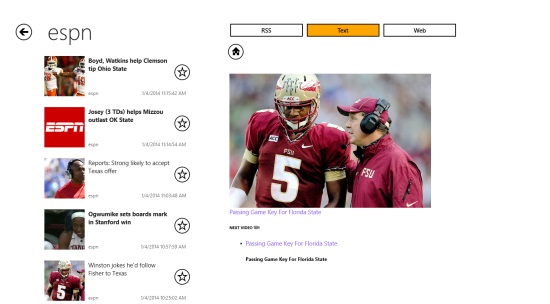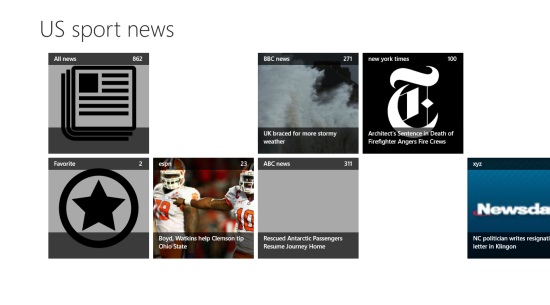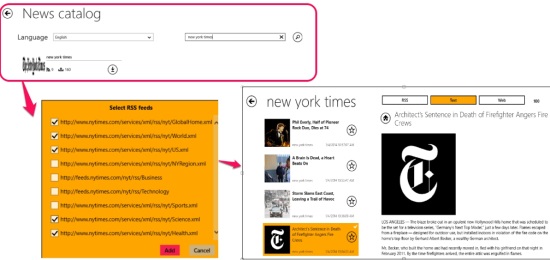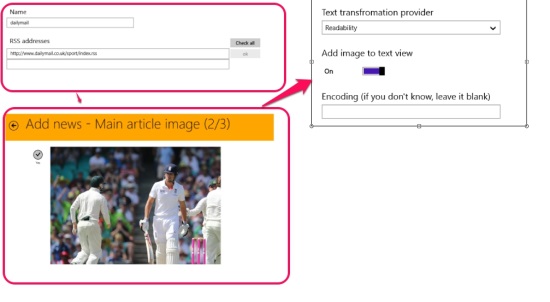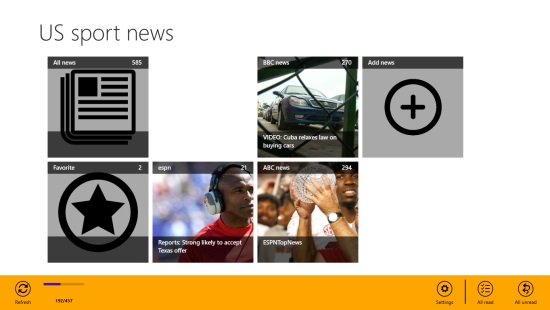US sport news is a Windows 8 RSS Feed Reader. You can use this app to get the updates from your favorite sites. You can search for sites and can add their RSS feed URL. You can see the web browser view of the news as well, in the app itself. You can also add custom names to the feed sources.
Apart from all this, the app also gives the option by which we can also check out the updates while you are offline.
US sport news is available for free in the News & Weather category of the Windows store.
Using this Windows 8 RSS Feed Reader
Add a news catalog
On the main page of the app, you will be shown the option to add the source from which you want to get the news.
Get to that particular option, and you will be shown the option to add the news catalog. You can search here for any news source by specifying the name, and the language for the source. That source would be shown to you. After that
- Click on the encircled arrow that is present on the right side of the source, and you would be shown the URLs for getting the feeds from that source.
- Choose the URLs for the feeds.
- After this is done, an italicized arrow pointing upside, will be shown.
- If you click on it all the news feeds will be shown to you.
To see the feed, just click on the appropriate feed. You can see the textual form and can also switch to the Web view for any of the feed.
Add a custom news feed
- If you right click on the main home screen of the app, you would be shown the settings option.
- In the settings, the option to Add Custom news source is there. On clicking that option a page would be shown to you where you can add a custom name and RSS feed link for any source. Click the check option that is available there.
- If it turns to OK, you can get to the next page from the upper right side.
- Choose the main page image.
- Then go to the next page. Make the settings for the images, and click on the tick at the top right corner. That page would be added.
That source will be added to the main home screen of the app, for your access.
Offline Viewing of the feeds
You can also view these updates in the offline mode also.
For that, you can use the Download option that is available at the bottom flyout, on the main home screen. When you click on it, all the feeds would be downloaded in the app. When you are offline, you can see through these feeds and updates from the news source.
More options
Apart from that, there are options for adding any feed to your favorite. For that, use the star that is present with the feed. You can access these feeds faster this way. You can also change the font size of the update you are viewing. For that you can get to the upper flyout of the app, when you are viewing the feed.
Also check Dark RSS Reader.
Key Features of US sport news
- You can add feeds to your Favorite list, from where they can be accessed readily.
- There is even an option to view the feeds offline.
- You can see only the textual part of any news, thereby hiding the other things.
- See the browser view of the news in the app itself.
- It is freely available in the Windows store.
My Verdict
US sport news is quite a nice Windows 8 RSS Feed Reader to get the feeds from your favorite web sources. What makes it really different from others is its option to view the feeds in offline mode. There are other capabilities like adding feeds to favorites, which makes it a must try app. Do share your views about it.