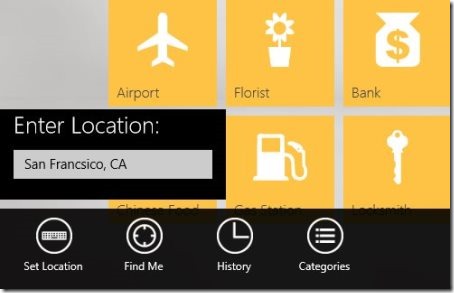Yellow Pages is a free Windows 8 Yellow Pages app available under the ‘Shopping’ category of Windows 8 Store. This Yellow Pages search engine app for Windows 8 is basically an encyclopedic business telephone directory where you can find contacting details of restaurants, mechanics, auto-dealers, doctors, bank, and more. This Yellow Pages Windows 8 app detects your current location and brings you all the contacts available nearby your place.
Yellow Pages has been the pioneer when it comes to local searching. You can search contacts for the activities that are related to your daily life. There are various categories such as Restaurant, Pizza, Mechanic, Hotel, Doctor, Auto-Dealer, Dentist, Insurance, Salon, Plumber, Florist, Bank, Gas Station, and more.
The results show map, directions, address, and contact number of that particular place. In case, it’s a restaurant, then you can also view Menu, and reservations for particular restaurant. Also, there are options for checking history, finding your current location, Set location to find results, and share results with others via Windows 8 Search Charm (press ‘Win+Q’). It’s an encyclopedia to find contact details of almost anything on this earth. Let me show you how to use this Windows 8 Yellow Pages app below.
How To Use Windows 8 Yellow Pages App:
As you open the Yellow Pages Windows 8 app, you will be asked “Can Yellow Pages use your location?”. Click on ‘Yes’ and proceed further. On the home page, you will find four different columns. ‘Popular’ at the very first place, following with Restaurant, Pizza, and Mechanic. Soon, your place will be detected by the app, and now you can click on any category to view details. However, in case you want to change the location and want to find places of other areas, just right-click anywhere on the screen → a horizontal panel will open consisting of options such as Set Location, Find Me, History, and Categories → click on ‘Set Location’ and enter the desired location.
Similarly, you can use other options to let the app find your current location, history, and all the categories that this Windows 8 Yellow Pages app comes up with. Let me quickly point out the main features of this Yellow Pages app for Windows 8 below.
Key Features Of Yellow Pages App:
- Let you find contact details of various places such as restaurants, mechanics, auto-dealers, doctors, bank, and more.
- Detects you current place and brings you the results accordingly.
The results show directions, address, and contact number including Menu and reservations (in case of restaurants).
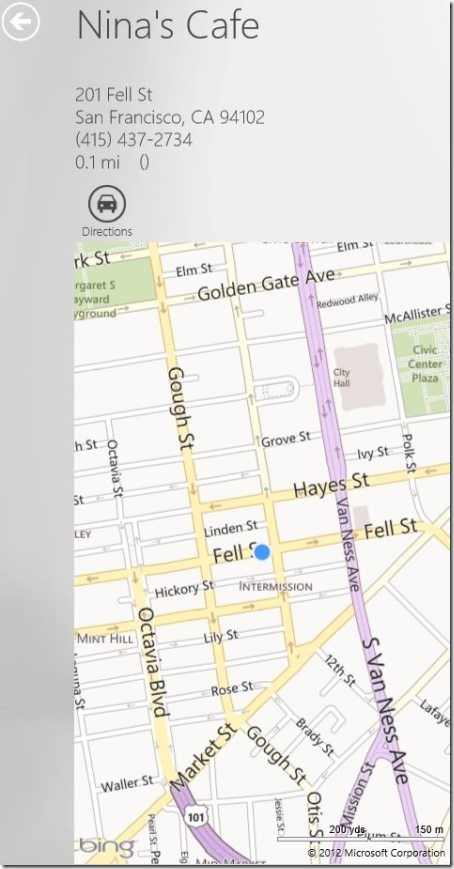
- Lets you set a location, view history, find your current location, select categories according to your requirement.
- Lets you share with others via Email, Facebook, Twitter, etc.
- Lets you read reviews, and logon to company’s website (from within the app).
- It’s a free Windows 8 app.
I loved just everything about this Yellow Pages app for Windows 8. It’s very easy-to-use encyclopedic telephone directory, serves more than eighty million listings of different places, covering worldwide. It’s a must-have app for the users of Windows 8.
Check out more Windows 8 apps: Weather App, RSS Reader App, Dictionary App.
How To Install Yellow Pages App In Windows 8:
- Go onto the Windows 8 Store and open the Windows 8 Search Charm integrated with the store (press ‘Win+Q’).
- Enter Yellow Pages to extract it from the store.
- Open it and proceed with further installation instructions.
In short, Yellow Pages is an excellent Windows 8 Yellow Pages app to find directions for whichever places you want to visit, instantly. Go ahead and download Yellow Pages in Windows 8 now.