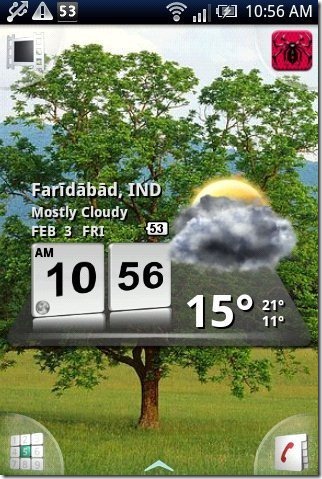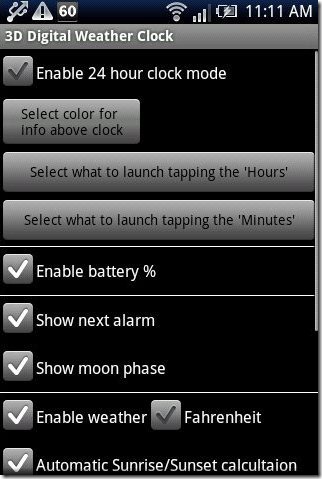3D Digital Weather Clock is a free Android widget to view weather forecast on Android. This Android widget is a nice app in Android Market to have information about updated weather forecast.
Also, this Android 3D digital weather clock widget provides other information other than weather forecast. This Android widget also works as Android digital clock as the widget also displays accurate time on Android. The interface provided by this 3D digital weather clock widget looks nice on Android screen.
This widget app displays the battery meter which tells you actual battery level of your Android. If your area is having a cloudy weather, then the widget will display clouds and even sun rising on Android. All the options of this Android widget app are highly customizable. The appreciating part of 3D digital weather clock is that, you can set maximum two app shortcuts from within the widget. As soon as you tap on the hours and minutes in the widget, it will launch the app set by you as shortcuts in the widget.
You can check out How to add widgets on Android home screen reviewed by us.
Some Key Features Of 3D Digital Android Widget Weather Clock:
- You can have weather forecast on Android with this widget app.
- The interface provided by the widget looks very real on Android.
- The app tells you the day temperature in Celsius and Fahrenheit on Android screen.
- All the option in the app are highly customizable.
- You can view the date and day on the widget itself.
- The widget even displays the name of your area in which you are living.
- You can also see the battery level of your Android with a battery meter provided by the app.
- The widget displays the image of clouds and sun on Android.
- Automatic sunrise and sunset calculations.
Also, check out Widget clock for Android reviewed by us.
How To Install 3D Digital Weather Clock Widget On Android:
- Scan – QR Code below with Barcode Scanner app.

- If you don’t have a Barcode Scanner app – then go to Android Market.
- Search – 3D Digital Weather Clock App in Android Market.
- Install – By tapping on “Install” option.
The free 3D Digital Weather Clock Android widget will be automatically installed. Just install this multipurpose Android widget on your smart phone and get updated about weather forecast. Make your Android device live with this online 3D digital weather clock.