Coloring for Kids is a free Android coloring app for kids which has 100+ models for kids to color. The app is absolutely free to use with no in-app purchases or links to any third party sources. The app lets your kids to choose and color any of the available 100+ models. For coloring purpose, the app lets them color using a palette full of colors or using pipette.
The app also has 8 commonly used colors on the home screen, so that your kid doesn’t have to go to the palette. It has unlimited undo option for rectifying errors, clean all option, and stoke width adjustment tool. The app even lets you save and share your creation. You can also choose to publish your creation on this app’s web gallery.
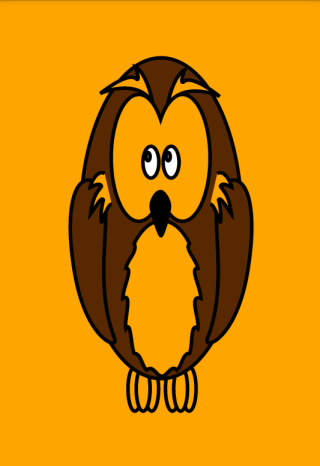
Using this Android Coloring App for Kids with 100+ Models to Color:
When you launch the app, you will be welcomed by the model of an Owl. You can choose to color this owl straight away, as there is no sign-in/registration procedure for using the app. You can see that there are 4 default colors at top: Red, Green, Blue, and White.
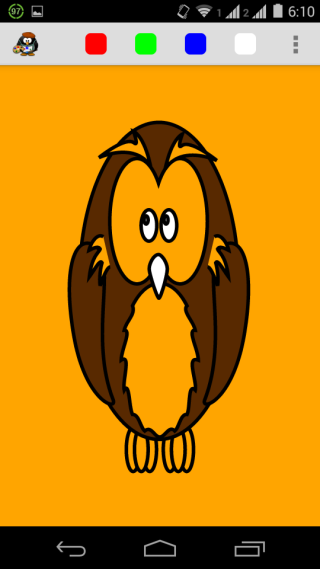
These are default colors, which can’t be change by you. To color, all you need to do is just tap on the color of your choice, and start swiping your fingers on the model in exact order in which you want to color it. If you want to fill the complete area with a single color, then you only have to tap on that area once.
The other options for coloring are at top right corner: Palette, Pipette, Undo, Clean, Stroke, Save, Share, Publish, Gallery, and Models.
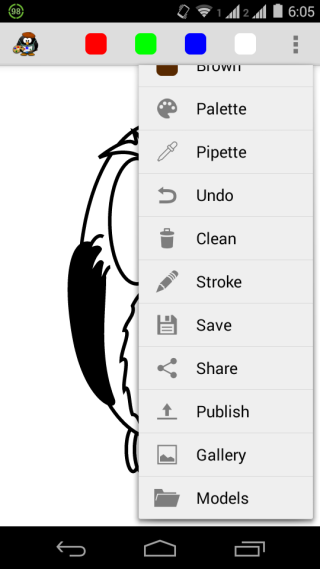
- Palette: Choose the color of your choice from a wide range of available colors.
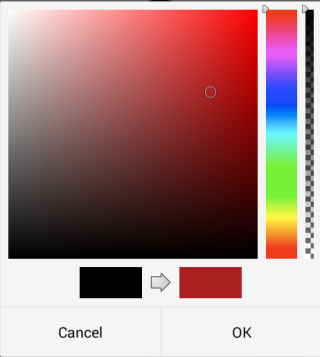
- Stroke: Set the width of the stroke as per your choice. Choose within range of 1-30 with 6 being the default set value.
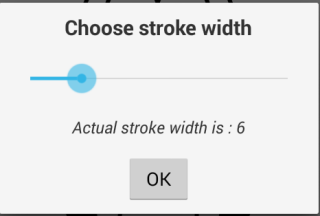
- Publish: Publish your colored creation to app’s web gallery by giving it a name of your choice.
- Models: Check all 100+ models from here for coloring. Choose any of them to color.
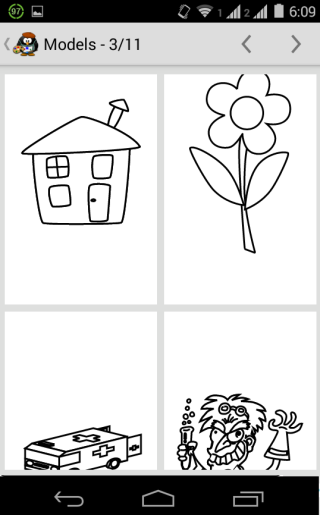
You may also like: 5 Dots Drawing Apps for Android.
Final Verdict:
Coloring for Kids is an awesome Android coloring app for kids. I loved using this app as its very easy to use, no in-app purchases, and no other annoying stuff. Just, simple coloring and nothing else. Do give it a try.