Boxer is a free Android email client with smart, customizable actions. It means that you can customize different actions of this mail client app as per your preference. This results in more productivity, less time consumption, and better results. The app supports Gmail, Exchange, Outlook, Yahoo, Hotmail, iCloud, AOL, Office 365, IMAP, and POP3 mail accounts.
Some of the actions that this mail client app supports are: Like Mail, To-do List, Quick Reply, Labels, Archive, Evernote, Dropbox, Box, etc.. This app also supports swipe actions for quick access of these functions, and best thing is that you can customize default swipe actions as per your choice.The app lets you choose from more than 20 actions for adding to swipe mail. You also get push notifications for received mails which you can also set to any time interval.
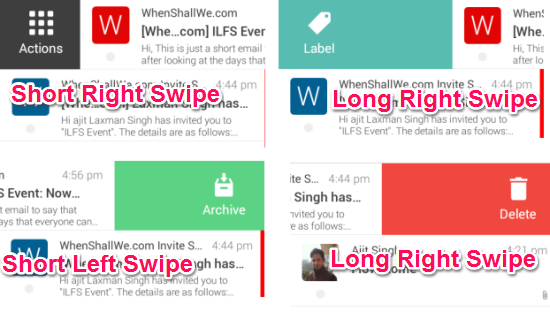
Note: The free version of the app lets you add only 1 account, while multiple accounts are supported in PRO version ($9.99). The app provides free upgrade to the PRO version if you send text messages to 5 friends and invite them to app. Your invited friends also get a free upgrade.
Using This Free Android Mail Client App With Smart, Customizable Actions:
When you launch this Android mail client app, you will be asked to add your email account. Add email account and choose your notification settings. You can choose to get notifications either instantly (push) or after a definite time interval. You can choose from many available intervals.
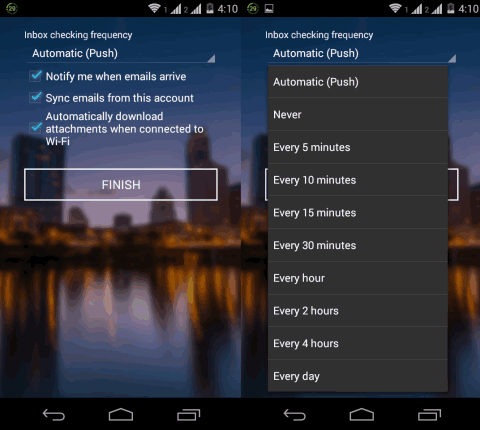
On adding mail account and choosing notification settings, you will see your inbox as shown in the screenshot below. You can see that each mail is displayed with well spaced fonts and bigger icons on the left side, so that you can instantly recognize mails. All unread mails are displayed with a sky Blue colored dot below its icon. The options for searching, composing new mail, and other settings are at the top.
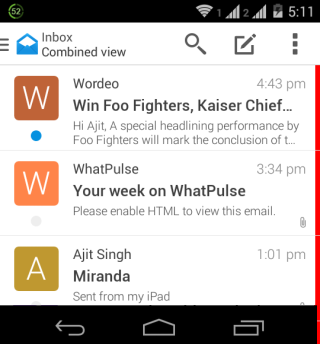
Tap on any mail to view it. By default, app displays mail without images, but you can choose to see images from options within the app.
There are four options at the top: Delete, Archive, Label, and Actions Grid.
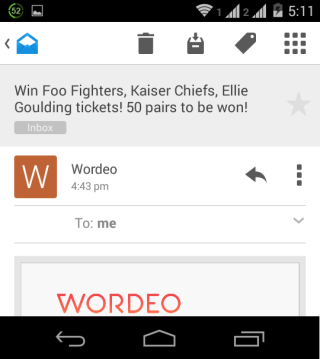
Tap on Action Grid to see different extra actions, which you can perform on mail. These actions are: Like, To-Do, Quick, Label, Archive, Delete, Spam, Evernote, Mark Unread, and Star (swipe left to see it). I will explain only those actions which are not common in all mail apps.
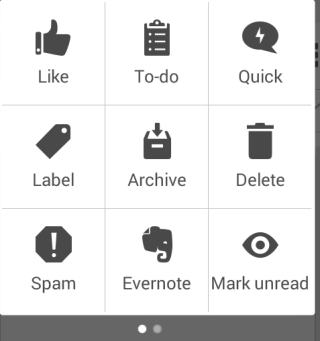
- Like: Use this option to like any mail. It acts as a quick reply to the email, as sender of the mail gets message that you liked his / her mail.
- To-Do: Use this option to add mail to to-do list. While adding, you have to enter the due date, Priority level, and the assignee. The selected mail gets added to To-Do category of app and you can access it anytime from there.
- Quick: This option is for choosing any presets as reply for any mail. It is good when you are busy and don’t want to type a reply.
- Evernote: Use this option to use Evernote account with this app but you need to have Evernote app installed on your device to use this feature.
There are a few more options like Reply All, Forward, Print, etc.. which you can access by tapping on three dot icon within the opened mail.
Swipe Actions Supported by This Free Android Mail Client App:
This Android mail client app also supports swipe actions. The default swipe actions which you can perform on mails are:
- Swipe left to archive mail.
- Swipe far left to delete mail.
- Swipe right to get actions grid.
- Swipe far right to get labels.
These are 4 default swipe actions, but you can customize each of them to perform actions of your choice. To customize, tap on three dot icon from inbox and select Settings->General Settings->Swipe Actions.
Here you will get four options: Right Short Swipe, Right Long Swipe, Left Short Swipe, and Left Long Swipe. Tap on the one you want to customize to get list of actions, and choose the one you want to use. You can choose from about 20 actions.
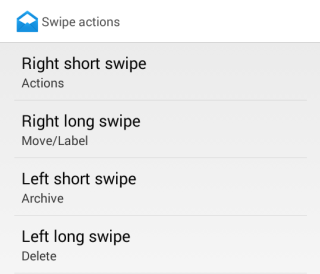
You may also like: 6 Free Best Android Email Client Apps.
Final Verdict:
Boxer is an awesome Android mail client app with different mail actions and swipe actions. I liked the feature to customize swipe actions as per your preference, which is missing from most of the mail apps. The only thing that disappointed me a lot is that the free version supports only 1 email account. This practically means that I really won’t be using this app. If you are OK with this limitation, or don’t mind upgrading by paying (or referring friends), then do give this app a try.