Flow Home (Beta) is a free Android launcher with integrated social network feeds. The app displays your feeds from Facebook, Twitter, and Instagram. The thing which makes this app stand apart from other Android launchers is its amazing fluidic interface. All your social feeds are integrated in one universal interface.
You can enable / disable feeds for any of these social networks, along with the option of choosing the update frequency.
Apart from just social feeds, this Android launcher lets you add shortcuts for frequently used apps, along with a search bar. You can save these shortcuts depending on whether you are left-handed or right-handed. The interface of the launcher comes with 6 themes.
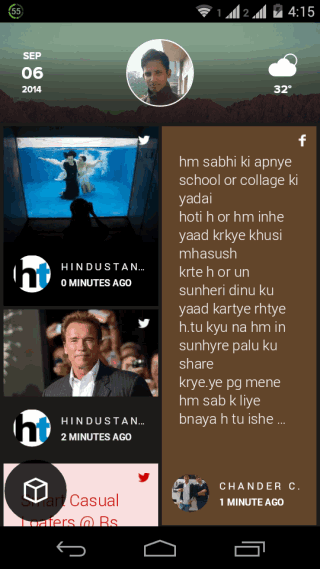
Note: This Android launcher app is still in Beta phase and requires an invitation code for using it as a tester. You can use the code XDADEV for using it (the code has been provided by app developers on XDA-Forum thread of app).
Using This Android Launcher App with Integrated Social Network Feeds:
On launching Flow Home (Beta) Android launcher on your device, it will ask you for invitation code so that you can start using it as a tester. If you have invitation code, then enter it, otherwise you can try this code: XDADEV.
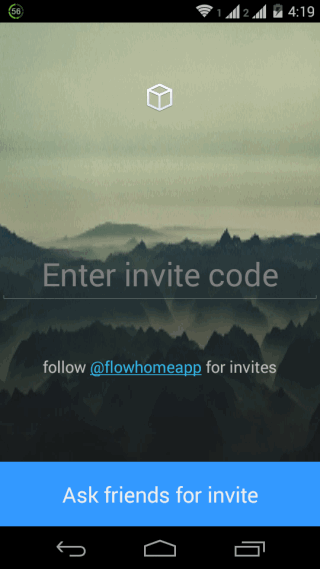
After entering a valid invitation code, you will be asked to connect your Facebook, Twitter, and Instagram accounts. You can choose to add any, or all the accounts. After adding them, you have to enable notification settings.
On setting up the Android launcher app, you will see the beautiful integrated social feeds on your Android device, as shown in below posted screenshot. You can see all your feeds by scrolling the tile like interface. These tiles display most recent feeds at top and older ones at the bottom. You can see your profile picture at top with a background header image, current date, and temperature.
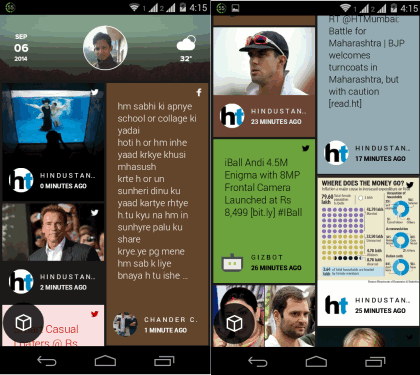
If you want to view all app’s installed on your device, then you have to swipe left to see the complete list. For finding apps a little faster, tap on search icon at the bottom left side and enter the name of the app you are looking for.
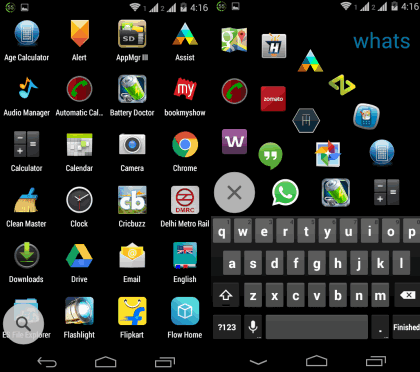
There is a much faster way for accessing frequently used apps. Tap and hold any app icon to get the option: Add to Shortcut. Tap on it add your apps to shortcut.
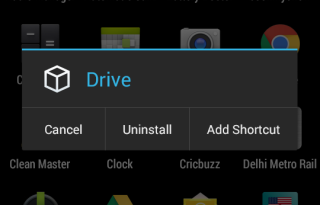
Now, you can access those apps from this Android launcher app’s home screen by tapping on the cube icon at bottom left.
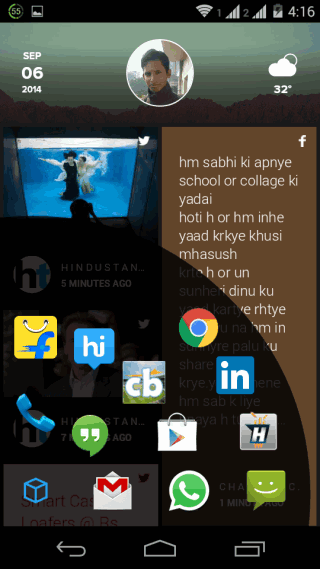
Customizing This Android Launcher App With Integrated Social Network Feeds:
Flow Home (Beta) also provides with a lot of customization features. To get these options, tap on your profile picture from launcher’s home screen.
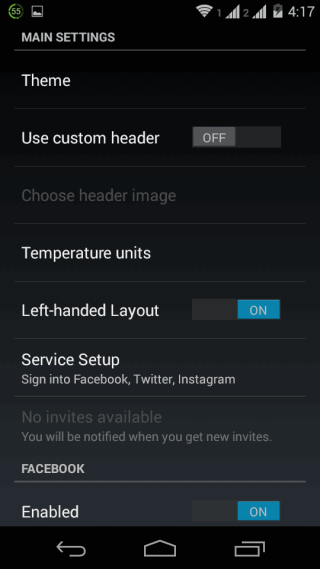
- Theme: Use this option to choose from 6 cool themes: Two Column Light, Single Column Dark, Vertica Double, Vertica Single, Material Double, and Borderless.
- Use Custom Header: This option lets you choose any of your custom image as the header for app’s home screen.
- Temperature Units: Choose unit for temperature: Celsius or Fahrenheit.
- Left-handed Layout: Turn this option to get cube shaped option on the left hand if you are a left-handed person, like me.
- Service Setup: Change settings you selected during initial startup of app.
Below these options, you can enable / disable any social account for showing feeds and set update frequency for each account individually.
You may also like: Android App to Add Sidebars to Android Screen.
Final Verdict:
Flow Home (Beta) is an awesome Android launcher app with integrated feeds of social accounts. The app worked pretty well, despite being in beta phase. The app looks great and definitely holds a great potential if developers keep up the good work.