Time Boss is a free Android timer app to set multiple timer and run them simultaneously. The app lets you set these multiple timers with custom settings for each of them individually. You can also choose to start and stop any of these timers manually and whenever you want. The app lets you choose from a lot of customization features for each of the timer.
You can choose the tap gestures, action to be performed on completion of timer, sound on completion, enable vibration on completion, set alarm duration for vibration, choose whether time should count down or count up, timer color, and much more.
The app even includes a dedicated stopwatch along with lap timing feature. You can also save stop watch logs as text file format to SD card.

Using This Android Timer App to Set Multiple Timer:
When you will launch the app, you will see that it has a timer set by default. The timer name is “Welcome to Time Boss” and it’s set to 1 minute by default. You have to tap on it to turn it on and off. The first tap turns it on while the second one turns it off.

To add your own custom timer, tap on three dot icon at top right corner and choose Add Timer.
It will add a timer which is set to 00:00:00 by default. You have to tap and hold on it to get extra options. It includes: Start, Stop, Reset, Timer Settings, Set Time, and Remove Timer. The Set Time is the option which you have to use for setting the time as per your requirement.
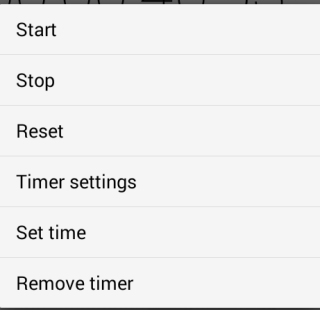
The Timer Settings option lets you customize the timer to a greater extent. It has following fields for customizing: On Click, On Complete, On Complete Sound, On Complete Vibrate, Repeat Alarm, Count, Description, Color.
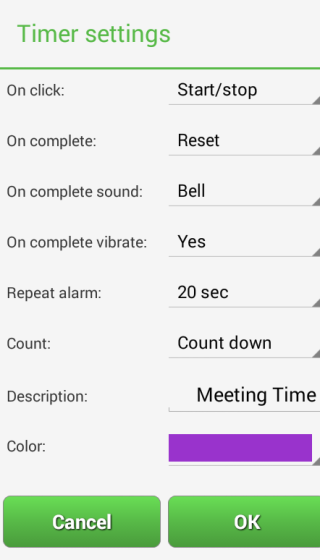
All these are different actions which you can set as per your need. Choose from the available choice in front of each field and tap on OK to save them.
This way, you can add multiple timers and customize each of them easily. For starting and stopping any timer, you only have to tap on that particular timer. The app also lets you start and stop all timers simultaneously by tapping on the option at three dot icon at top right corner.
Using This Android Timer App as Stopwatch:
You can see that there is a clock icon at top right corner. It is the icon for switching to Stopwatch mode which looks like the interface shown below.

It has Start option on left side which you have to tap for starting the stopwatch. On tapping the Start option, it converts to Stop button for stopping stopwatch. The option for marking the lap timing is labeled as Interval. Whenever you will tap on it, the app will register the lap timing.

You can also save your complete stopwatch lap timing as a log in text file format by tapping on three dot icon at top right corner.
You may also like: 5 Free Countdown Apps for Android.
Final Verdict:
Time Boss is an awesome Android timer app which lets you set multiple timer and use it as stopwatch. I really loved using the app. The option of starting and stopping all timers simultaneously makes it one of the must have timer apps for all. Do give it a try.