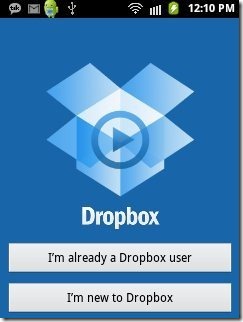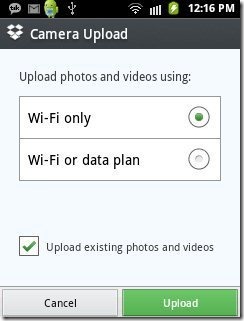Dropbox Beta is a free Android app which offers a new version of Dropbox in Beta. Android Dropbox Beta app comes with 5 GB storage on Android. Now you can store your data of any type in Dropbox Beta up to 5 GB from your Android. This Android Dropbox is more powerful app than the Dropbox app in Android Market. The normal Dropbox app provides you 2 GB of online storage on Android.
Dropbox Beta app is not available in Android Market. You have to download and install Dropbox Beta app APK from the website of Dropbox itself. Apart from offering extra storage of 5GB, the app also offers you multiple features of Dropbox on Android.
Another new features of Dropbox Beta is that, the app uploads all your photos and videos of your Android phone automatically in Dropbox as soon as it is installed on Android. Also, one of the limitation of this Android Dropbox Beta is that, the app doesn’t provide full 5GB storage all together.
For getting 5 GB storage, you have to upload a photo in Dropbox. As soon as you upload a photo in Dropbox Beta app, you will earn additional 500MB of storage. Likewise for each additional 500MB upload, you will get another 500MB storage up to 5GB.
You can also check out alternatives to Dropbox reviewed by us.
Some Key Features Of Dropbox Beta App:
- The app provides official Dropbox on Android.
- You can sign-in to Dropbox account or sign-up with Dropbox account from within the app.
- You can set Wi-Fi as your default medium to upload data on Dropbox.
- The app automatically uploads photos and videos to Dropbox from your device gallery.
- You can view all your uploads separately from within the app.
- View all your Dropbox files on Android in an easy way.
- You can make your Dropbox password protected on Android.
Also, check out Android Box app to share files online reviewed by us.
How To Install Dropbox Beta App On Android:
- Tap on the settings menu of your Android phone.
- Tap on “Applications” option from settings menu on your Android.
- Enable “Unknown Sources” from application menu on your Android.
- Scan the QR Code Below.

- The APK setup for Dropbox Beta app will be downloaded.
- Tao on the setup downloaded.
- Tap on install option to install the app.
Click here to download Dropbox Beta APK setup on Android. Download this new Dropbox on Android and get 5GB of extra online storage. Store your files and throw out the fear of losing your important files. Work smartly with smart phones by using Dropbox Beta app.