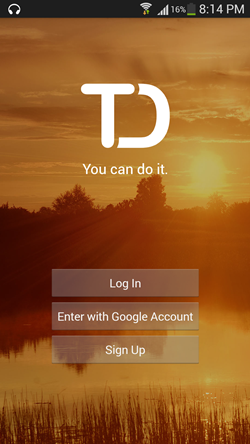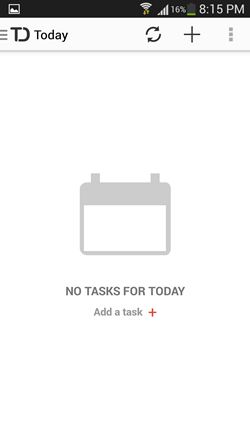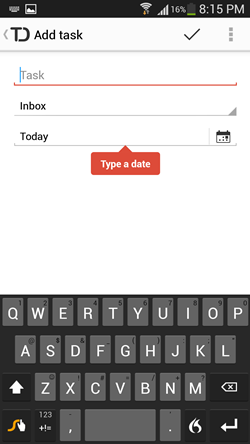Todoist is a free Android app that allows you to make to-do lists on your Android device. The app has been around for quite some time as an online app, and now, it has been released for Android devices as well with a completely revamped and optimized interface for all the Android devices. The app is unique because of its compatibility with multiple devices. Being linked to the cloud, you can also access your to-do tasks online if you don’t have your Android device at hand, and you can postpone your tasks or mark them as complete from either the Android app or the online app.
Todoist has a very neat interface which allows for adding tasks with ease. You can add additional notes to a task, or postpone them, or mark them as complete, or simply delete them. The app works smoothly on a sea of Android devices running Android 2.2 and above.
Todoist is available for free from the Google Play Store.
Using the Todoist app on your Android device…
Once you have downloaded the Todoist app on your Android device, using it may seem a bit confusing, but it is actually pretty easy. Upon launching the app, you will be asked to log in or register. If you already have a Todoist account you can log in straight away, otherwise you have to register. To make the complex process of registration easy, you can also use your Google account to register for Todoist, which is a one click process (as your Android device is already registered with your Google account).
Once logged in, you will be able to create to-do tasks. Simply click on the + button at the top-right screen corner to create a task.
Once you click on the + button, you can enter the details of the task that you want to create.
Once you have created your task and entered all details (in the above shown screen), click on the tick button at the top-right corner. Now, you should be taken to the interface where you can see your to-do task.
You can mark a task as complete by clicking on it, and selecting the tick button from the options that fly up from the bottom. The curved arrow postpones a task (to a date that you have to specify), the pencil button edits your selected to-do task, the lined button allows you to add details to your task, and the triple dotted button reveals more options regarding the task.
In a similar fashion, you can again click on the plus button at the top-right and create a list of tasks. upon completion of each task, you can mark it as complete. This is all that you need to know to get started with this app!
Features that I like…
- No advertisements.
- The app is free.
- Linked to cloud, so you can access and mark your tasks as complete/postpone them online.
- Optimized for a large range of Android devices running version 2.2 and above.
Conclusion…
Todoist is a good app for all Android users who want to keep track of the tasks that they have to do during the day/week/month/year. The app is incredibly smooth, and works without any glitches. Being linked to the cloud, it’s even more versatile as it allows you to access all your information online.
I give this app a 4 out of 5.