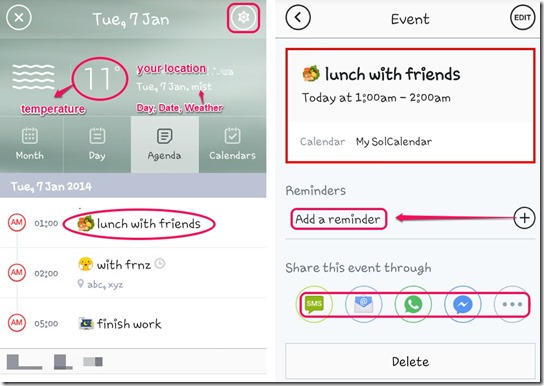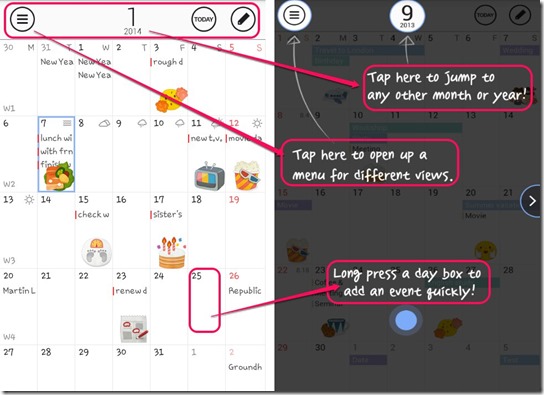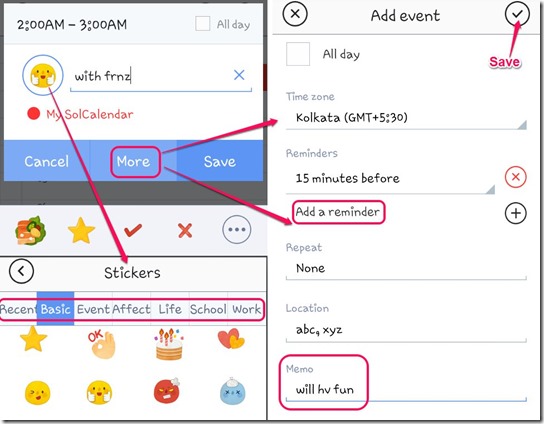SolCalendar is a free Android Calendar app that allows you to add events to any date in the past, present, or future. You can add reminders, put cute informative graphical symbols, add locations and memos. You can also share events with friends via text messages, mail etc. from inside the app itself.
The app lets you make to-do-lists by adding tasks hour wise. It allows you to add multiple reminders for every event, and customize them as per your convinience. The app lets you add widgets to Home screen of your Android device.
Key Features Of this Android Calendar App:
- Clean interface with interesting features.
- Shows Day, Date, Location, Weather, and Temperature.
- Easy to add events for any date: past, present or future.
- Easy to add multiple reminders.
- Set Tone and notification type for reminders from settings of the app.
- You can add events according to hour of the day.
- Shows weather prediction for coming 5 days.
- Set first day of the week, time zone etc..
- Add holidays to your calendar by country.
- Long press a date to add events.
- You can add smileys and informative graphics with events.
- The app lets you share events with friends through SMS, mail etc..
- 3 views available: Month-wise, Day-wise and Agenda list.
- You can jump to any date, month, or year.
- Easy to edit or delete events.
- You can also move or copy events from your calendar.
- You can also sync with existing events.
- You can see week number, select temperature units.
- Ad widgets to the Home screen of your Android phone.
For Windows 8 Users, Save the DATE is a very interesting free Windows 8 app.
How to use this Android Calendar App:
You can download SolCalendar app for Android, using the link or the QR Code given at the end of the review. It is really easy to start using the app. To launch the Android Calendar app, tap its icon on your Android device.
Allow the app to take your location, so that it can show you the weather and temperature of the day and of coming days. Day, date, location etc. will be displayed on the main page of the app.
You can go to any date in past or future to add events, in this app. There are 3 kinds of calendar views available in the app namely, Month, Day, and Agenda. You can add events to the month, make to do lists by adding tasks to a particular day/date, and check all your scheduled tasks from Agenda.
It is very easy to add a event in this Android calendar app. Long press a date to add an event to it. You can add multiple events also, or edit the previous ones, by long pressing the same date again. Select graphical symbols for your task or event, click on ‘More’ to set reminders, locations, and to add notes.
Try Skedj, free Online Social Planner, reviewed earlier on our website.
My Verdict on the App:
SolCalendar is a great Calendar app for Android that is not only useful but fun to use, too. It displays all your tasks in such a clean and beautiful way that you will not mind adding more tasks to your to do list. The app allows us to add some really beautiful graphic symbols that make me realize how wonderful all the events in my life are. I love this app.
Get SolCalendar: Android Calendar App here.
You can also use the QR Code given below: