Smileys Whats App is a free Android stickers app for WhatsApp, which lets you send stickers to your WhatsApp contacts. To send stickers is quite common in other instant messaging services as Hike, LINE, etc. but WhatsApp doesn’t have native stickers functionality. This app helps you send free stickers to anyone who is your WhatsApp contact.
You can choose to send stickers either from within WhatsApp or from the app. The app has 7 categories of stickers: Smiley, Stickers, Memes, Icon, Animals, Love, and Face. You can choose from various stickers as per your mood, situation, etc.. The app also lets you save stickers to Favorites.
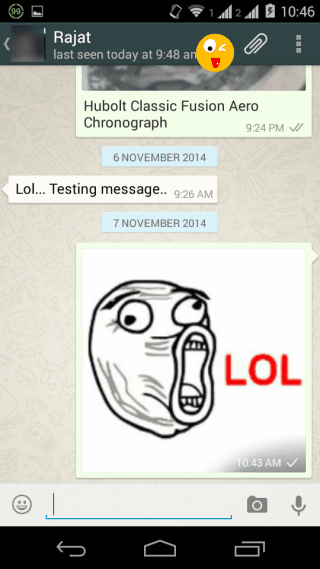
Using this Free Android Sticker App for WhatsApp:
You simply have to launch the Smileys Whats App and you will see the categories of the stickers. These categories help you in choosing the WhatsApp stickers best suited for the on-going conversation. The categories are: Smiley, Stickers, Memes, Icon, Animals, Love, and Face.
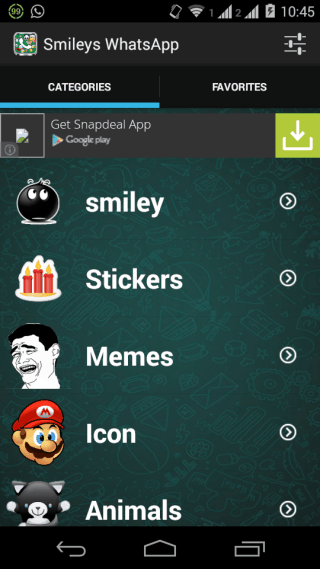
Each of these categories have a number of stickers for you to choose from. You will have to scroll the screen to go through all the stickers available within that particular category. For sharing any sticker on WhatsApp, you only need to tap on it.
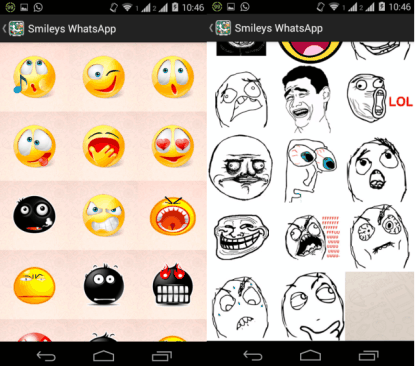
This will open WhatsApp with the same interface which you get while sharing any photo on WhatsApp. If you want to caption the sticker then you can do it otherwise just share it. You can see one of the stickers shared by me using this free Android sticker app for WhatsApp.
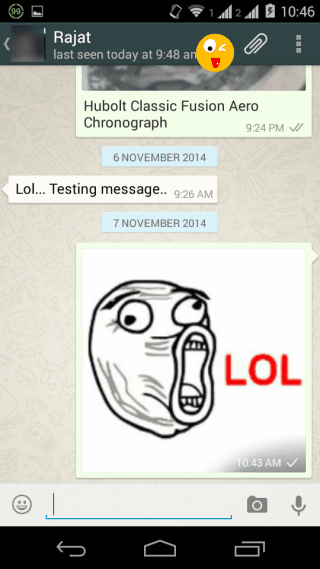
You can see that there is a smiley icon at top right of the conversation. It is a shortcut for going to this sticker app instantly. You can choose to remove this icon from the app’s settings in case you don’t like it.
The app also lets you save stickers to Favorites for even faster access to the ones you like. To add any stickers to Favorites, you simply need to tap and hold on it. You will get a pop-up asking for the confirmation. Confirm it by tapping on Yes and that’s it. You can check all your favorite stickers under the Favorites section.
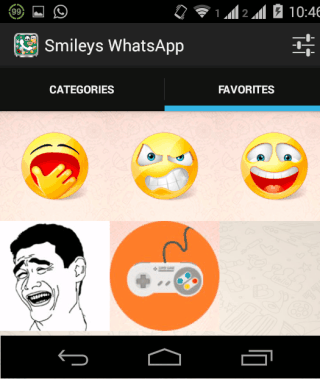
You can also make a few changes to app’s default settings like changing the app language, place shortcut icon on WhatsApp, and Share using WhatsApp.
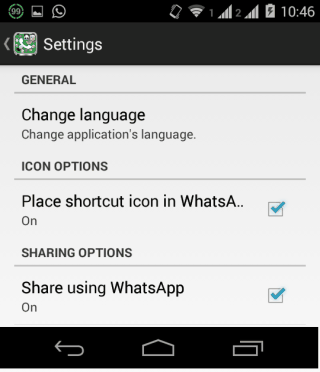
You may also like: 5 Free Alternatives to WhatsApp on Android.
Final Verdict:
Smileys Whats App is a good Android sticker app for WhatsApp which makes it possible to send stickers on WhatsApp and that to easy. You can send any sticker to WhatsApp with a few taps only. Do give this app a try to make your WhatsApp conversations more alive and interesting.