KidoBook is a free reading app or kids that uses kid friendly news articles from the internet. It fetches new articles every day for kids to read and before fetching those articles, it runs them through a child safety filters. The pro version of the app has more to offer, but the free version gets you 2 new articles every day. The articles are generally related to DIY stuff and about planning fun activities, so kids will enjoy reading them.
This is a very simple and straightforward reading app for kids you can have. Just like other reading apps out there, it doesn’t have a limited number of reading resources. Even for free, it is good enough, as you may want to take a slow pace for enhancing your child’s reading skills. Not only this, but it comes with definition checker tools as well. While reading, you can check meanings, synonyms, and antonyms for any highlighted word.
Another good thing to know about this app is that it doesn’t put ads in the free version. So while reading, your kids will not be distracted or run into inappropriate ads.
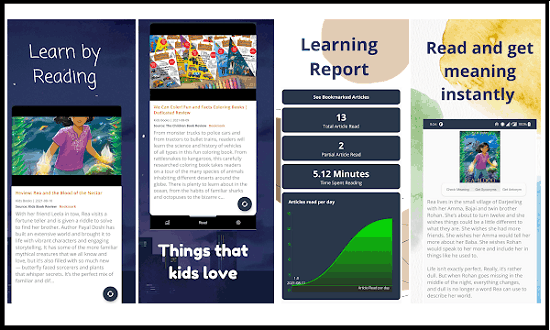
Free Reading App for Kids Based on Kid Friendly News Articles: KidoBook
Simply get this app from Google Play Store using this link. After installing, just open it up and there you will see 2 new articles of the day. As I already mentioned above, this app is very straightforward, so there are no other menus or options. It has a distraction free interface where the only thing you will see the 2 new articles to read.
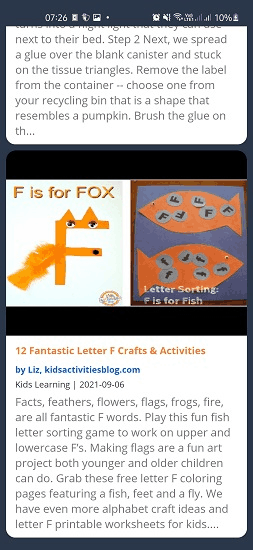
You can install this app in your child’s phone to give them something to read. You can sit with them and analyze as they read out the text. Furthermore, you can correct them and even help them if they can’t pronounce some words properly.
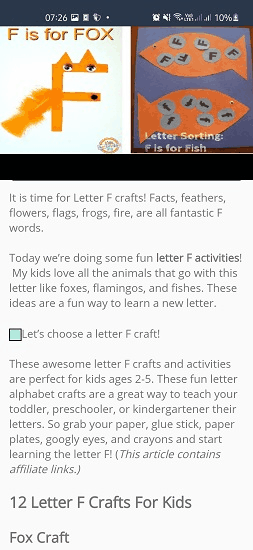
Also, after the reading, you can engage them in the fun activities that they just read about. If the article was about arts and crafts to create something, then let them do it on their own. This way, they will memorize the text they have read.
The definition checker tools are helpful as well. To check the meaning of a certain word, just highlight it and then from the popup, select “Check Meaning” option.
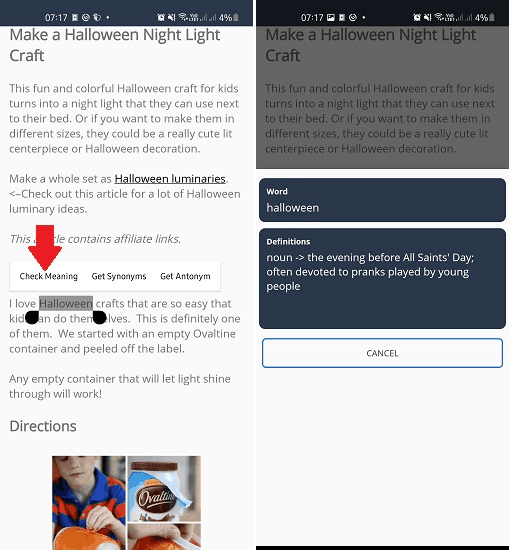
Similarly, you can use the synonyms and antonyms checker tool of the app.
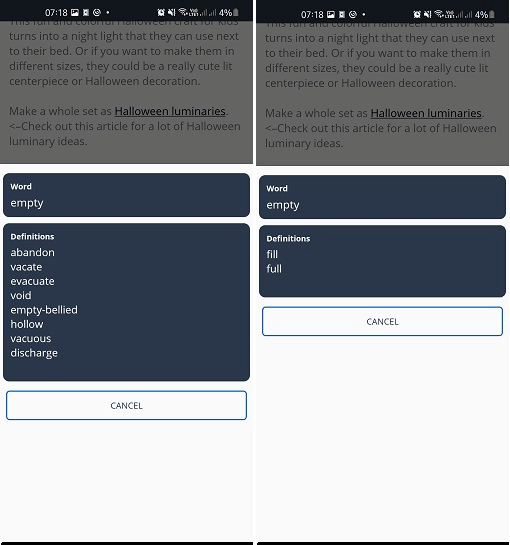
This is it, this is all this app has to offer now. Just install it and get 2 free articles to read every day. However, a little downside is that it will not save the articles that your kid has already read. Each day articles will refresh on the main interface and if you want to save something then you have no choice but to screenshot it.
Closing:
While there are a lot of reading apps for kids, KidoBook here offers a new approach to improve reading ability of kids. This app can also be used in schools and I really liked the way it works. You will have to live with some limitations in the free version, but it’s not that bad at all. Just go ahead, give it a try and let me know what you think about it.