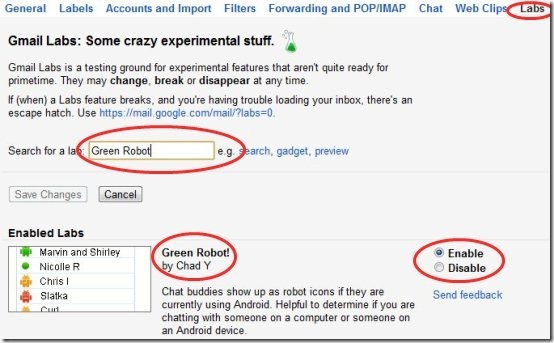Here, are few steps to check who all friends are online on GTalk from Android. Normally when we open our Gmail account or GTalk, we can easily see who all are offline and online on Gmail.
What, if we want to find who all are logged in to Gtalk from their Android phone. Below are the few steps to check instantly check your friends logged with Android or Computer.
Steps To Find Friends Logged In To Gmail With Android:
Step 1: Login to your Gmail Account on computer.
Step 2: Click on the settings option after getting logged in with your Gmail account.
Step 3: Click on “Labs” option in the settings menu.
Step 4: Search for “Green Robot” from the search bar or scroll down to Green Robot tab.
Step 5: Enable the “Green Robot” option.
Step 6: Scroll down and click on “Save Changes” option.
Step 7: Now you will be able to see all a Green Robot icon on all the friend’s name who are logged in with their Android.
Also, check out how to login to multiple GTalk accounts on Android reviewed by us.