In this post, I will be talking about the new feature of Android 14, that is AI generated wallpapers and how to use them. If you are a beta tester of Android 14 then you can now try the latest feature that is AI generated wallpapers. Basically, you can now design your own wallpaper using text prompts. For now, you can only use it on Pixel phones but once the official Android 14 arrives, you will be able to use it by simply launching the wallpaper settings.
If you love having aesthetically pleasing wallpaper on the home screen of your phone then you are in the right place. Google has planned one such update for the upcoming Android. Right now, beta teeters with Pixel use can use t. But I will also mention later how anyone with Android 14 can use this feature.
How to use Generated Wallpapers using AI in Android 14?
You can try this new feature on your Pixel phone. Or, if you have any other phone then then first make sure it has Android 14 and then download and install this APK from this Telegram link (https://t.me/google_nws/3659).
Just open the wallpaper settings. Tap on More wallpapers option and if your phone have this feature then you will now see an option AI wallpapers at top right side.
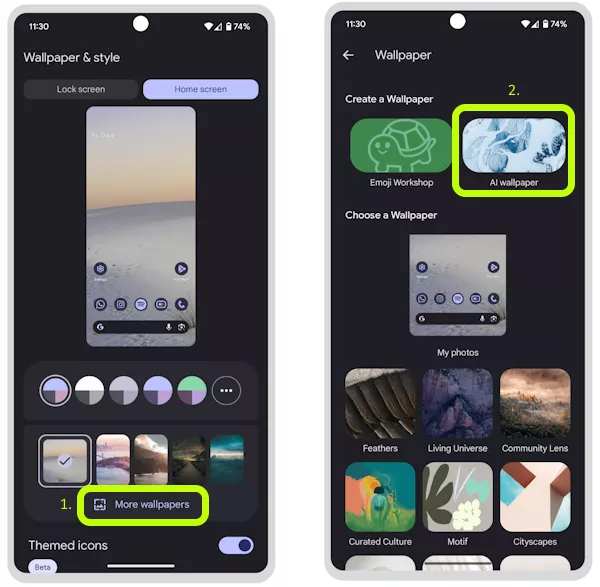
In the next step, you simply start by selecting q theme. You can choose a theme and a mode.
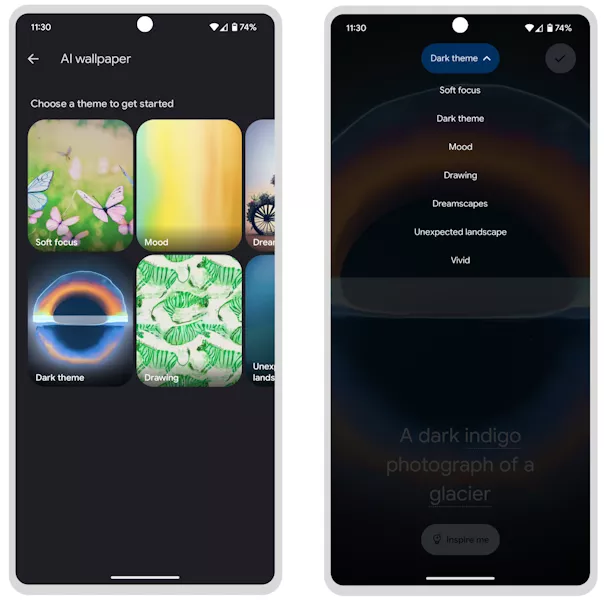
It will now take you to the prompt builder screen. From here, you just tap on words to modify the prompt.
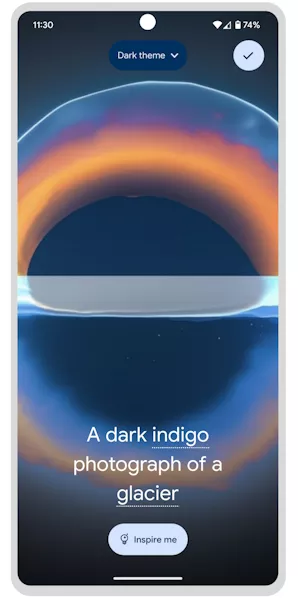
For now, you cannot fully modify the text prompt. Just modify the color and scene parameters. You tap on them and choose the built-in options that it offers.
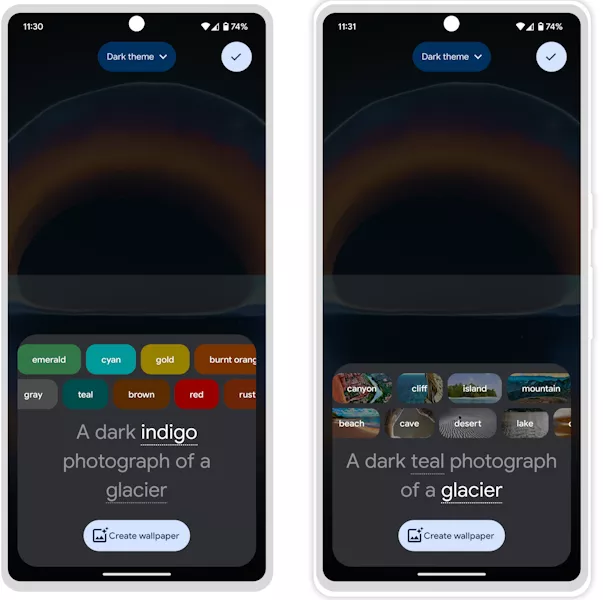
Just wait for a few seconds now. It will now reveal your AI wallpaper that it generates for you. You can see the one that it generated for me.

In this way, you will now be able to use the AI wallpapers feature of Android 14. You will get a unique wallpaper that you can apply on the home screen as well as lock screen.
Closing thoughts:
There’s been a lot of noise around AI image generation lately. From Bing to MS Paint, AI image generators are on the rise. And now Google has equipped their Pixel phones with it. The wallpaper app will work on any Android 14 but it’s true functionality will work on Pixel only. But still, it is remarkable. You can now just generate a wallpaper for you in the way you want. Just bring your notions to reality by simply typing them out. I liked the fact that it lets you customize the text prompt to get unique wallpaper designs that no one has seen before.