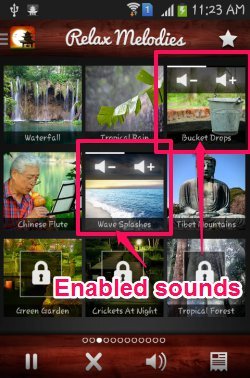Relax Melodies Meditation is a free Android app that provides different kinds of relaxing sounds. The app provides more than 30 different relaxing music sounds, and all of them work offline. The best part is that you can combine as many tracks as you want, and even adjust sound of each individual relaxing music, to create the soothing music that is perfect for you.
I recently wrote about an app called Doze that also provides soothing music. The challenge with that app was that it works online only, and you don’t get the choice to choose tracks. Both these problems have been solved by Relax Melodies Meditation app. First, it works completely offline. And secondly, you can choose the sounds that you want to play, to have a perfectly customized soothing music experience for you.
Getting started with Relax Melodies Meditation App for Android:
You can get this app from the link or QR code available at the end of this review. The download size of this app is a bit high, around 39 MB. This is expected, as the app works completely offline, so it has to download all the music tracks as well.
When you launch the app, you will see the interface as seen below. There are small thumbnails throughout the interface. Each thumbnail represents a relaxing music sound. To start any music sound, just click on its thumbnail, and the music will start playing.
If you want to mix multiple soothing sounds together, just click on the thumbnail of each of them, and all of them will start playing, giving you a nice mixed soothing music. To stop any sound, just click on the thumbnail of that again.

Now, when you click on any thumbnail, you will see controls for volume up and down. These controls are in addition to the volume controls of the app. These controls let you adjust the volume of each individual soothing music sound. So, if you want one particular soothing music to be louder than others, you can just increase its volume from its individual volume controls.
Different type of Soothing Music Available in this app:
The app provides a lot of different type of soothing music. Some music includes Forest Birds, Frogs, Waterfall, wave splashes, tropical rain, Chinese flute, wood chimes, old bell, field wind, thunderstorm, silk route, water prayers, harp, and many more. More than 30 different soothing music are available for free. The app has a paid upgrade as well that removes ads and gives more than 60 additional sounds.
In addition to this music, the app also provides Binaural Beats. There are three Binaural beats available for free, and the rest are paid. You can play Binaural Beats with headphone only.
Other Options Available in Relax Melodies Meditation App:
The app has a couple of other settings as well:
Sleep Timer: The app lets you set Sleep timer. You can specify a timer in hours and minutes. When the timer expires, the music stops. This is a perfect option if you are using this app to go to sleep.
Reset Individual Sounds Volume: Under Settings, you will see an option of “Sounds Volume”. This option allows you to quickly reset sound volume of all the individual sounds. This is helpful if you have changed too many sounds and the music sounds messed up now.
My Opinion About Relax Melodies Meditation App:
I was pretty impressed with this app. It features a lot of soothing sounds. The features I like most are the fact that it runs completely offline, you can mix sounds and control their individual volumes, and you can set a sleep timer. One option that I really missed in this app is to save the sound mix that I created, so that I can just play that mix anytime, instead of individually selecting all the soothing sounds again. I hope developers all this option.