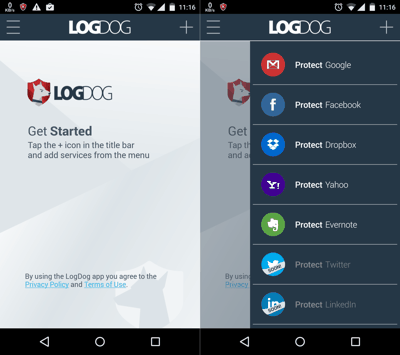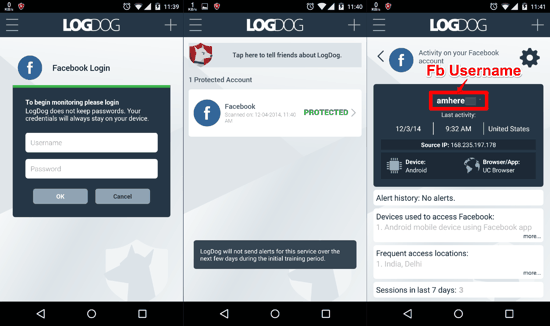LogDog is a free Android app that monitors your online accounts and warns you of any suspicious activity on those accounts. You can get info about all your major online accounts from hackers and privacy-targeted attacks with the help of LogDog as it notifies you of any suspicious activity on your accounts as and when it happens.
I do know that most Online services have their own implementations to give you a secured log-in environment along with a sessions’ history, but there are constraints and shortcomings to them. The basic problem is, that we do not just use ONE online account these days, and this makes it complicated to deal with each of them individually. LogDog is an Android app which assimilates all the log in/log out data of your accounts on various websites at one place.
Yes, you can easily track your online accounts’ session-activities and other stuff all at one place without any hassles, and that too in an app installed on your Android phone! Not just that, in fact you’ll be notified instantly whenever the app tracks some suspicious activity on any of the added accounts.
NOTE : In the description of this app on the Play Store, the developer has stated that LogDog ‘protects’ your Online Account. But I couldn’t really stumble upon a feature that did anything to ‘protect’ my Online accounts. LogDog does give you an overview of your Accounts and notify you of any activity that it considers ‘suspicious’, but only AFTER the suspicious activity has already happened. It actually does not stop any suspicious activity from happening. A bit of clarity from the Developer’s side would’ve been appreciated on this. The app is useful nonetheless, but the description on the Play Store is misleading for users.
Once you install this app to your Android device, you will have to set up different Social Networking accounts within the app by signing-in to them. Once LogDog is connected to your accounts, it will monitor all your login history and send you a notification whenever some activity considered ‘suspicious’ happens in any of your accounts. Setting up the accounts is simple and flawless. So, if you did take a break from your habit of casually glancing down your Twitter feed, why not set this up to be better prepared?
Some of the accounts that LogDog can monitor include Google, Facebook, Evernote, Dropbox, Yahoo, Instagram, LinkedIn.
Set Up and Monitor Your Online Account Activity in LogDog
- Each online account has to be set up individually. So, choose one of the given services and touch the ‘Add’ (+) button to set up the accompanying account.
- You will be led to the login page of that Service (the login page is loaded within the app itself) where you must enter your username and password like you normally do.
- After this, LogDog will scan your account for a few moments and later take you to the screen similar to the second screenshot above. Whichever Online accounts that you add, will be listed here.
- When you tap on the Social Account that you have set up (Facebook in the above case), you will be taken to the screen showing detailed activity. As you can see in the third screenshot, it presents all your data including Locations you have Logged-in from, the timing of the Login and the device used.
- That’s it! You will now be notified whenever any erratic or suspicious activity happens on your accounts.
- Do note however that you won’t be getting any updates whatsoever until the app learns your login behavior. This should take a few days.
- And if you do want to remove an online account from your device, you just need to tap the rotary gear icon beside the account name (in the third screenshot) and you’ll get the options to re-enter your password or Remove the Account altogether from LogDog.
That’s all for now. You can get this app from the link at the end of this post. Download it, let it train itself, and then give it a spin. Oh, and if you want to check its efficiency, I will suggest logging in to various accounts from one of your friends’ PC or some device from which you haven’t logged in to any online account before. See y’all later!