Here are 5 free open source secure messengers for Android to chat securely. Some of the Android messaging apps on my list provide end to end encryption like WhatsApp and use standard protocols like TLS, SSL, etc to make the chat environment more secure. You can also relay your chat connection via Tor network in a couple of messengers: Xabber and ChatSecure. In addition to this, some messenger apps come with multiple account support and you can add your XMPP and Google accounts to chat securely. The best part is that all of these apps are open source and you can audit their code yourself to stay confident on these apps.

Signal Private Messenger:

Signal Private Messenger is a free open source secure messaging app for Android which uses end to end encryption to secure your chats with peers. Its functionality is quite similar to WhatsApp and the major difference being that its source code is available for public auditing. It is a very secure messenger app to stay in touch with your friends and it can also be used as the default messaging app to send and receive text messages. As I mentioned, it is pretty similar to WhatsApp as it uses your phone number and contacts on your phone to find your friends on Signal. And just like WhatsApp, you can have group chats and even make audio calls to other Signal contacts. If I talk about its in-app security options, then you can password protect it and set a time interval after which it will be automatically locked. You can also enable screen security which prevents you from capturing screenshots of Signal messenger. However, you can disable it from the app preferences and then capture a screenshot of a Signal chat. Not just Android, you can also use Signal on your desktop via its Chrome app.
Xabber:

Xabber is another open source secured messenger for Android. It is an XMPP client and supports multiple accounts for chatting purposes. You can add your XMPP (Jabber) account and Google account to chat with your contacts. The best part is that it makes the chatting process secure as it relays your connection through the Tor network and forces TLS cryptographic protocol. But for this feature, you need to have Orbot installed on your phone. This gives you the anonymity of Tor network and ensures maximum privacy. In addition to this, it also uses OTR encryption and supports multiple standard secure protocols like TLS, SSL, SASL, and many others. You can quickly set up Xabber to chat with your friends in a more secure and encrypted environment. As I mentioned, it supports XMPP and Google Talk accounts for chatting. You can add multiple accounts from the app settings and then chat. If you didn’t setup the Tor proxy settings in the app startup, then you can configure it from “Proxy type” in settings. The chatting is also made very flexible by its material design UI. You can swap between chats to quickly open previous and next conversation from the chat list and it also supports inline hyperlinks in the messages. There are many other features available like you can export a chat log as an HTML file, choose to save chat either locally or on a server, choose not to store password and specify it every time you want to go online, etc. So, I will recommend you to explore this open source XMPP client from the link above and see its full potential.
ChatSecure:
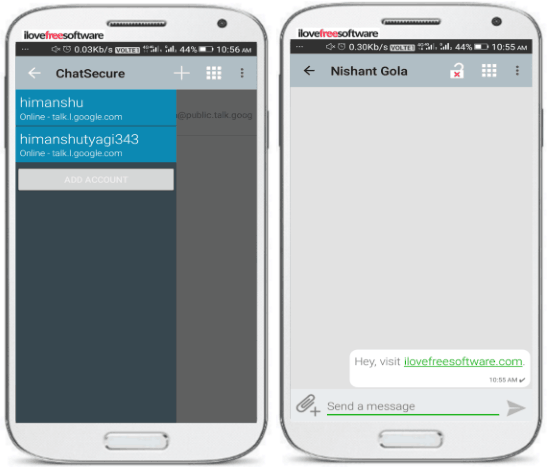
ChatSecure is another open source secure messenger for Android and iPhone. You can add your google accounts and XMPP accounts to chat with your friends and contacts in a secure way. It uses OTR for the end to end encryption and uses open source cryptographic libraries to keep conversations private. Just like the previous open source messenger on my list, this one also allows you to connect to Tor via Orbot to make your chatting more secure. In addition to this, it also uses SQLCipher to encrypt chat logs stored on your phone. Getting started with this secure Android messenger is pretty easy, you can download it from the link above and then open it. The app first prompts you to set a password to lock the app and then you can add your Google account to chat with your contacts. After that, tap on the “+” button at the top and then select “New Chat” option to send a message to one of your Google contacts. You can also initiate a group chat or even add new contacts.
Note: The active development of ChatSecure for Android has been stopped but the app worked fine for me without any issues.
Wire- Private Messenger:
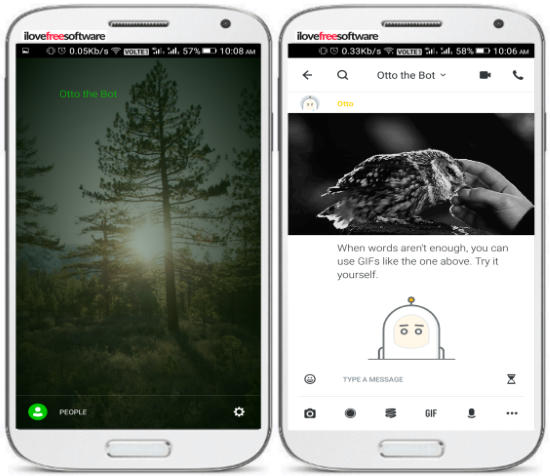
Wire is another open source and secure messenger app for Android. It is quite similar to the way WhatsApp works to stay in touch with friends, peers, etc i.e. use your phone number or email as the ID to register and then send encrypted messages to the contacts already on Wire. Yes, the messages sent using Wire messenger are end to end encrypted, just like WhatsApp. Unfortunately, I didn’t have any of my contacts using Wire, so I had to chat with its “Otto the Bot” which was really amusing. What I liked the most about this open source secure messenger is that it supports group audio calls up to 10 contacts. It also supports video calling. Just like WhatsApp, it also allows you to send GIFs from Giphy, send freehand sketches, audio messages, locations, and files from your phone.
Kontalk Messenger:
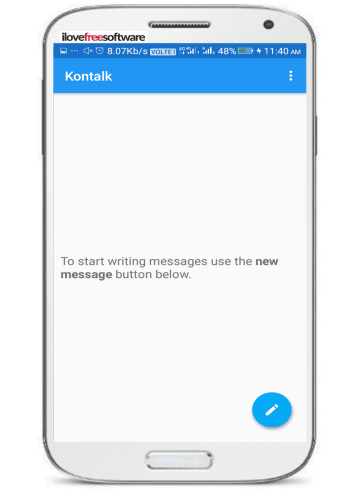
Kontalk Messenger is the last open source messenger on my list. It is based on XMPP and OpenPGP and also provides end to end encryption for securing your chat. It is just like WhatsApp; you have to register with your phone number which acts as your user ID, and after that, it automatically finds other Kontalk users based on your contact list. It just looks like the old version of WhatsApp, but with additional features where you can set a threshold value to auto download media files in a chat, send original sized photos and other security options like change personal key password, export personal key, etc.
Verdict:
In this article, I introduced you to 5 free open source secure Android messaging apps to chat more securely. These apps use standard encryption algorithms and secure protocols to keep you secured from any online threat. Depending upon your chatting preferences you can choose any open source messenger on my list. If you want a WhatsApp-like messenger then I would recommend you to go with Signal Private Messenger, Wire, or Kontalk Messenger. If you are looking for an open source messenger for your XMPP accounts then do check out Xabber.