Photocode is an AI powered programming helper for Android that enables you to analyze, understand and debug any source code from photographs. It is compatible with more than a dozen widely used programming languages and supports more than 20 different languages. Photocode saves all your analysis history automatically so that it can be reviewed at a later stage whenever required. The saved analysis cam be shared with your friends and colleagues using a range of popular platforms.
All that you are required to do is simply take a photo of the code or choose the specific photo from the gallery. The app can recognize and understand even handwritten codes that may have been penned on a piece of paper. Once the photo is uploaded, the AI of Photocode will analyze and interpret the code for you. Further, Photocode can also assist you in debugging the code if needed as well as suggest optimizations to enhance and improve it.
How it Works:
1. Click here to download and install Photocode from the Google Play Store.
2. Launch the application and when prompted, take clear picture of the source code that you wish to analyze. You can increase the area of capture by dragging the image size handles at the corners. To upload an existing picture of a source code from the gallery, you can tap the icon at the bottom left.
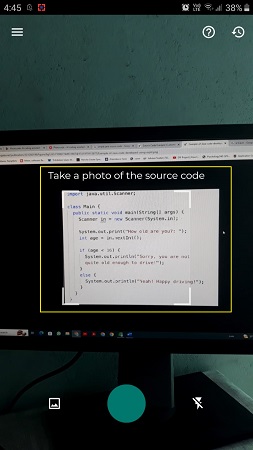
3. Once you click the photo, it will be displayed on the device screen. Crop the photo using the size handles so that you get accurate results.
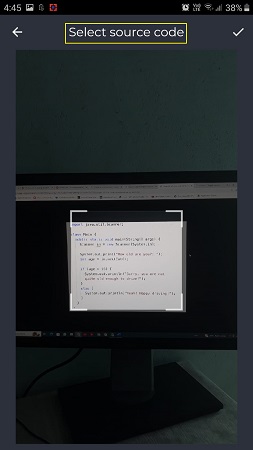
4. Next, tap on the tick mark icon at the top right of the screen and wait for some time while Photocode processes and analyses the image and presents the Explanation of the code on the screen. The language of the code as well as the programming language are identified and displayed along with the explanation.
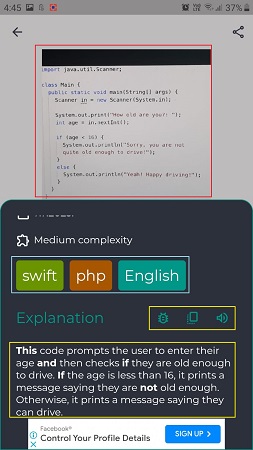
5. You can observe that there are 3 icons at the top right of the explanation. You can tap on the first icon to identify and debug the problems found in the code (if any) as well as get optimizations.
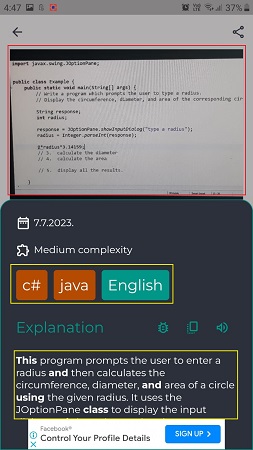
6. Tap on the next icon (Copy) to copy the Explanation to the clipboard. Tap on the last icon to hear the analysis using the text-to-speech engine. To share the analysis with any of your colleagues, tap on the share icon at the top right of the screen.
7. To view a History of the analysis that has been performed so far by Photocode, go back to the previous screen and tap on the icon at the top right.
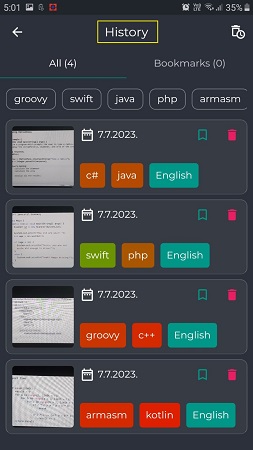
Closing Comments:
Photocode is a great AI-powered tool that helps you to analyze and debug any source code (including handwritten ones) from photos. It offers support for more than 20 languages as well as a dozen programming languages and reads out the explanation of the code if required using a text-to-speech engine.
Overall, this looks to be a very handy tool for people in the programming field to learn and understand the various nuances of programming easily and quickly. Click here to try out Photocode and do write to us on what you feel about it.