Zip Phone is a free Android app to make free P2P calls worldwide over 3G, Wi-Fi, and Cellular Data. All the calls made using the app are made using P2P, which means your calls directly go to the phone you are calling, without going through any server. Your calls are directly connected to the other user with no data travelling through servers. As per app description, all calls made by using this app are also encrypted and no call log is maintained by the app providers.
The app integrates with your phonebook contacts, just like WhatsApp does, which saves you from the hassle of adding contacts manually. The app also lets you choose the bandwidth usage for making calls so that you can save money on your data plan. The app is completely free to use and also ad-free.
It also integrates with your smartphone’s native dialer. It means that you don’t have to open the app again and again to make calls to your friends and loved ones.

Note: The other user also need to have to this app installed in order to receive the call via app.
Using Zip Phone Android App to Make Free P2P Calls Worldwide:
Install Zip Phone and launch it. The app will ask you to enter your mobile number for the verification purpose. Once your number is verified, the app will start synchronizing your contacts. You will be asked to invite your friends who don’t have this app installed. You can choose to invite them or skip the process.
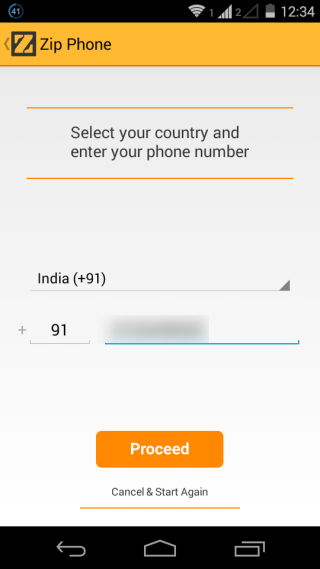
On skipping this step, app will show you the list of all your contacts. You can see that there is an option at top labeled as All Contacts. You can tap on it to view Online Contacts and Offline Contacts. The Online Contacts are those contacts which have this app installed and they are connected to internet at this time. To make P2P call, make sure that you have online contacts.
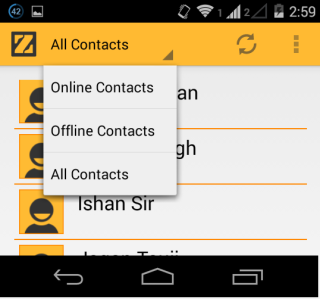
Making Free P2P Calls Worldwide Using Zip Phone:
Tap on the contact to whom you would like to make the P2P call. The app will prompt you with three options: Zip Phone Call, Cellular Call, and View Contact. Tap on Zip Phone Call to make the call. Alternatively, you can simply make a call using your Android phone’s native dialer just like the way you make any normal call. If the person whom you are calling is also online and using Zip Phone, then Zip Phone app will automatically connect you both.
You can see the interface of the app during a call in screenshot below. There are options for Volume, Loudspeaker, and Shift Call to Cellular. The Shift Call to Cellular (the third one from left in screenshot) is a very useful option for situation when you might lose the internet connectivity in middle of a call. On tapping the option, the app will automatically dial the number for making a call from your regular phone plan. You can also see the encryption key in use for your call at the bottom.

Receiving P2P Call Using Zip Phone:
Whenever you will receive a call made from Zip Phone, you will see the interface as shown below. You have to drag the Z towards right to receive the call and drag to left for rejecting the call.

You may also like: 5 Free Android Apps To Make Free Calls On Android.
Final Verdict:
Zip Phone is a really cool Android app to make free P2P calls Worldwide. During my testing, the app worked absolutely fine. The call was made instantly, audio quality was also nice, no call drops or any other noise. The best thing I liked about the app is its integration with phone’s native dialer pad. Do give it a try.