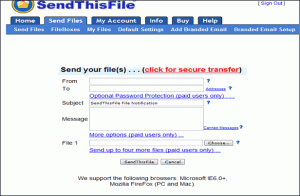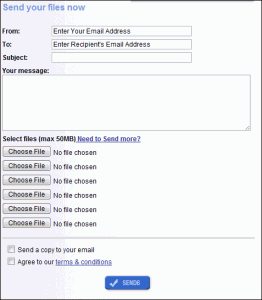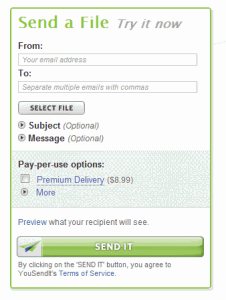Here are 4 free software to send large files by email. These software let you send really large files over the internet from your email.
Normally emails stop attaching files more than 20MB or so. These free large file sending software take care of sending large attachments in email.
Pando Free Large File Sending Service
Pando makes sending large files by email no more a difficult task. Install Pando app, browse your desired file, attach it to your email and Pando attaches a .pando file along with it and that’s all. When the recipient opens your attachment it kicks Pando app into action and it gets your attachment for the recipient. You will get your job done for no cost.
As you select your file to share, a copy of the file is uploaded to Pando’s secure server and it keeps your file for 2 weeks allowing you to download anytime within this period. Pando lets you upload up to 1GB for free.
Pando will provide service with Gmail, Yahoo, Outlook, Hotmail and AIM or you can post your attachment to your blog as well.
If you are not a Windows or Mac user or if you can’t download and install Pando; then it’s difficult for you to make use of Pando software as Pando doesn’t offer a web interface. For all others, Pando is probably one of the easiest free software to send large files by email. Try Pando software.
SendThisFile
Send files of unlimited size by email through SendThisFile software. All you need to do is to get your free SendThisFile account. After that, enter recipient’s email address and start sharing your GB-large files for free.
SendThisFile stores your file for up to 3 days in the server and your file can be downloaded for 3 times during this period. Your files are password protected and all the transfers are encrypted and transmitted securely and safely.
The best part about SendThisFile is that you do not need to download any software to use this service, and there is no restriction on the file size.
You can reach SendThisFile here. So start sending and receiving your large file just with a free SendThisFile button click.
SEND6
SEND6 is another free large file sending service which allows you to send up to 250 MB file from web based interface. No need to register and you can send your next file in another 10 minutes.
Send6 also comes with a desktop application, but that has a file size limit of 100MB only.
Send6 comes with an address book feature and you can select your recipients from it. It stores the file for up to 7 days in the server. Though lack of password protection, virus scan etc can be taken as a limitation of SEND6, its advanced features are available with a registered account. Reach SEND6 through this link.
YouSendIt
YouSendIt is another free large file sending service to send large files by email. You can send up to 100MB files for free. A free virus scanner is an added advantage with YouSendIt. The scanner can scan for all the known viruses.
All the transfers happen on a secure environment and your files are all password protected. Your recipient will receive a link to the page and the file can be downloaded. Just three simple steps and your large file will reach your recipient for free.
The web interface would look as shown in the figure below and as you can see, YouSendIt won’t allow you to copy someone. Find YouSendIt online here.
If you want to send large files by P2P, you can use Orb or GigaTribe.
Now you no longer have to resort on USB drives for large file transmission. Try out all these free large file transfer services and let me know how it went for you. Have fun sharing your bulk attachments for free…