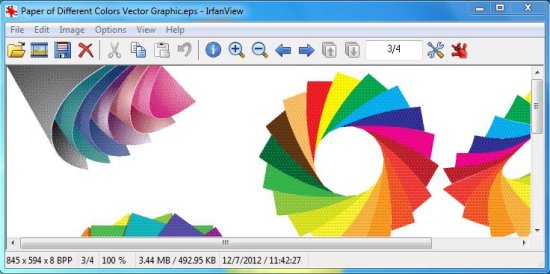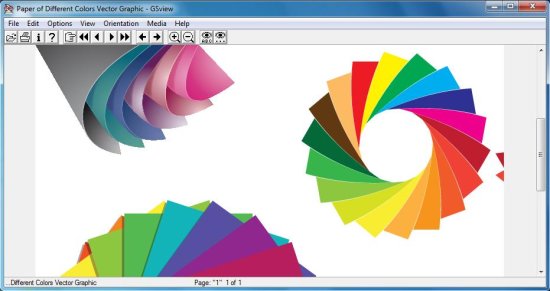Here, is a list of 3 EPS Viewer applications, available for free.
EPS technically stands for Encapsulated PostScript file. It’s a file extension for graphic file format, which is used to store vector-based images. An EPS file can contain both text and graphics. Instead of storing the whole image as a group of colored pixels, it stores text instructions to create points, lines, areas, and colors. Images stored in EPS files can easily be reduced or enlarged, without any quality loss.
If you are a graphic designer, you might be aware of the fact that EPS files are supported by many drawing applications and vector graphic editing software such as Adobe Illustrator, Adobe Acrobat, Photoshop, and QuarkXPress. However, if you only have to view an EPS file, you don’t need to have any of these bulky and costly software. You can use a much simpler program, known as an ESP Viewer, which allows you to open and view EPS files.
Here, we are going to discuss about 3 such free EPS Viewers, which lets you open and read EPS files.
EPS Viewer:
EPS Viewer is a free software to open and view EPS graphic files. It’s a lightweight and handy program that can open all EPS files, and displays image preview of those files. The program has a minimalistic interface. It allows you to Zoom In and Zoom Out image preview, and convert the EPS file into other formats including JPEG, BMP, PNG, GIF, and TIFF.
Apart from that, you can rotate images 90 degrees to the left, or 90 degrees to the right. To Zoom the image, you can make use of the mouse or you can use the slider control present on the program’s interface. After Zooming the image to a certain extent, you can move it with the help of Pan tool. This free EPS Viewer also shows the size (Width and Height) of the EPS file in pixels.
A very interesting feature of this free EPS Viewer is that it allows you to resize the images if you want. New parameters can be added in the boxes showing image size on the toolbar. Simply enter a new size, press OK button on the right, and you are done! EPS Viewer is a nice and handy software to view EPS files. You can download the software for free and give it a try.
Works With: Windows 7, Windows Vista, Windows XP, Windows Server 2008, Windows Server 2003
Price: Free
Download: Click here to download EPS Viewer.
IrfanView:
IrfanView is a free Graphic Viewer application that supports wide variety of formats including EPS. It’s a handy and powerful software, which opens EPS files of all types. Apart from the normal Zoom feature, it support functions like flip, rotate, resize, and crop.
IrfanView also provides some basic editing capabilities like changing color depth, drawing shapes, color correction, color adjustment, channel adjustment, etc.
Apart from that, it provide dozens of special effects (such as Sharpen, Blur, Filter Factory, etc.) to enhance images with one click.
IrfanView attempts to open almost all popular and less popular graphic file formats. And for that, it provides plenty of additional plugins.
To open EPS files in IrfanView, you need to install a separate EPS plugin to the application. You can find the download link for required plugin on the website itself. After installing the plugin, you can easily open and preview any desired EPS file.
Full Review: Click here to read full review.
Works With: Windows
Price: Free
Download: Click here to download IrfanView.
GhostScript/GSview:
GSview is a free software that allows you to open and view EPS files.
Ghostscript is a software suite that convert PostScript files to PDFs and vice versa. Unfortunately, Ghostscript takes input through proper commands that needs to be typed correctly on its command line interpreter. GSview solves this problem by providing a user-friendly graphical and menu-driven interface to Ghostscript.
Before you install GSview, you must install Ghostscript on your system. Both software are available on the website whose link is provided at the end of this section. Although the software is available free for personal use, however, you can register the software online to disable GSview nag screen.
After installing the setups, you can simply use GSview to open your EPS files. It allows Zooming, Printing, and Converting files to other formats such as bitmap, PDF, or PostScript.
Works With: Windows, Linux
Price: Free
Download: Click here to get GSview.
Also, check out 5 free TIFF Viewer.