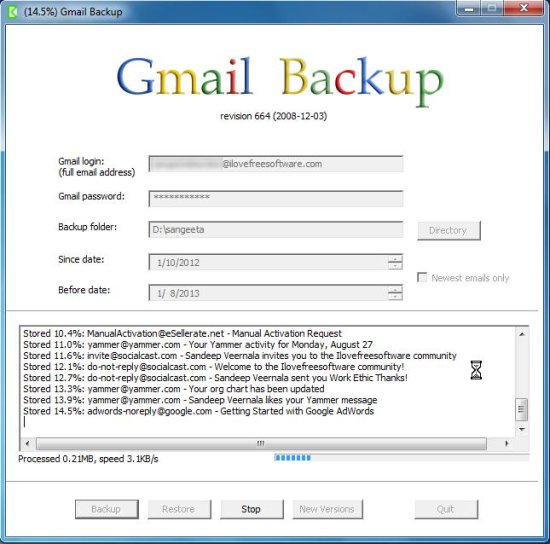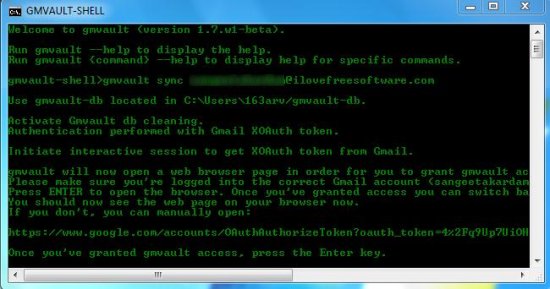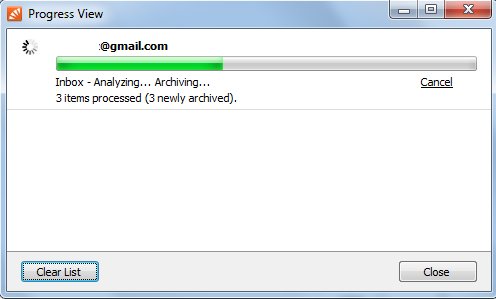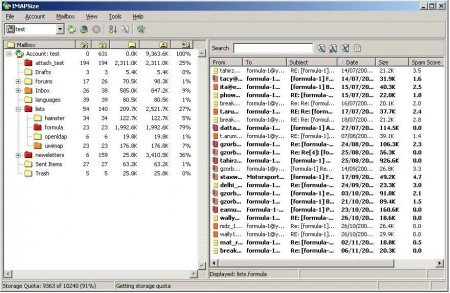Here, is a list of 4 free software to backup Gmail.
Gmail is a secure, web-mail service that provides free account and lot of space to keep your important mails and attachments. However, keeping a backup of everything, including your mails on Gmail, is always beneficial. It helps in accessing the data back in case you lock your mail account, accidentally delete your important mails, lost emails from your Gmail, or during sudden Gmail Blackouts.
So here we have brought 4 free software for you, that helps you in taking a backup of your Gmail account. These software keeps a copy of your mails on your hard drive, so that you may access them anytime you want.
Let’s have a look on these free software, one by one.
Gmail Backup:
Gmail Backup is a free software that backup and restores your Gmail contents on hard drive. It’s a simple and easy-to-use program that can backup your entire Gmail account (including attachments) to a folder on your local drive. Gmail Backup provides a user-friendly interface and can easily be used even by a neophytes. All you have to do is to provide your Gmail credentials (username and password), and choose a period (start date and end date) between which you want to create a backup of mails.
Gmail Backup will then create a backup of all the emails you got during that period and save it to your local hard disk, along with all the attachments. You can view these mails either with Outlook Express or using any similar Email program.
Gmail Backup is a lightweight program, just 4.4 MB in size, and is available for all popular Operating Systems including Windows, and Linux. It not only allows you to backup Gmail, but also lets you restore them back with one click! Download it free and give it a try.
Works With: Windows, Linux
Price: Free
Download: Click here to download Gmail Backup.
Gmvault:
Gmvault is a free software that keeps a backup of the contents of your Gmail account on a hard disk. It runs in quick sync mode to keep your backup up-to-date. Gmvault also provides this facility to restore your Gmail contents to any other Gmail account, and helps in recreating your Gmail as it was before, preserving all Gmail attributes.
Apart from that, it further encrypt your saved emails and allows you to put them on a cloud storage under full protection.
Gmvault is a command-prompt application that allows you to backup or restore your entire Gmail account with a single command. But before you start using Gmvault, you need make sure that all IMAPs within your Gmail account are enabled (You can do this through “Settings” panel in Gmail).
After that, simply launch the app, type the required command to backup Gmail, authenticate Gmvault to use your Gmail account, and finally press enter to begin Backup. that’s it!
Gmvault is a handy and reliable tool to backup and restore your Gmail data. Download and try Gmvault now!
Full Review: Click here to read full review.
Works With: Windows, Linux, Mac
Price: Free
Download: Click here to download Gmvault.
MailStore Home:
MailStore Home is a free email backup software that lets you archive your mails from different Mailboxes, including Gmail. It stores all your emails in a centralized archive folder, that can be created either on your system’s hard disk or on any other removable media.
MailStore Home also provides a smart search option that quickly searches your mails from large volume of data. To archive mails using MailStore Home, you need to create a user profile and add email accounts you want to use for backup. Then you can provide your login credentials, set timeout option, authenticate MailStore Home to use your mail account, and run the app to begin archiving.
Mailstore Home is fast and simple, and support lot of of email providers to archive mails.
Full Review: Click here to read full review.
Works With: Windows XP, Windows Vista, Windows 7
Price: Free
Download: Click here to download MailStore Home.
IMAPSize:
IMAPSize is another free software that allows you to backup your Gmail data. Its an ideal email management software that provides tons of features to manage your email accounts, apart from taking regular backups.
IMAPSize performs an incremental backup to backup Gmail on your local drive. Apart from that, it lets you restore that data back to your mail account, or some other account in a hierarchical manner.
IMAPSize works with all IMAP mail clients, including Gmail. The prominent features include mail accounts backup, displaying storage quota, smart search for single or multiple mailboxes, saving or deleting email attachments, copying messages from one IMAP account to another, and lot more! Download and try IMAPSize for free.
Full Review: Click here to read full review.
Works With: Windows
Price: Free
Download: Click here to download IMAPSize.